Sage Accounting Integration
Introducing Sage Accounting, making it easy to keep your operational and financial workflows in sync. Client records, invoices, and payments created in ArboStar are automatically synchronized with Sage, ensuring accurate data without double entry.
Invoices include line items, taxes, and totals, and any updates in ArboStar are reflected in Sage in real time. Payments and their statuses are also synced, while Sage’s tax settings are applied automatically for consistency.
Please keep in mind, this is a one-way sync from ArboStar to Sage. Once activated in Company Management → Integrations, ArboStar securely communicates with Sage via API, keeping your financial data accurate and up to date.
Optimize Route in Office Schedule
The Optimize Route feature is now available in the Office Schedule module! Just like in the Crew Schedule, this tool helps you automatically organize your daily appointments in the most efficient travel order — saving time and reducing unnecessary driving. With one click, your estimation team can minimize driving distance, reduce travel costs, and fit more appointments into their day — boosting productivity and improving customer response times.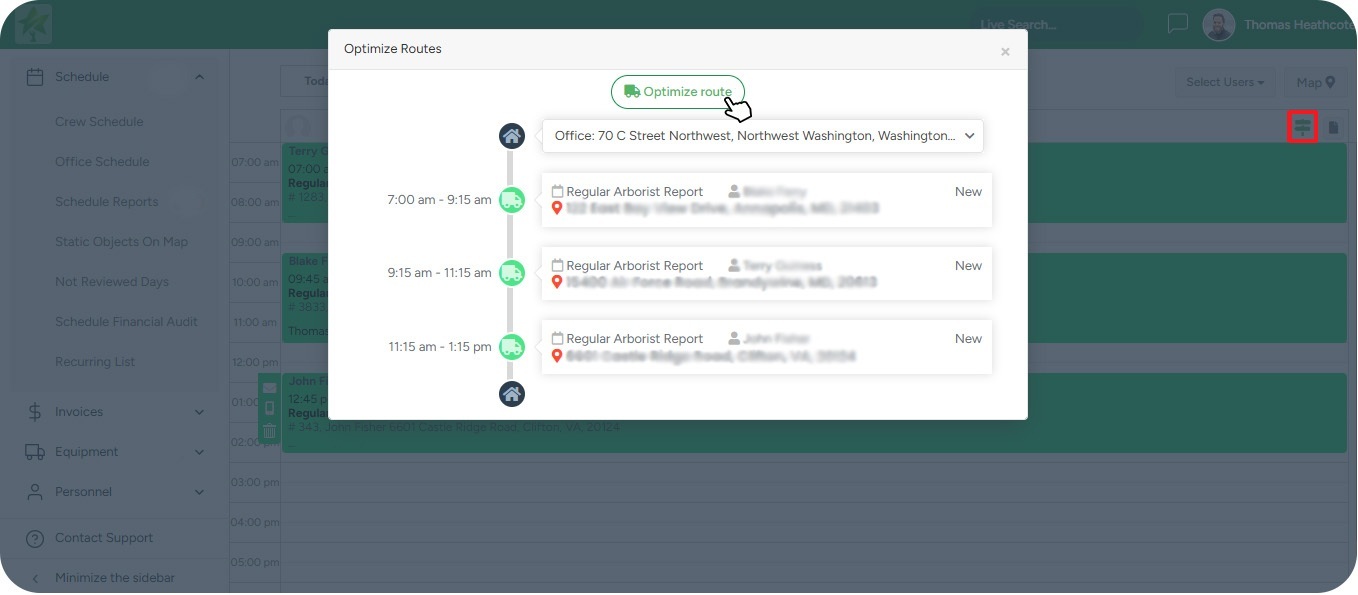
When you select an estimator with scheduled tasks for the day, you’ll see the Optimize Route button appear above the schedule. Clicking it displays a suggested, optimized route that you can review and confirm before applying.
By default, the route starts and ends at your Office address, but you can change the starting point to the estimator's home address (taken from the user profile). The system will automatically recalculate the route based on your selection.
Things to keep in mind
- You can set up the estimator's home address in his user profile.
- The system will automatically recalculate the route based on your selection.
- Only task categories with enabled route optimization setting (e.g estimate appointments) will be included in route optimization. To enable route optimization for tasks, go to Task Categories settings and enable the Use in Route Optimization checkbox for any category that requires a location. Internal or office-based tasks won't be affected.
- The system uses Google Maps for optimization, which supports up to 25 locations per route (including start and end points).
Smarter Lead Statistics
The Leads Statistics has been upgraded to give you a clear, actionable view of where your projects are coming from. You can see each referral source, the total number of leads it generates, and a breakdown by estimator and lead status, including New, Declined, and Estimated. This makes it easy to identify which sources bring the most opportunities and which may need more attention.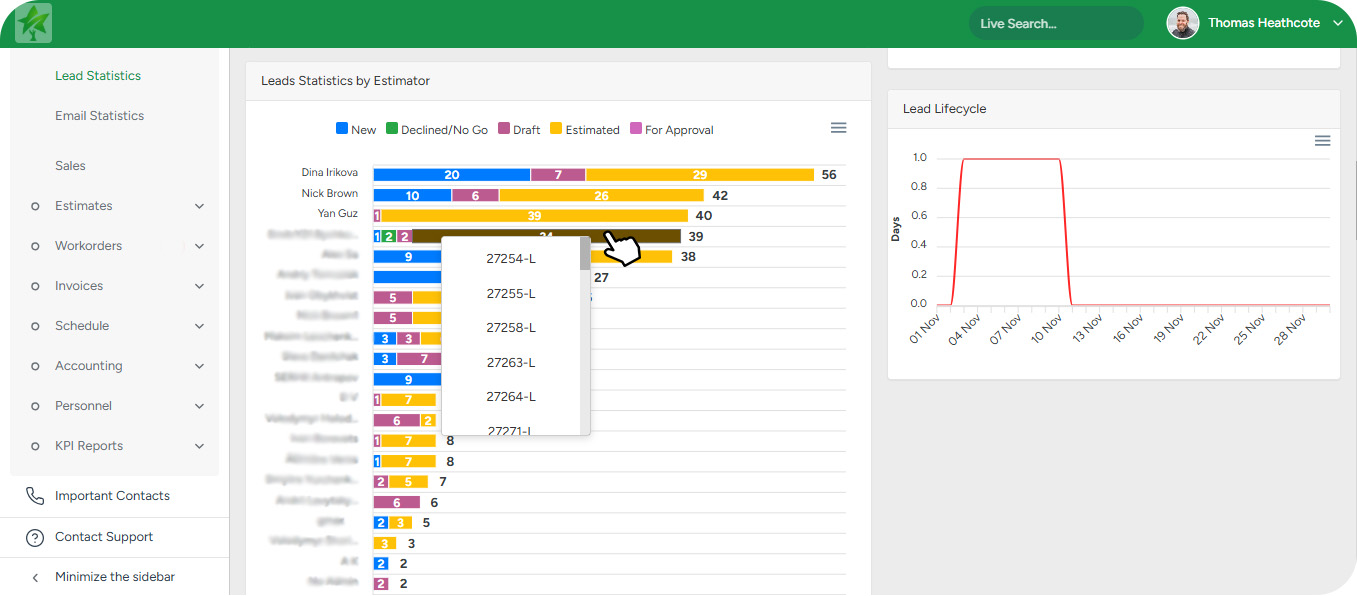
The charts are fully interactive — click on any segment to view the specific leads behind it and track their current status in detail. This makes it easy to identify which Estimators have pending leads, where delays might occur, and how work is progressing across the team.
This update turns referral data into actionable insight, helping you track the most effective sources, manage opportunities efficiently, and make smarter business decisions.
Improved Payroll and Time Tracker
We’ve updated the Payroll and Time Tracker modules to provide a smoother user experience. Overtime and Prevailing Wage calculations have been improved, and new PW and PW OT columns are now available on Payroll and Reports (visible if Prevailing Wage is enabled), and are included in total hours and salary calculations.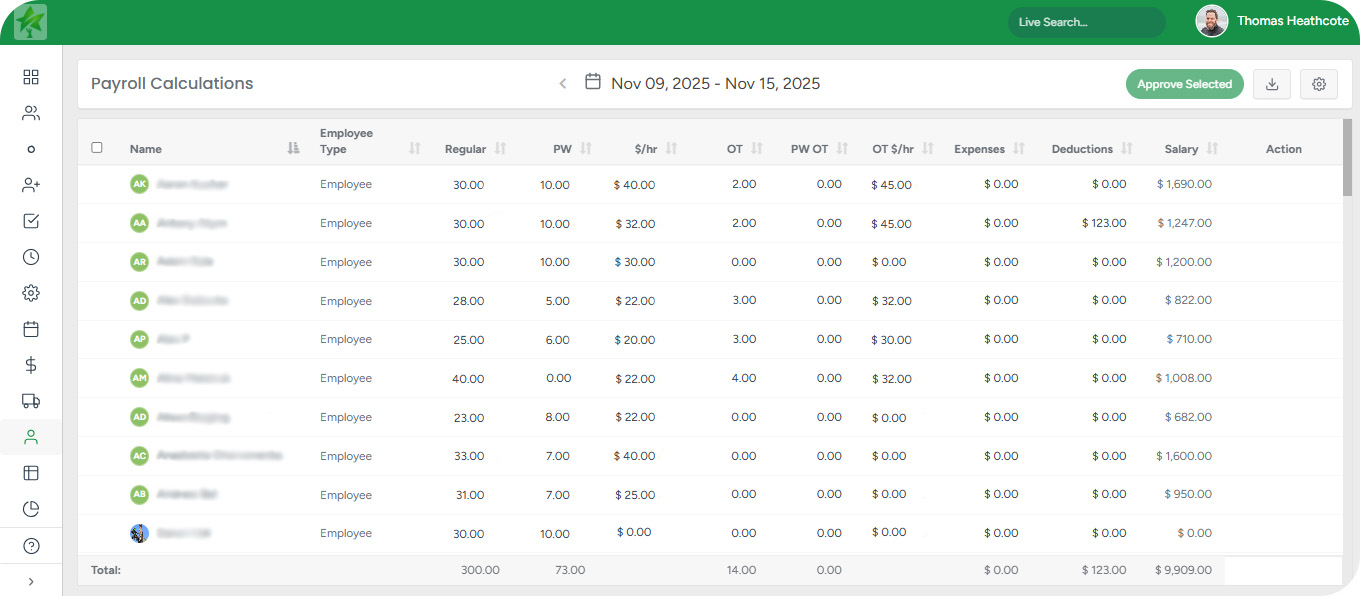
The Time Tracker is now more intuitive: key fields like Regular, OT, /hr, OT/hr, OT/hr, and Expenses/Deductions are editable directly in the table, with manual adjustments synced between Time Tracker and Payroll Calculations. Totals for hours, pay, and expenses now reflect any manual edits while keeping calculations consistent.
Other improvements
Save Project Address for New Leads — Creating a new lead on mobile is now faster and smarter. The Address field is always visible and pre-filled with the client’s main address—no extra checkboxes needed.
New Card Verification System — We improved the card verification system by switching to HandyAPI, making card payments more reliable and consistent
Consistent Date Format on Leads Map — The Leads Map now automatically follows your company’s selected date format, ensuring dates display consistently with your global settings.
Expanded View on Web Client Page — Client profiles now open with all services, products, bundles, and groups expanded by default, making key details instantly visible without extra clicks.
Enhanced Address Handling — Autocomplete now saves and displays suburbs based on company rules for consistent full addresses.
