For employee time-off management, users can input absence details, including reasons and dates, to facilitate payroll calculations. Additionally, the system allows for the creation of absence reason tags for broader application.
To access the submodule, navigate to Personnel → HR → Reasons of Absence.
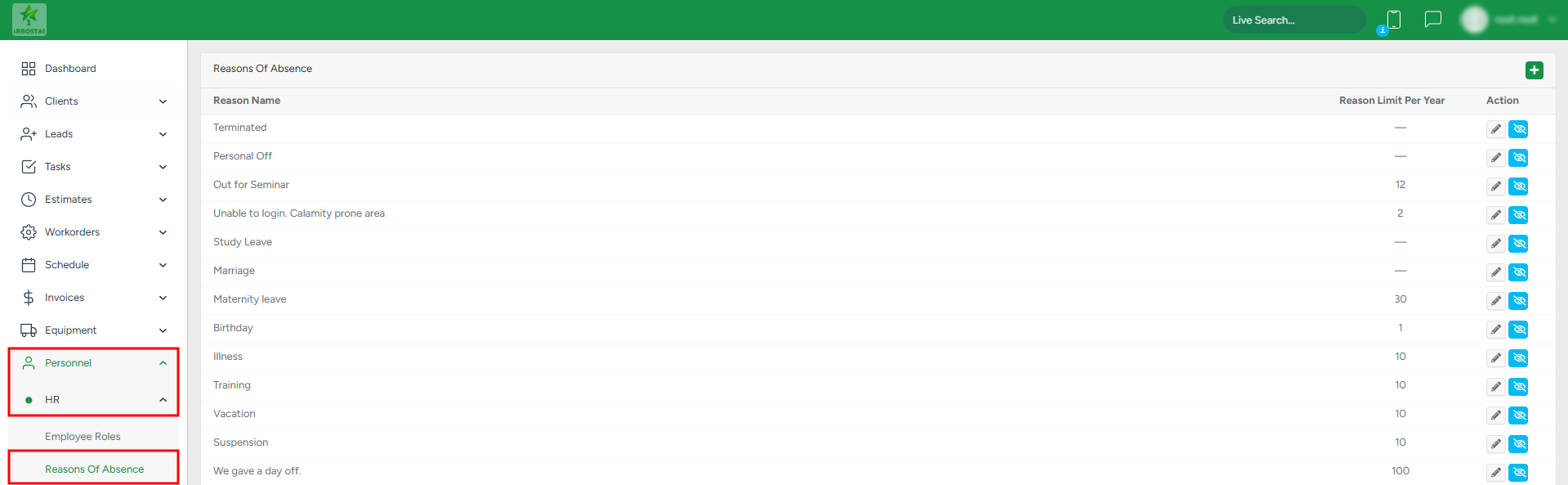
Managing Reasons of Absence
Within the list of absence reasons, you can:
- Edit existing reasons of absence by clicking on the Pencil icon.
- Hide/Unhide by clicking on the crossed-out Eye icon.
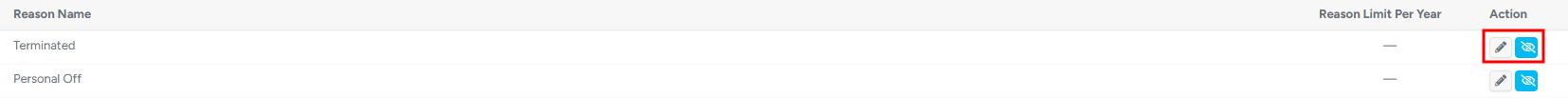
Adding a new reason for absence
To add a new absence reason, click on the Plus sign. In the subsequent pop-up window, please complete the required information.
Note that if a Limit Per Year is specified, it will prevent adding the corresponding absence reason beyond the established limit.
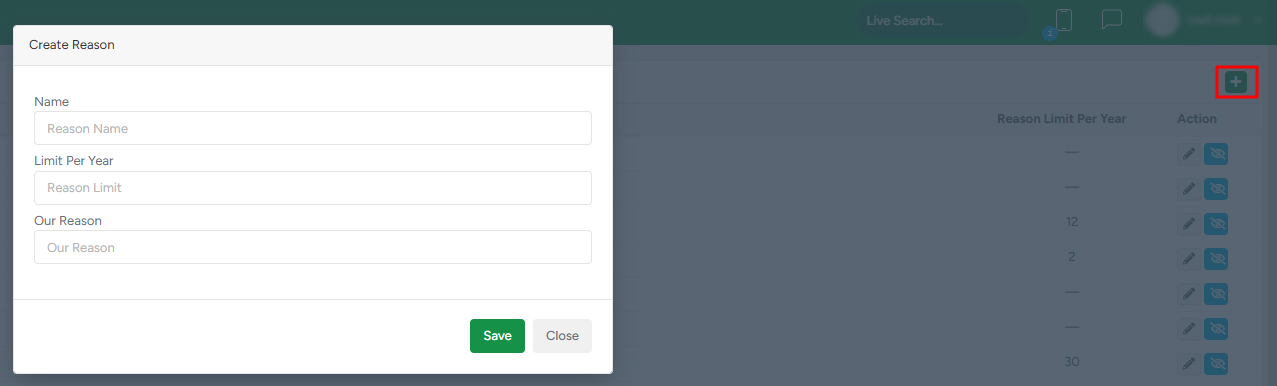
Absent days can be added and viewed in the Crew Schedule, Office Schedule sections of the "Schedule" module, and the Absent Day Stats section of the Business Intelligence module.
