Create and manage Add-ons
A comprehensive Add-ons system is designed to streamline material tracking and support better job planning, especially for services involving chemicals, fertilizers, or similar consumables.
- Navigate to the Estimates → Add-ons to access the submodule.
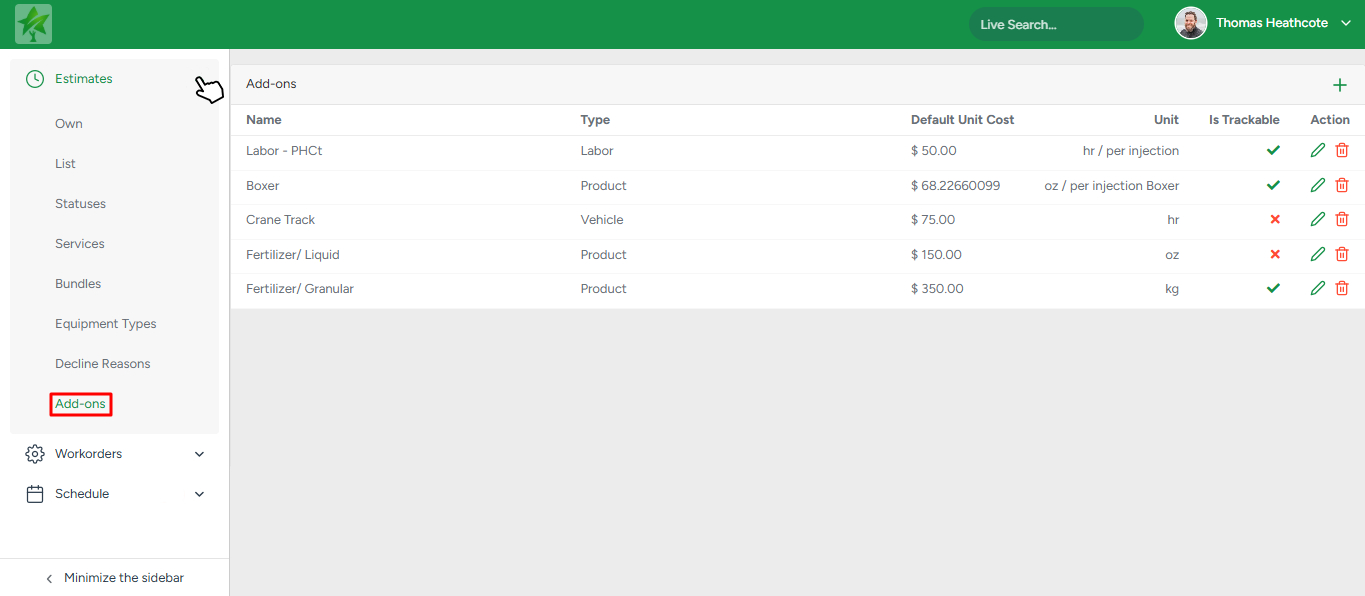
- To create a new add-on, press the Plus button at the top left corner of the page. In the appeared modal window, you can set the name of individual items, define default unit costs and measurement units, and also make the add-on trackable.
- To edit an existing add-on, press the Pencil button.
Once set, add-ons allow estimators to include additional cost items, such as materials, to the project from the Estimate Calculation screen. Each add-on includes customizable fields for name, type, unit cost, and rate. The system automatically calculates the total cost per add-on and includes it in the suggested price.
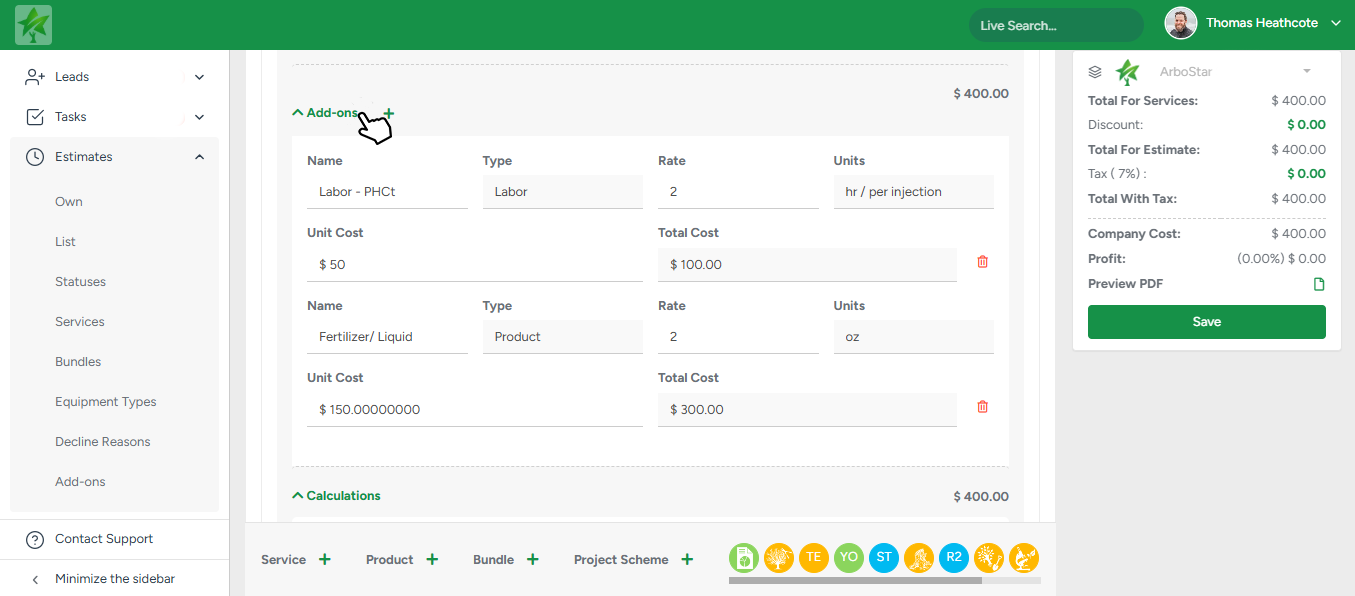
The QTY field at the top right of the add-ons section helps you quickly scale rates without doing the math yourself. It’s set 1.00 by default, but you can adjust it anytime.
- Enter a QTY, and the system automatically updates all Rate fields by multiplying your entered rate by that quantity. The QTY only affects the Rate field, not the Unit Cost or Total Cost directly.
These add-ons also appear:
Under each service in the Estimate and Workorder profiles
In Crew Schedule modals linked to Workorders
Edits only apply to new estimates—the data in existing estimates remains unchanged for consistency.
Preselect Add-ons for Services
To save time during estimate creation and eliminate repetitive manual entry, you can preassign add-ons to services directly from the Estimates → Services submodule.
Track Add-ons Usage in the Field (Mobile App)
Fieldworkers can now track the actual quantity of add-ons used during job execution. Only add-ons marked as trackable in the web system will appear in the mobile app in 3 places:
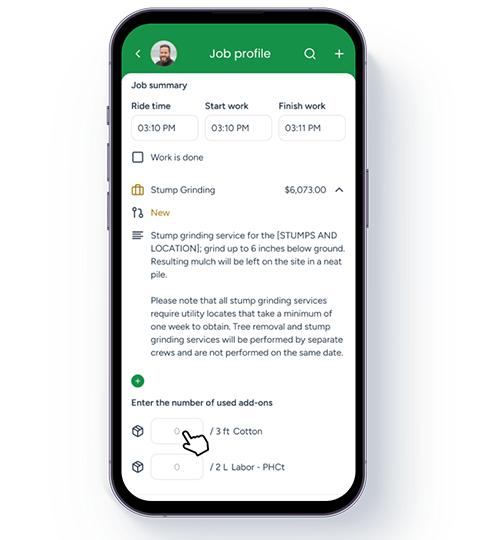
Dashboard: Overview of required add-ons across assigned jobs.
Job Profile: Add-on breakdown per service.
Job Finish page: Fieldworkers input the actual amount used per add-on. Input is required to complete the job—empty fields cannot be submitted.
All tracked add-ons usage is displayed in the Job Schedule Report for transparency and review. Editable fields allow managers to correct values if needed.
