Add a Default Crew
Default crews help to automate estimation: when a crew is added to a service by default, the service’s crew gets automatically picked during estimation.
For instance, if you pick Arborist Climber (CL0) and Bucket Truck Operator (BM1) for Pruning in the Estimates Services module as default, they will always automatically be added in Create an Estimate as the default crew for “Pruning” service.
- To add a crew to an existing service, go to the Estimates module, click on the Services section, then click on the Pencil icon next to the required service, and in the Crew field, choose the crew(s) you need to carry out the service.
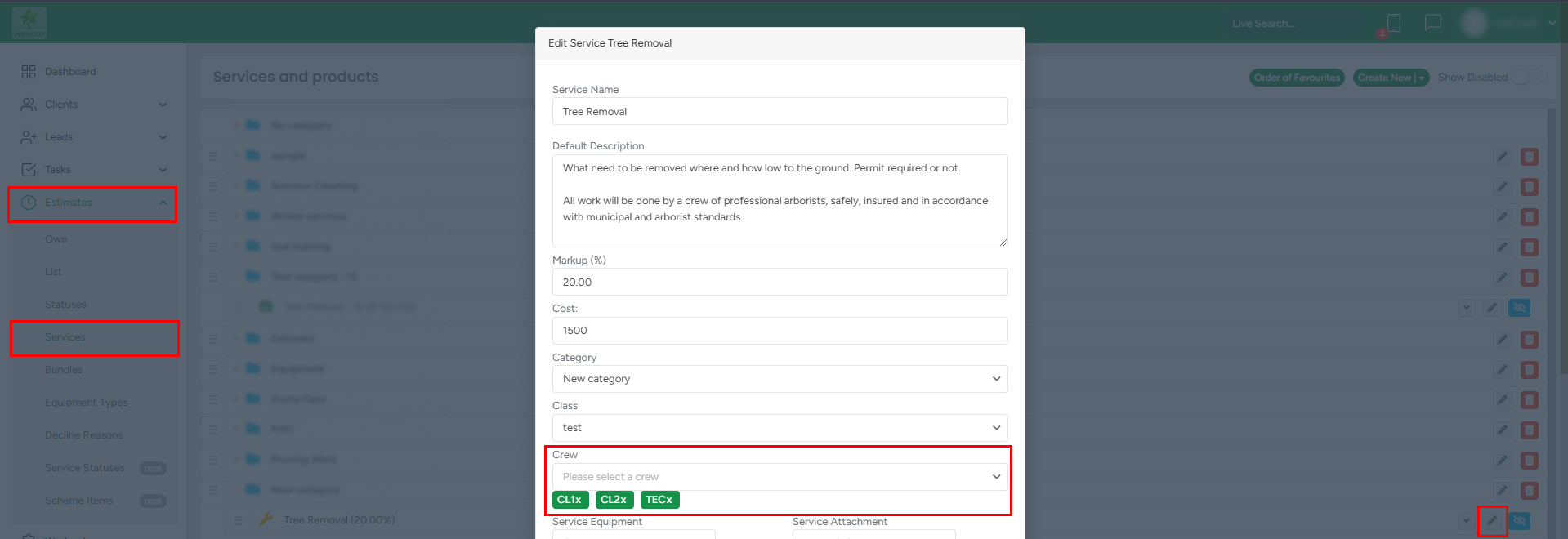
To remove a chosen crew, click X next to the crew.
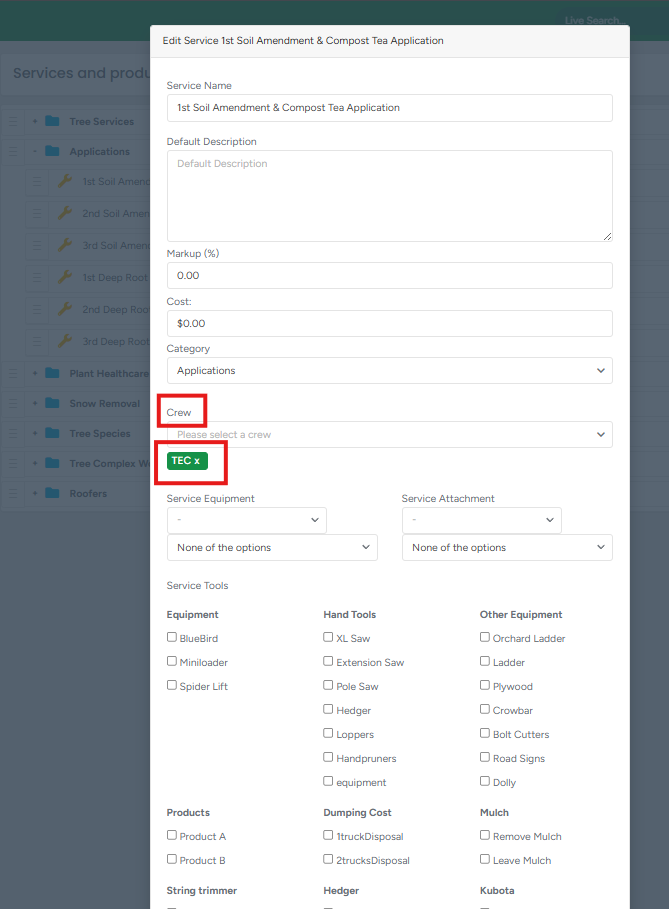
Crew(s) can be added to services while similarly creating them.
Suppose a service contains a default crew when creating/editing an estimate and choosing the service. In that case, the default crew will be automatically added to the Crew section in the service’s Calculator.
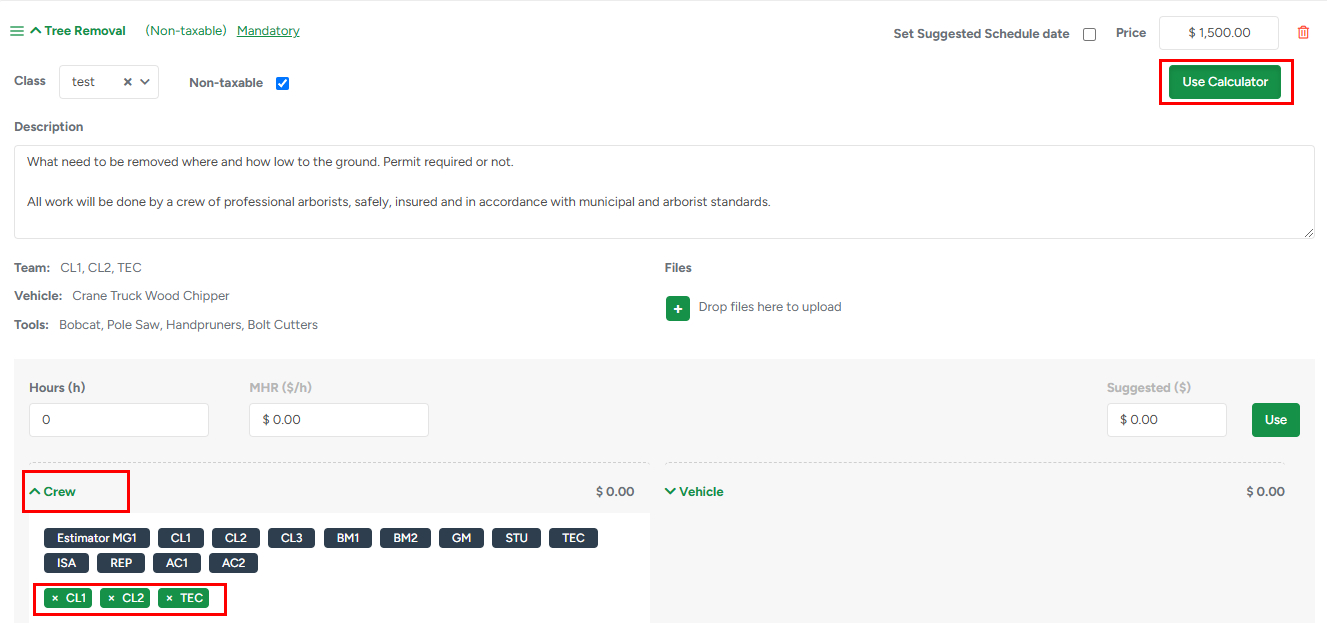
On the estimation page within a service, you can still manually edit the default crew.
If a bundle contains a service that has a default crew, the default crew will also be automatically added to the Select Crew in the service’s Calculator.
