This Export option allows you to generate a CSV file of payroll data for your employees in a format compatible with the Inova Payroll system. This export includes employee IDs, regular and overtime hours, and other required fields.
- To enable the feature, navigate to the Company Management → Inova Payroll Integration Management
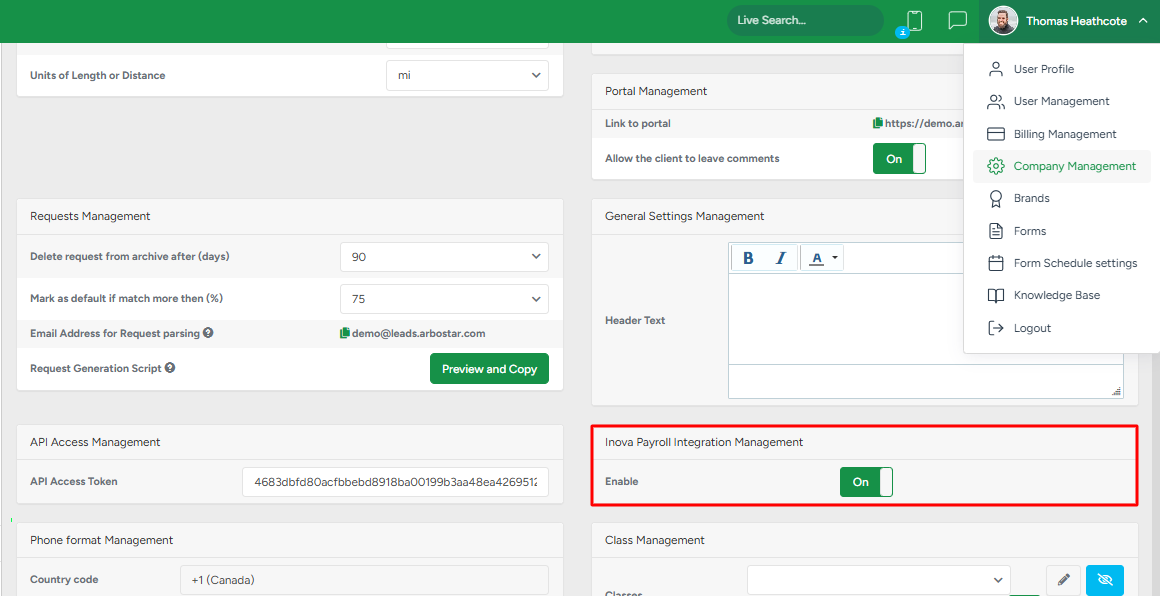
- After that, please make sure that Is Payroll User option is switched on under the user profile. This action reveals the Employee Custom ID field.
- Then enter the correct Employee ID (as used in Inova) in this field
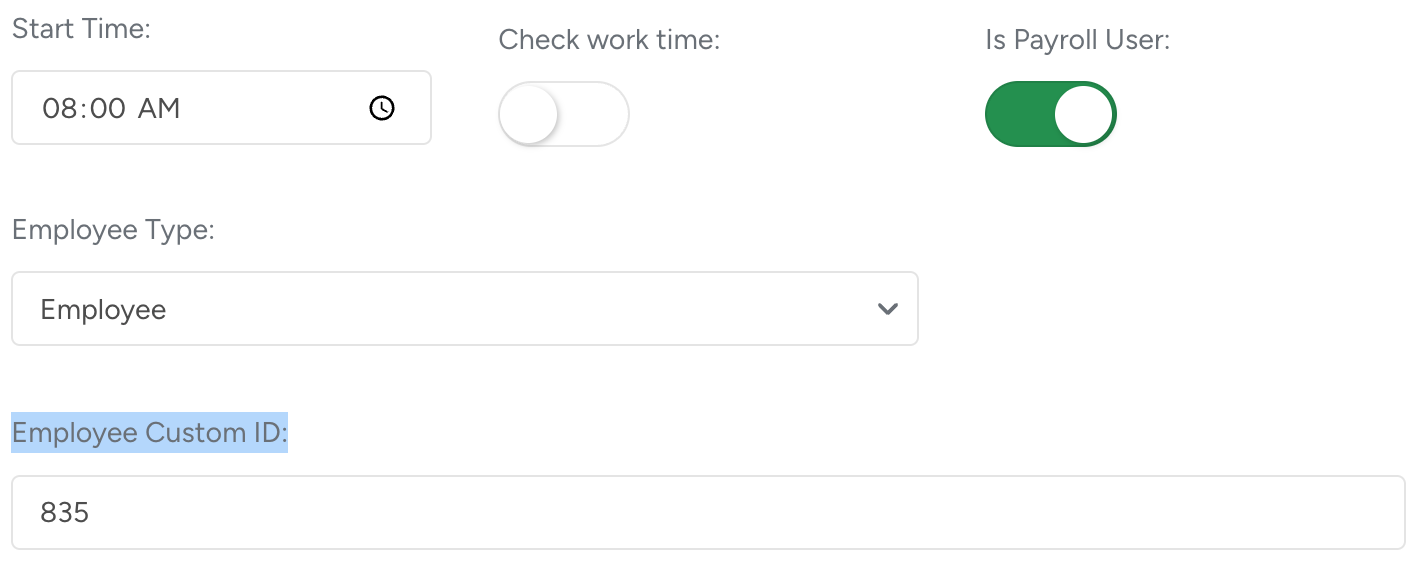
Only users with this setting enabled and an Employee ID will appear in the export.
Using Export to Inova
Once the setting is enabled and all steps are done, navigate to the Personnel → Payroll → Calculations submodule
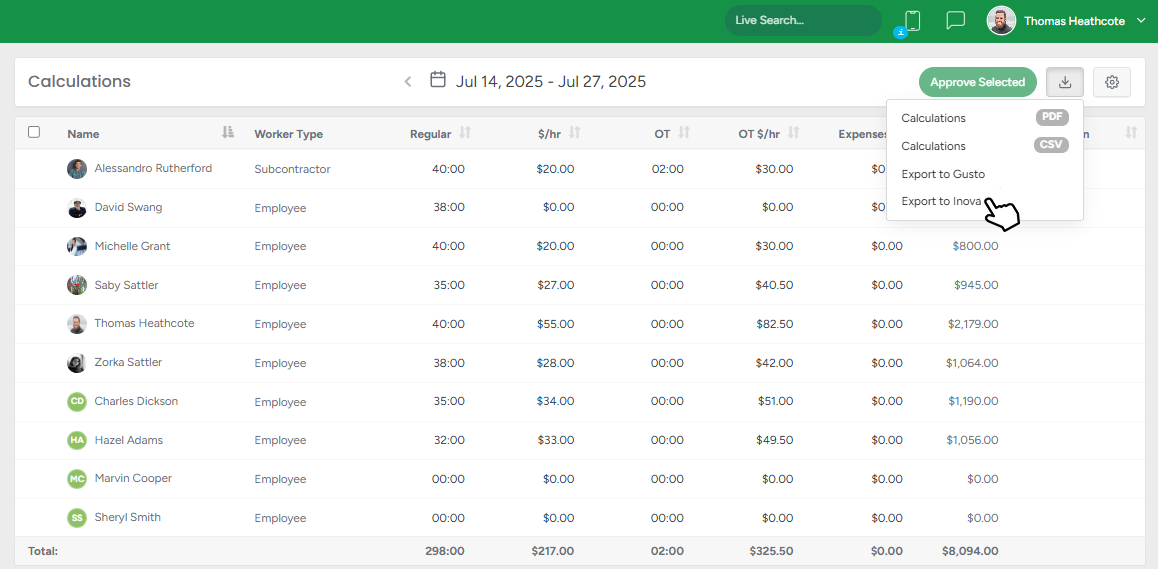
Click the Payroll Overview button.
Select Export to Inova. This opens a modal showing all employees with recorded work hours and a valid Employee ID.
The modal displays the payroll information for each qualifying employee based on the selected pay period. From here, you can export a CSV file that includes all necessary data.
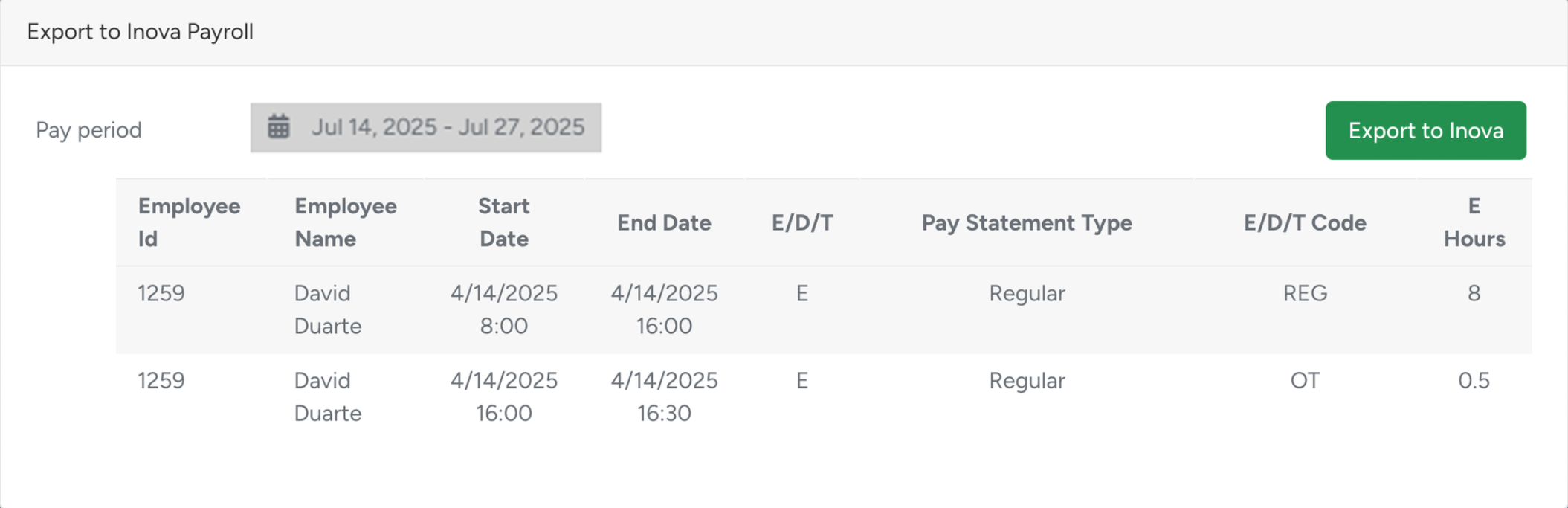
Prevailing Wage hours are also tracked during payroll export to Inova. The system distinguishes between regular Prevailing Wage hours and PW overtime, based on your company’s configured cutoff time. Check our dedicated article to learn more.
CSV format
The downloaded CSV includes the following columns:
Employee ID – from the user’s Employee Custom ID
Employee Name – first and last name
Start Date – first worked date in the pay period (MM/DD/YYYY)
End Date – last worked date in the pay period (MM/DD/YYYY)
E/D/T – always “E”
Pay Statement Type – always “Regular”
E/D/T Code – REG or OT
E Hours – Regular working hours
OT Hours – Overtime hours (see rules below)
Total Worked – total time worked that day
Overtime Rules
There are two overtime options that the system will recognize and mark hours as overtime:
Daily: Any hours beyond 8 in a single day are counted as OT.
Weekly: Once 40 regular hours are reached in a week, any remaining hours are OT.
Example:
Mon–Thu: 10 hours/day → 8 REG, 2 OT. Fri: 8 OT (since weekly REG cap reached)
