The Lock Financial Period feature helps keep your financial data consistent and protected from accidental edits. Once a period is locked, employees without access can’t change financial information that falls inside that locked timeframe — ensuring accurate reporting, stable accounting, and full control over historical records. It gives your company strong financial protection while maintaining flexibility.
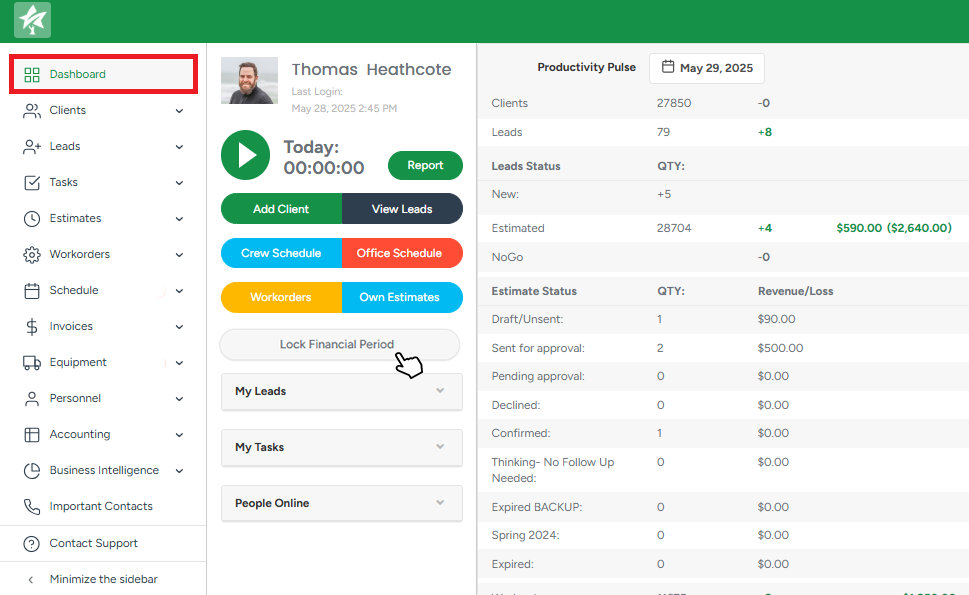
- To activate the lock, navigate to the Dashboard and click the Lock Financial Period button.
Please note, that only Admins can Lock the Financial Period.
How it works
When you set a lock date, the system protects all financial activity up to that date. This includes Workorders, services, and invoices that fall inside the locked period. Any financial data tied to dates within the locked period becomes read-only.
- To adjust the lock date, open the Lock Financial Period modal and choose the new Lock Until date.
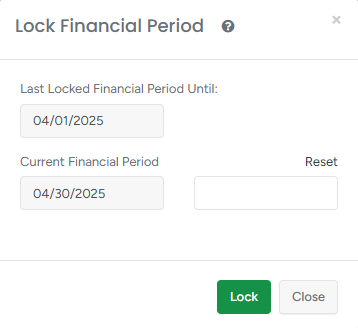
You’ll always see the last locked date, and when you try to lock a new period, the system will automatically pick up from where you left off. The lock includes the selected end date, so if you lock 01/04/2025 to 30/04/2025, everything created on April 30 is also covered.
Please keep in mind that you can always move the lock date forward to lock more time, but moving the lock date backward (unlocking older periods) is restricted. If an employee without permission tries to select an earlier date than the currently locked period, they'll receive a notification from the system. This ensures that only top-level users can reopen past financial periods.
In case you'd like to move the lock date backward, please contact your support representative.
How Locking Affects Workorders and Services
Once the lock is in place for a selected date range, the system will use service completed dates to determine when a Workorder becomes locked. 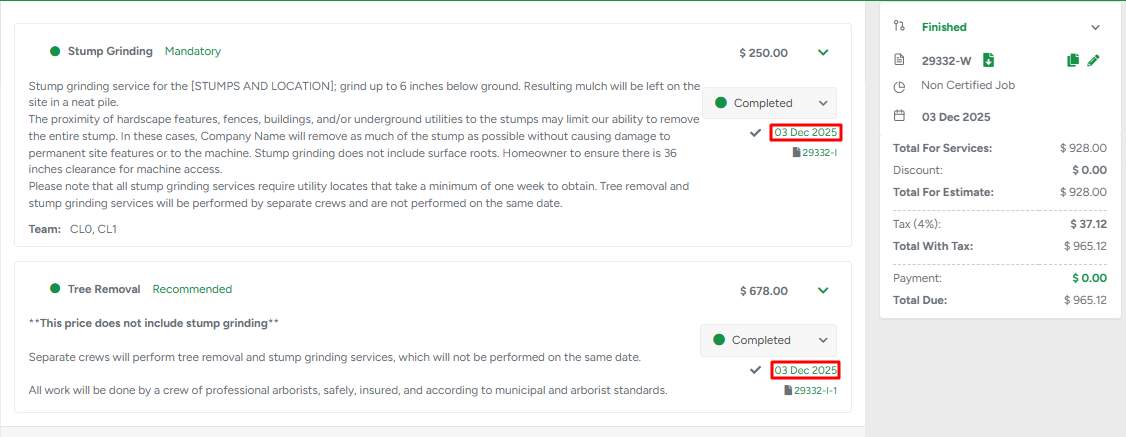
This provides more accurate financial control aligned with real operational timelines. A service becomes locked if its Completed Date falls inside the locked period. When that happens:
You cannot edit or delete the service
You cannot change the service status
You cannot change the service’s financial values
You cannot change the completed date anymore
If at least one service inside a Workorder falls in the locked period, the entire Workorder cannot be deleted, preventing accidental removal of financial history
Changing Completed Dates
Users may change a service’s completed date, even during a locked period. However, please keep in mind that the new date can't be set outside the Locked Period, only inside the current one. 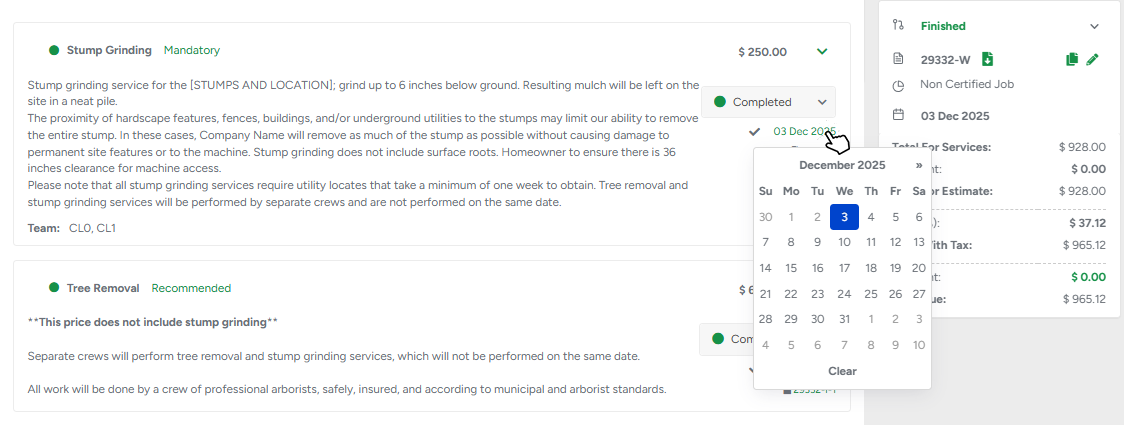
But once saved:
The service immediately becomes locked
No further edits will be allowed
This ensures accuracy while still allowing you to correct mistakes before the lock takes effect.
Locking on the App
On the mobile app, each service in Completed status now shows a Completed Date field right under the status.
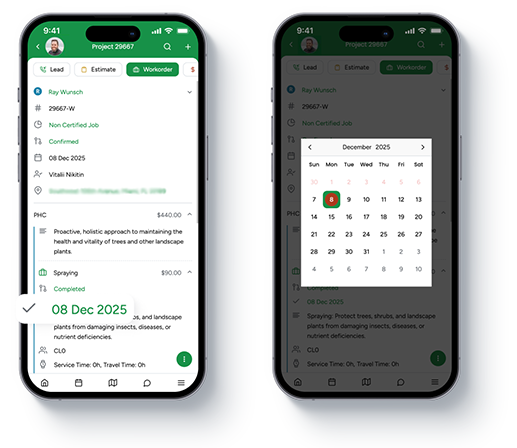
The completed date is shown in green
Only Admins can edit this date
The date cannot be earlier than the Workorder creation date
Tapping the date opens a calendar for selection
If the completed date falls inside the locked financial period:
The service cannot have its status changed
The completed date cannot be edited
However, when opening the service from the Estimate profile, users can still: Edit the description, Add or view files, and Add or delete audio recordings. Financial parts remain locked, but non-financial content stays editable.
