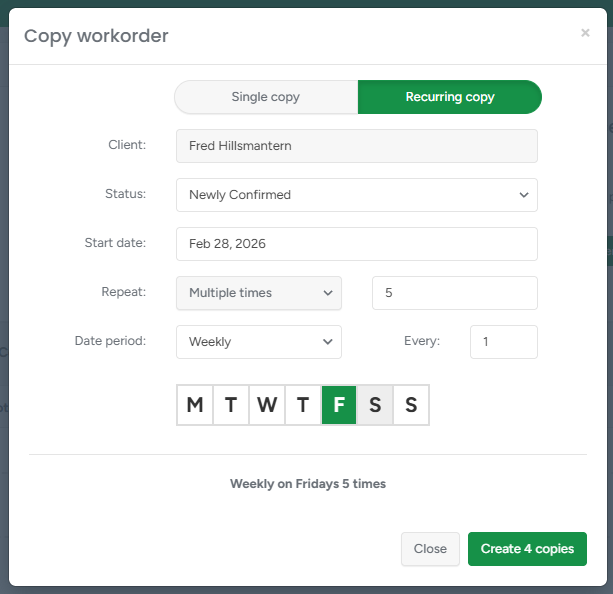Recurring Jobs: Automate Repetitive Scheduling
To streamline job creation and better prepare work for the Crew Schedule, services can be scheduled directly from the Workorder profile. Once you select at least one service, the Create Job button will appear, allowing you to:
Create an unscheduled job that will be stored in Crew Schedule for later assignment
Generate multiple jobs at once using the Multiple Times or Until the Finish Date options
All newly created jobs will appear when you click the Unscheduled button on the right side of the Crew Schedule. From there, you can simply drag and drop the job into a crew’s time block to assign it for completion.
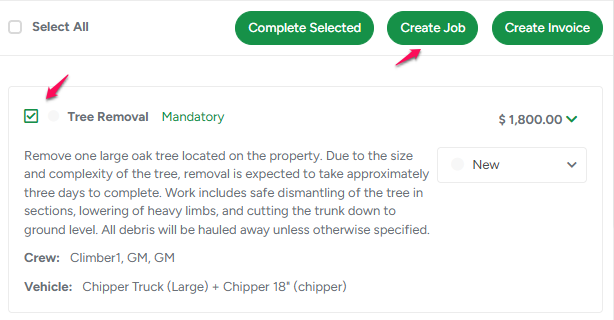
If a job requires multiple visits to complete, recurring jobs can be created for the same service. Even though multiple jobs are scheduled, the system will generate a single invoice for the full service once it’s completed.
Quick tip:
Use Multiple Times when you know how many visits are needed.
Use Until Finish Date when you’re working toward a calendar end date.
Multiple Times
Creates a job for a specific number of occurrences. Once the selected number of jobs is generated, the system automatically stops creating new ones. This is best used when a service has a fixed number of visits, such as a three-week treatment plan.
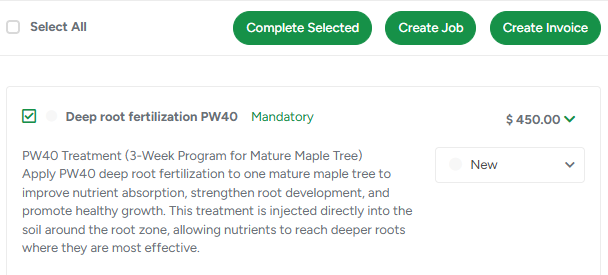
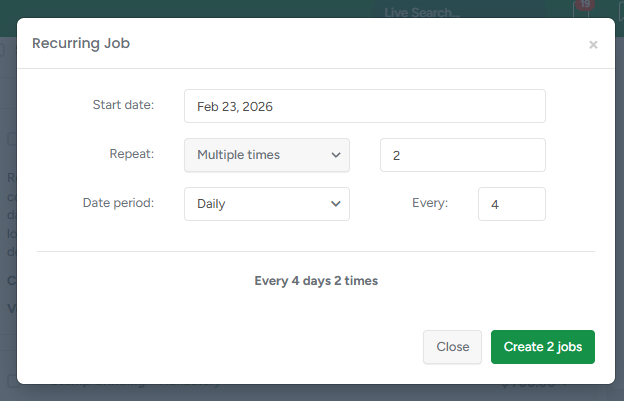 | 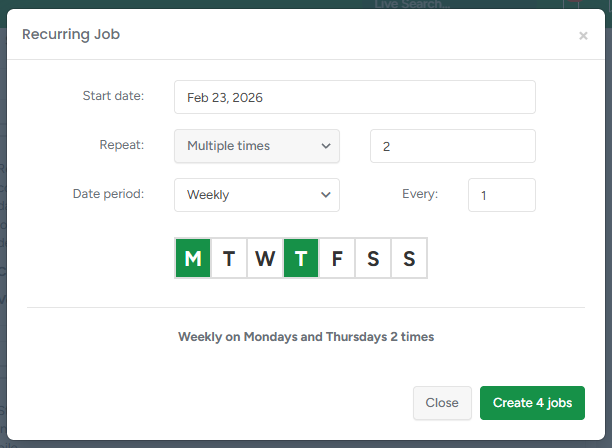 |
Until Finish Date
Continues creating jobs based on your chosen schedule until the end date you set is reached. The system stops automatically once that date passes. This is ideal for services that run through a contract period or seasonal timeframe.
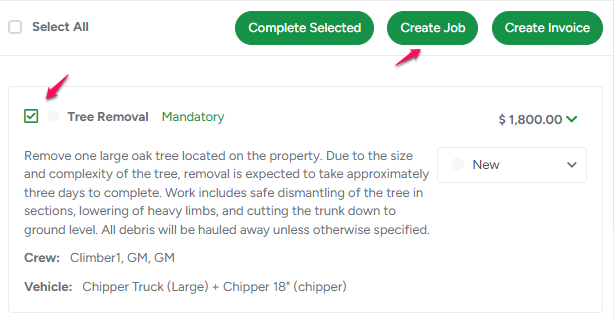
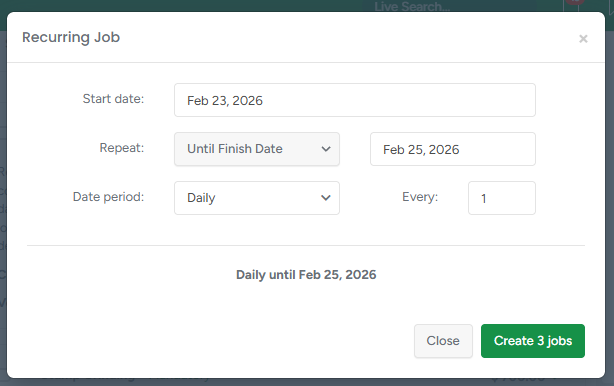 | 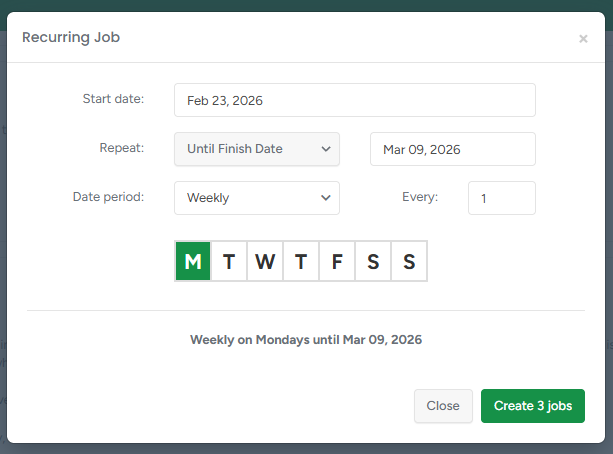 |
To view recurring jobs, go to Schedule → Crew Schedule and click the green Unscheduled button on the right side.
From there, you can switch the view to:
Actual to see unscheduled jobs for the current day
After to view upcoming unscheduled jobs waiting to be assigned
This makes it easy to drag and drop recurring jobs into a crew’s time block when you’re ready to schedule them.
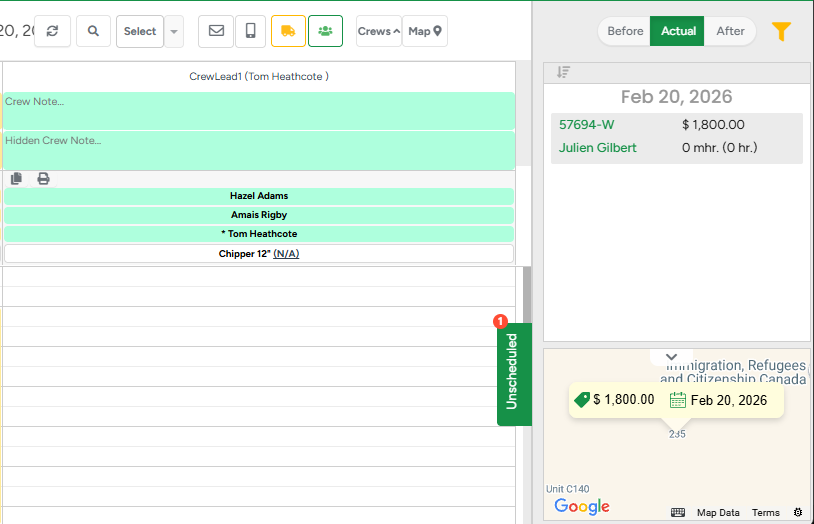
Recurring Project
Allows you to automatically create repeat copies of an entire project — whether it’s an Estimate or a Work Order — including all service line items inside it.
Instead of repeating just one service, ArboStar duplicates the full project each time it recurs. This is ideal for ongoing maintenance contracts, seasonal work, or repeat service packages that include multiple tasks.
When setting up a Recurring Project, you choose:
The project type (Estimate or Workorder)
The schedule for when the project should repeat
How long the recurrence should run
You can control recurrence using two options:
Multiple Times – Creates a fixed number of project copies. Once the selected number is reached, no more projects are generated.
Until Finish Date – Continues creating new project copies based on your schedule until the end date you set is reached.
Each recurring copy creates: A brand-new project with all service line items included and a new invoice associated with that project
To program that recurring project in the system you need to follow three steps:
- Open an existing Estimate or Workorder profile and press the Copy button.
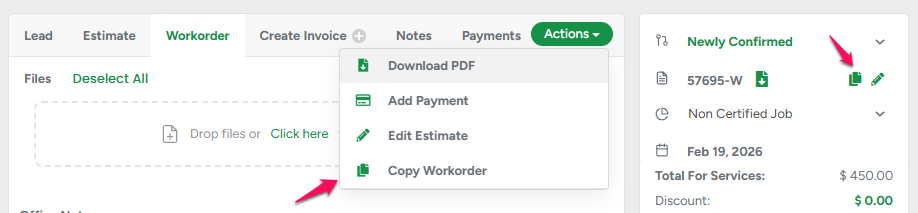
- Choose the Recurring Copy and select status for copies.
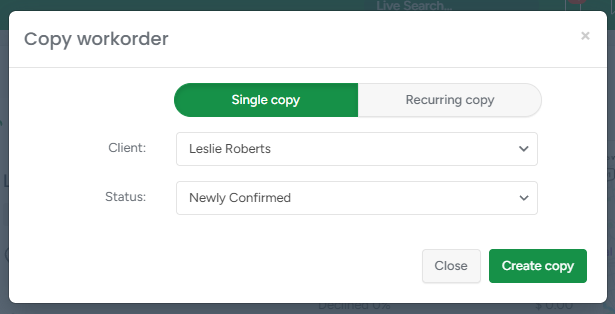
Example 1: Monthly Fertilization (Multiple Times)
| Example 2: Monthly Maintenance (Until Finish Date)
If set to repeat monthly until December 31, the system will continue creating new project copies — each with its own invoice — until that date is reached. 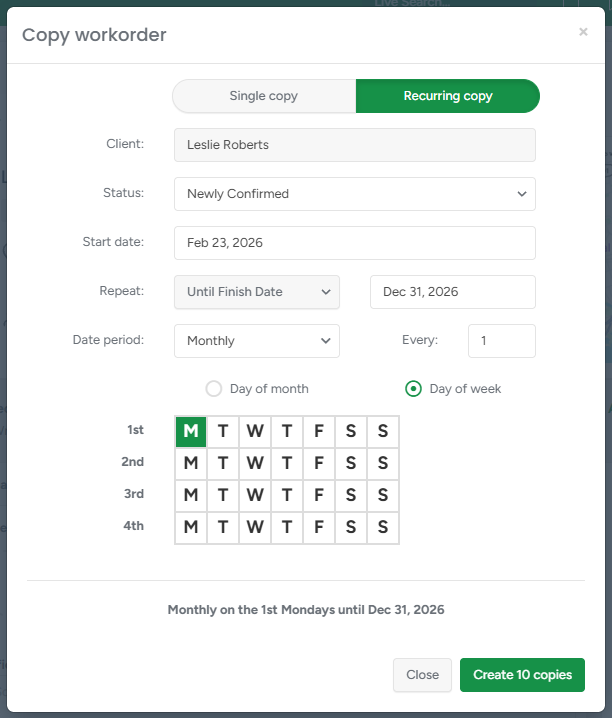 |
You can find all recurring projects by navigating to Schedule and selecting Recurring List.
Clicking the Original Number opens the project profile the recurring project was copied from.
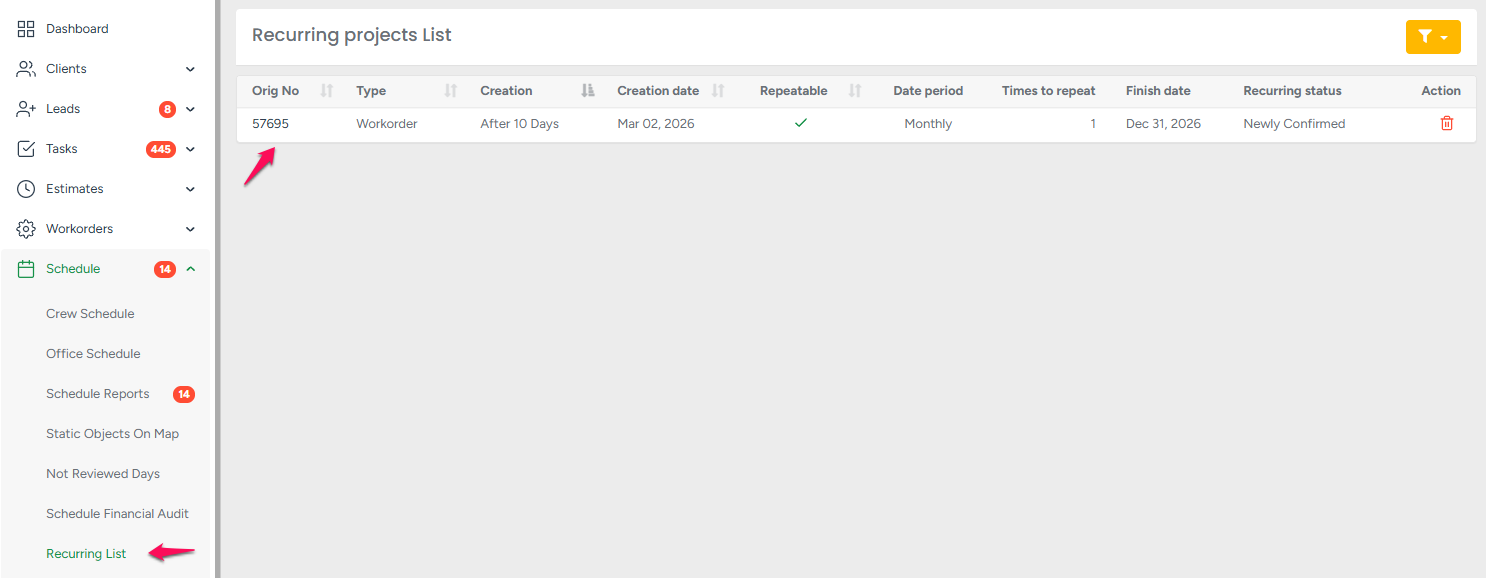
Deleting a recurring project from the Recurring List will remove all future recurring copies, but the original project will remain.
Key Difference: Recurring Jobs vs. Recurring Projects
- Use Recurring Jobs when one service repeats within the same workorder.
- Use Recurring Projects when the entire project repeats and needs separate billing.