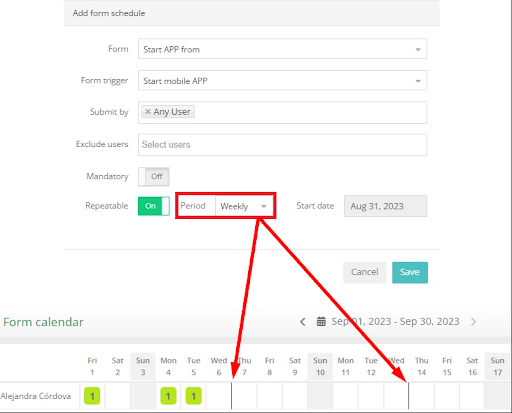How to use Form Subsmission Calendar
After clicking on the small calendar icon located first in the Action column, you'll be transferred to the Submission Calendar.
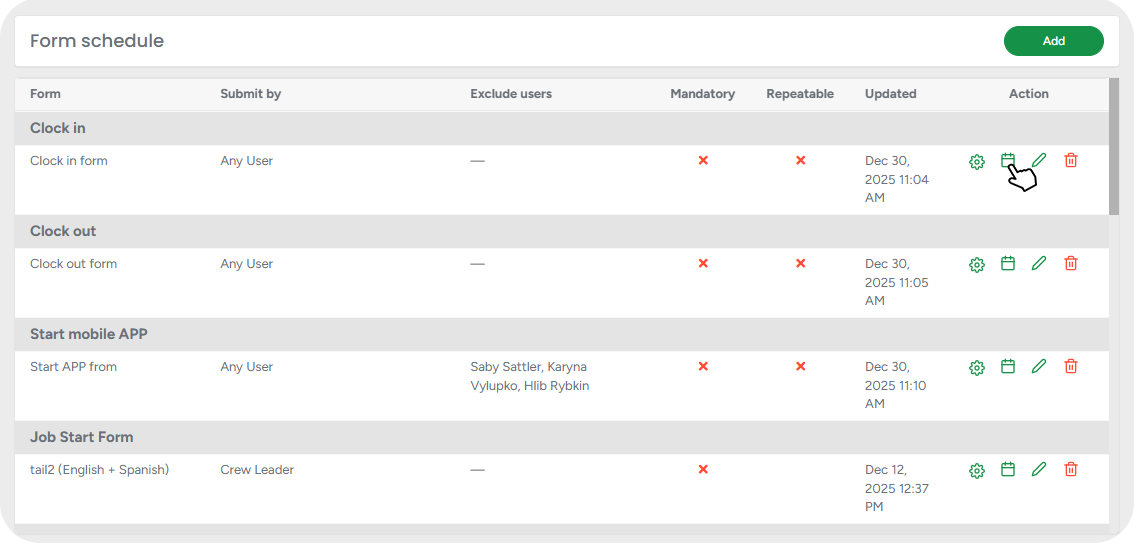
The submissions can be filtered by:
- date;
- type of form;
employee name.
Hovering the mouse over the numbers on the calendar allows the office worker to view forms submitted by any user.
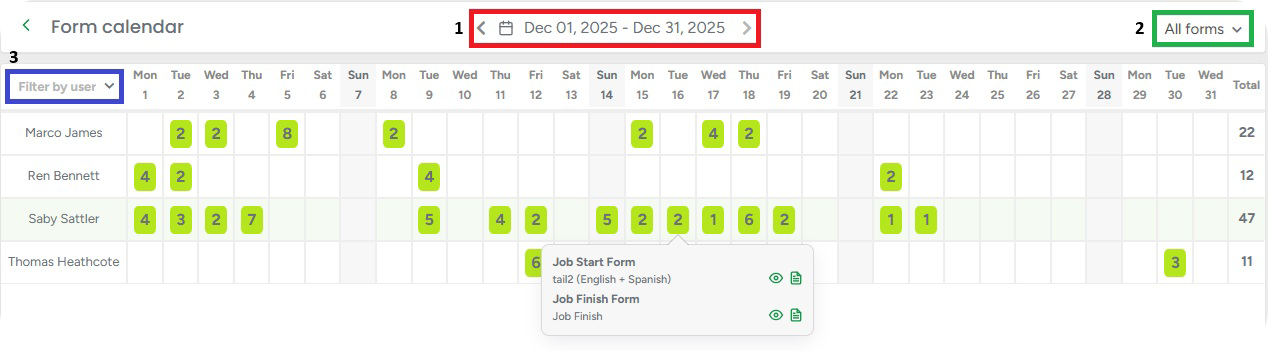
- To quickly check for form submissions, click on the date frame. If the month icon is marked green, it indicates that there were submissions during that month.
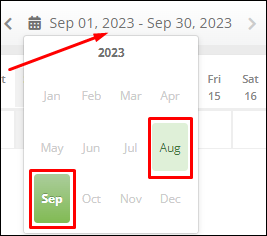
- If the form is repeatable, the selected period will be highlighted on the calendar with black sidebars.