Static objects on a map are always-visible markers that help office managers easily locate key points during job scheduling.
To add a new static object, navigate to the Schedule → Static Objects on Map submodule. Once there, click the Plus button in the top right corner to add a new static object. In the pop-up window, fill in the information, pick a color, and click Save.
You can edit existing static objects by clicking the Pencil button, or delete them by clicking the Bin.
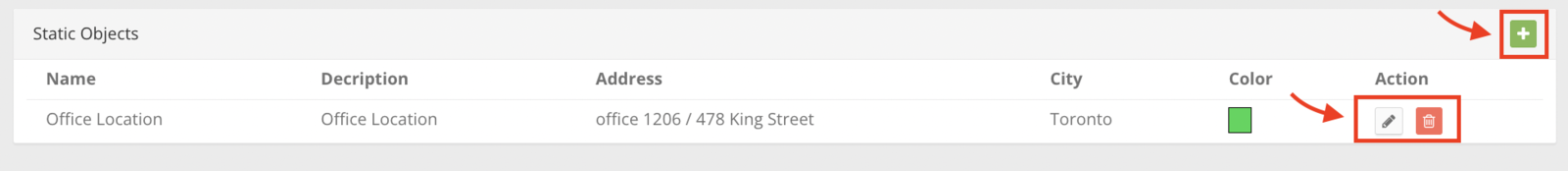
All static objects are going to be visible on the Crew Schedule Map [WEB]: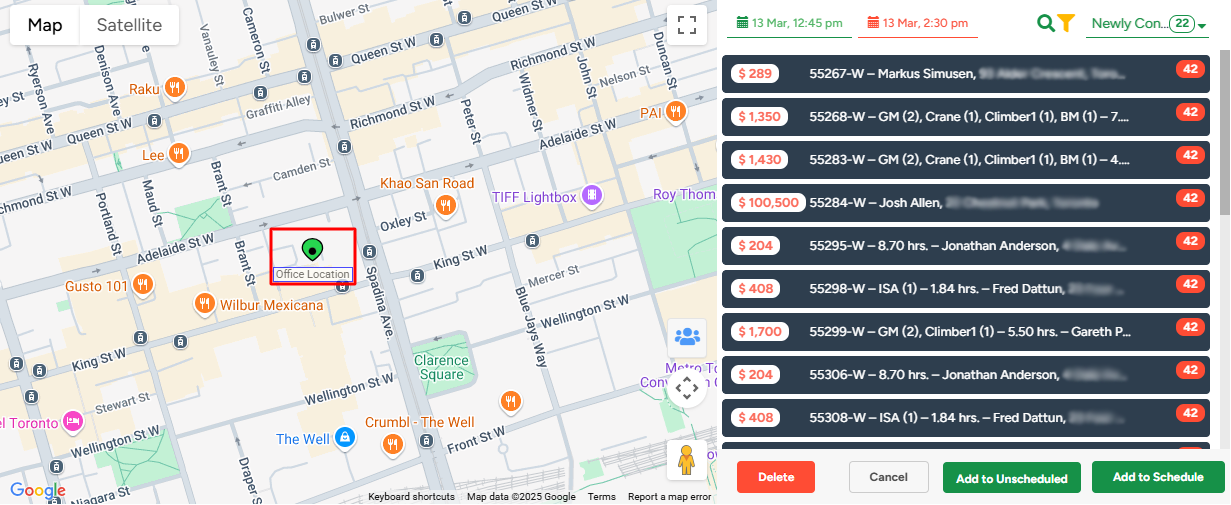
And the fieldworker's APP: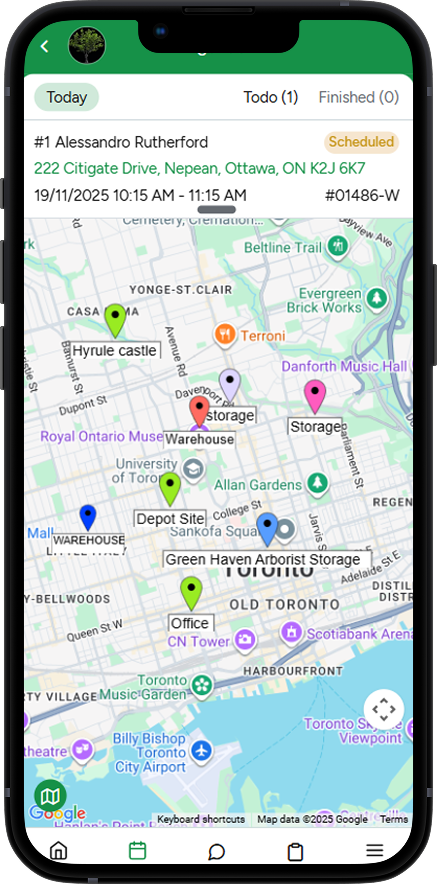
Note: There can be multiple pins, that will be shown on schedule maps.
