The Work Types submodule allows searching the work types, editing or deleting them, or adding new ones.
To access it, navigate to Leads → Work Types.
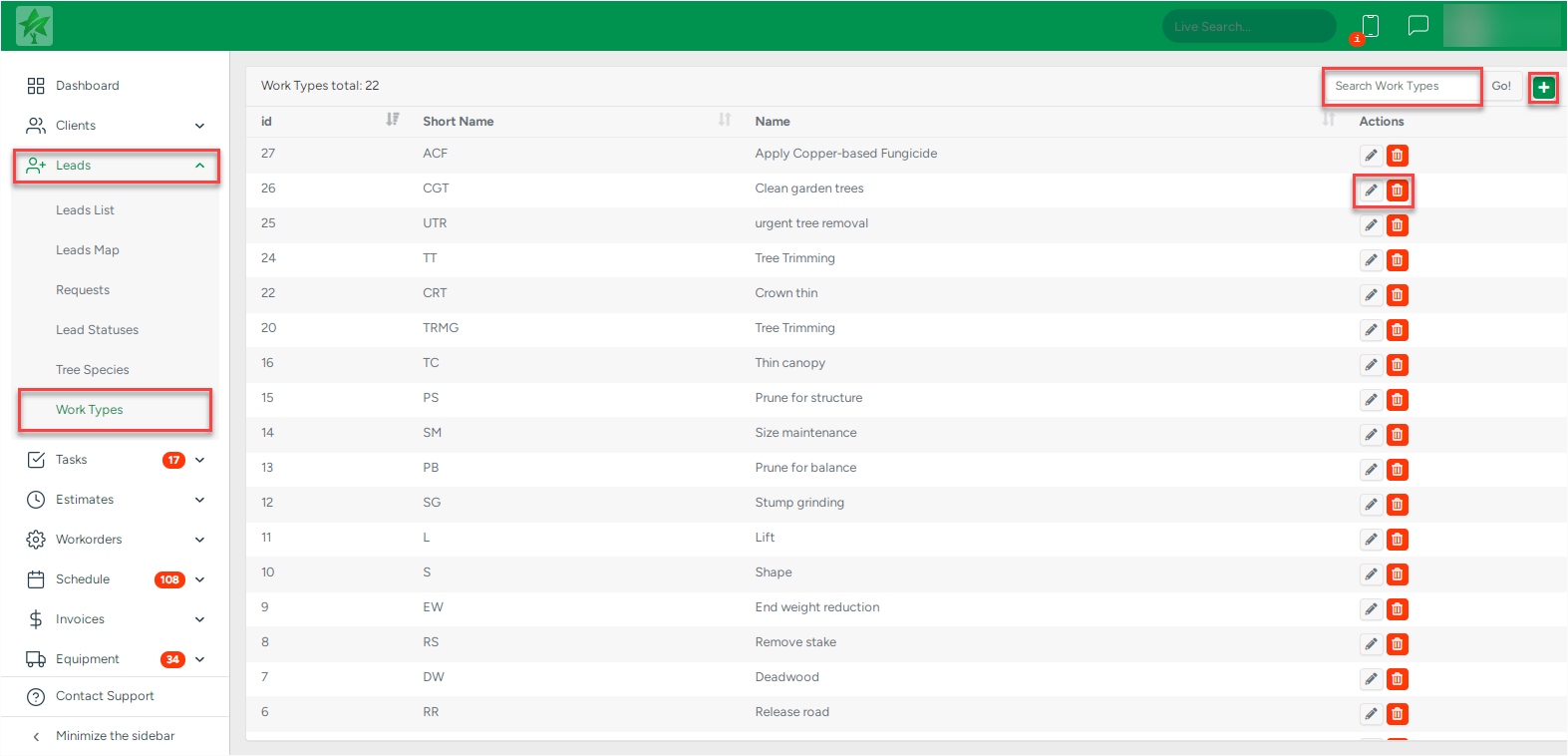 To add a new work type, click on the + icon. In the pop-up window, fill out the full and short names and click Create.
To add a new work type, click on the + icon. In the pop-up window, fill out the full and short names and click Create.
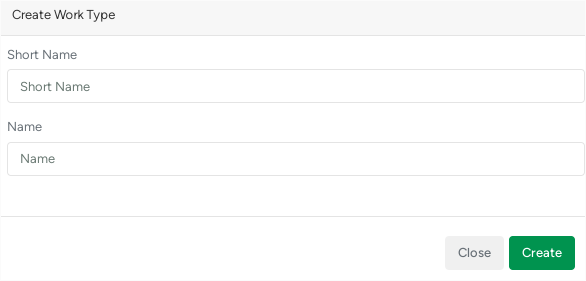
To find a work type quicker, fill the name out in the Search section and click the Go button.
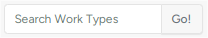
- To edit an already existing work type, click the Pencil icon.
- To delete, click the Bin icon.

