View Worlorders Report
The Workorders Reports module provides a detailed overview of workorder data categorized by status. It allows you to track the number of workorders, their current progress, and the associated financial outcomes (revenue or loss).
This report is useful for monitoring workorder performance, identifying the number of workorders at each stage, and understanding their financial impact, both actual and projected.
Access path: Business Intelligence → Workorders → Workorders Reports
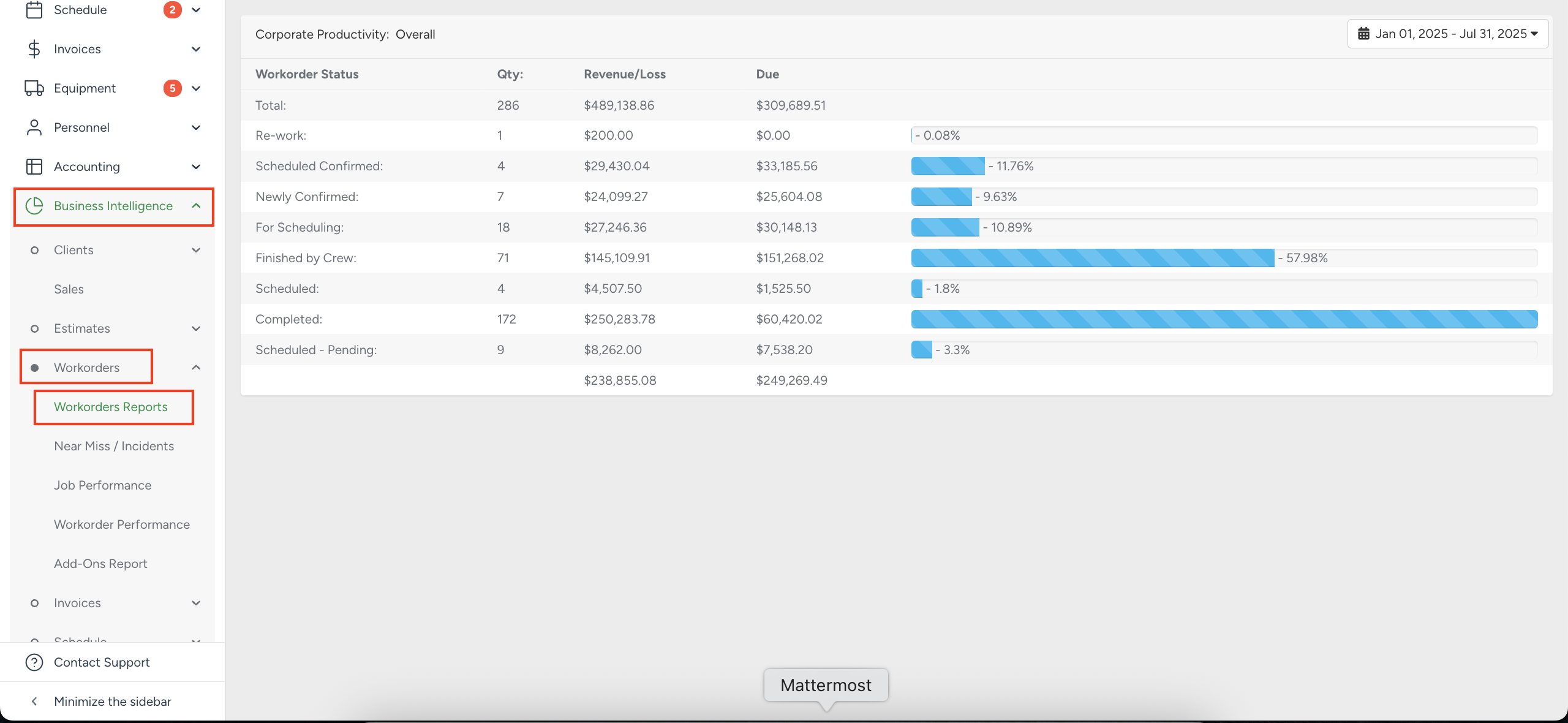
Date Range Filter
The report may be filtered by a specific date range:
Click the Date field.
Select the required start and end dates.
Press Apply.
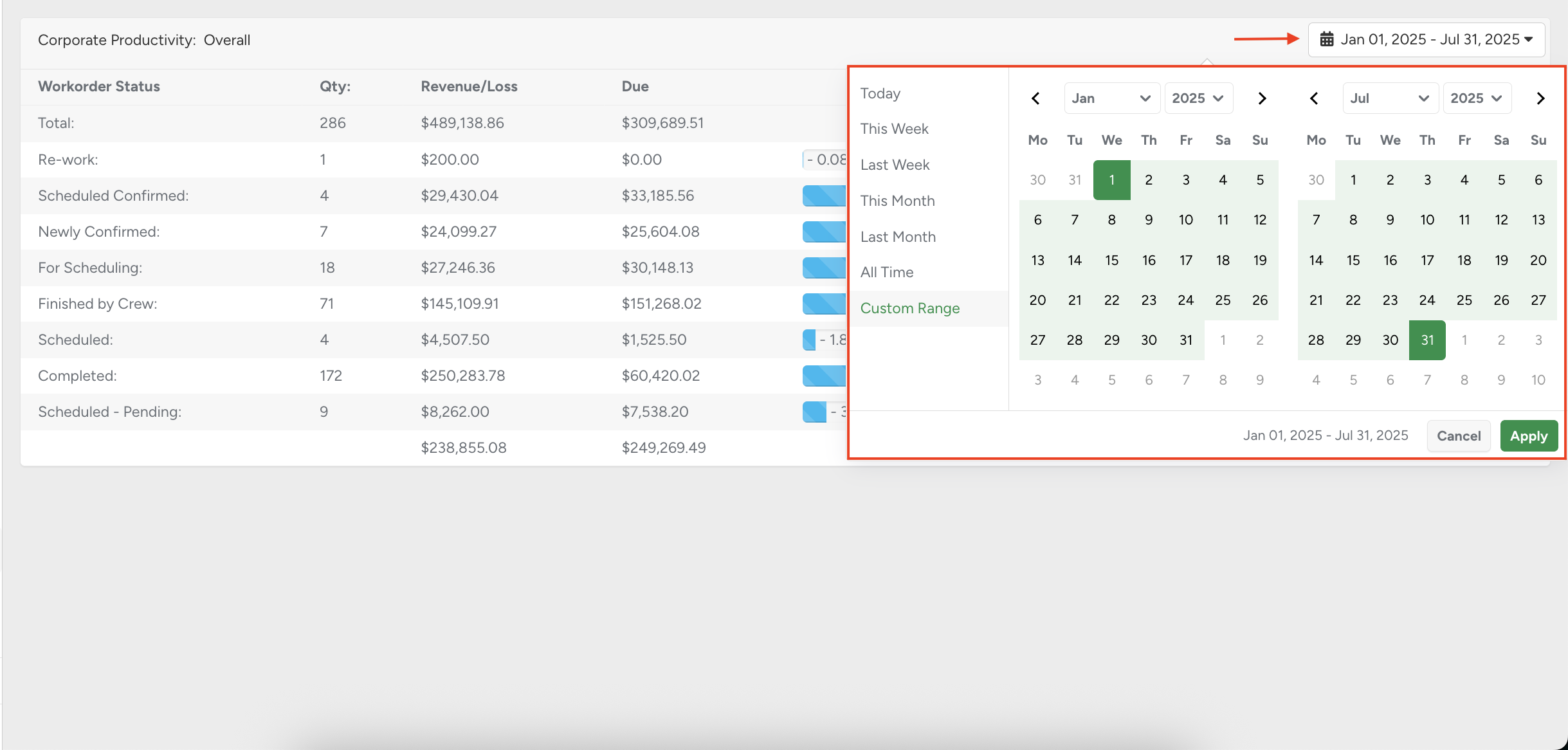
Report Structure
The main report section displays the following information:
Workorder Statuses — categories of workorders by current status.
Quantity of Workorders — the number of workorders for each status.
Revenue / Loss — profit or loss for the selected time range per workorder status.
Due — the expected payment amount for the selected time range per workorder status.
The last line displays the total due amount for the Revenue / Loss and Due columns.
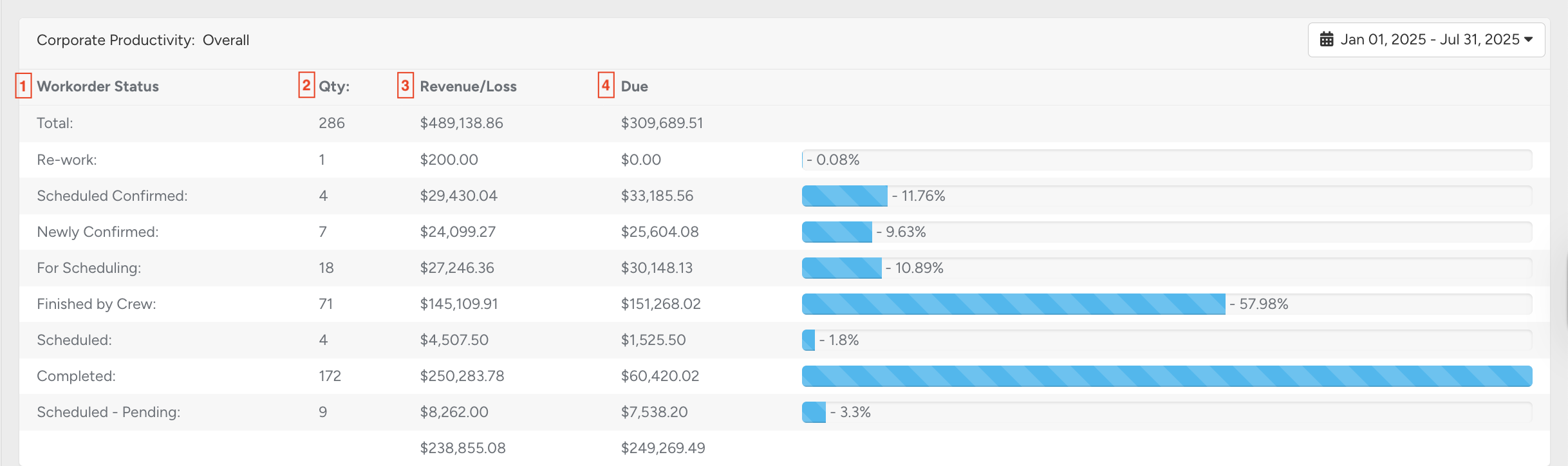
Charts by Status
For each workorder status, a chart displays financial results:
Revenue / Loss — total profit or loss.
Due — the expected payment amount.
The data is presented in a progress bar with percentage values.
The Workorders Reports module provides a structured view of workorder data, including financial outcomes and payment expectations. With filters, metrics, and visual charts, the module supports accurate performance tracking and effective financial planning.
