Manage workorder statuses
To access, go to Workorders module, then select the Wordorder Statuses. Here, you have access to the list of statuses that are used for filtering the WOs.
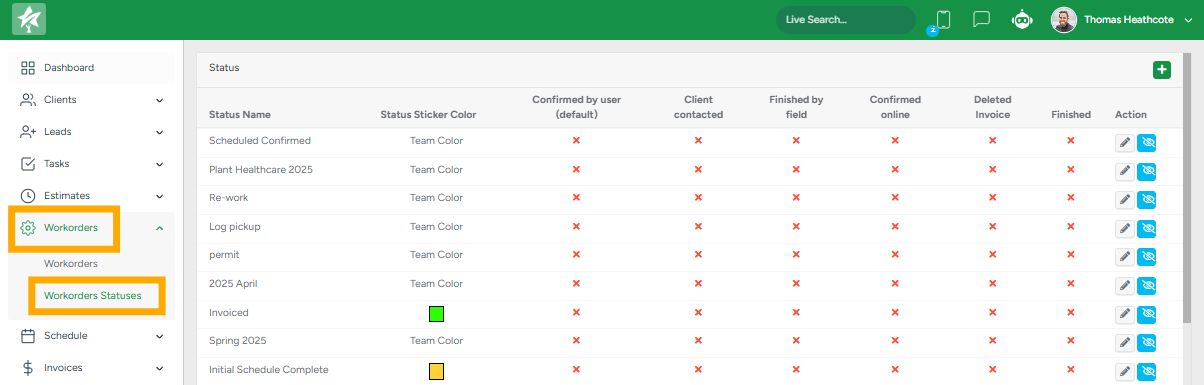
This section includes the list of preset WO Statuses that can be edited by clicking on the Pencil button and disabled by clicking the Eye button.
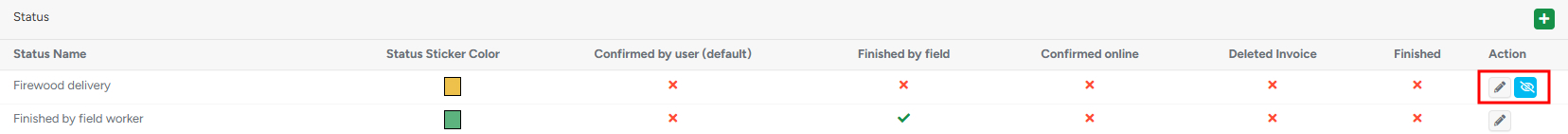
Note that the statuses that are mandatory cannot be disabled.
You can also create as many WO Statuses as you need. To create a new WO status, click on the green Plus button in the top-right corner of the screen and, in the pop-up window, fill in the WO Status name, pick a color, and enter other WO status details.
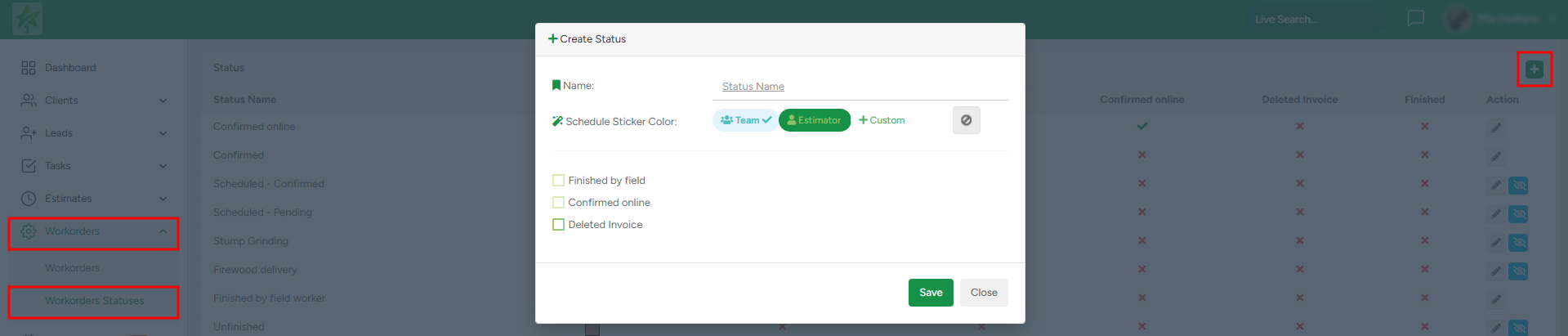
You can choose the sticker color for Workorder status: Team, Estimator, or custom.
- If you choose the Team or Estimator option, it will show the team or the chosen estimator’s color.
- If you choose the custom option, you can select the color for the service status.
Each new workorder status has checkboxes next to the Finished by field, Confirmed online, and Deleted invoice. The checkboxes are empty by default as the Finished by field, Confirmed online, and Deleted invoice functions can be set only to 3 statuses overall. To add one of these functions to the new status, first you should remove it from the other status that is already present in the system. Confirmed and Finished are default statuses, thus they cannot have any functions; that’s why when editing those, you will not see the checkboxes and functions Finished by field, Confirmed online, or Deleted invoice.
