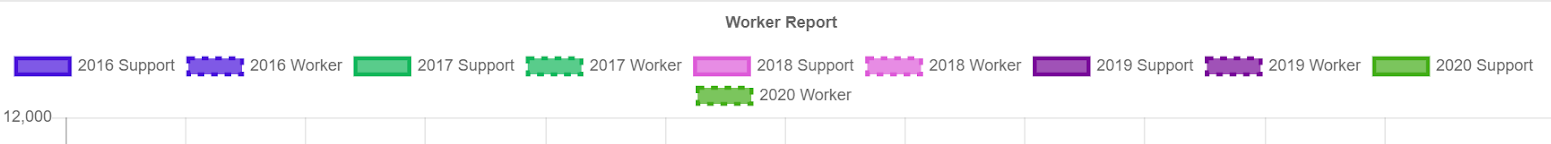View Payroll difference
Support vs. Field Payroll Report submodule provides details about the payroll difference between the support and field types of users.
The report is available only in a graphical form.
- To access the submodule, navigate to Business Intelligence → Personnel → Support vs. Field Payroll Report.
The first rectangle of the same colour corresponds to the support data for the year, while the second rectangle of the same colour corresponds to the field data.
If you navigate the mouse on the graph, you can see the detailed sum for a specific period.
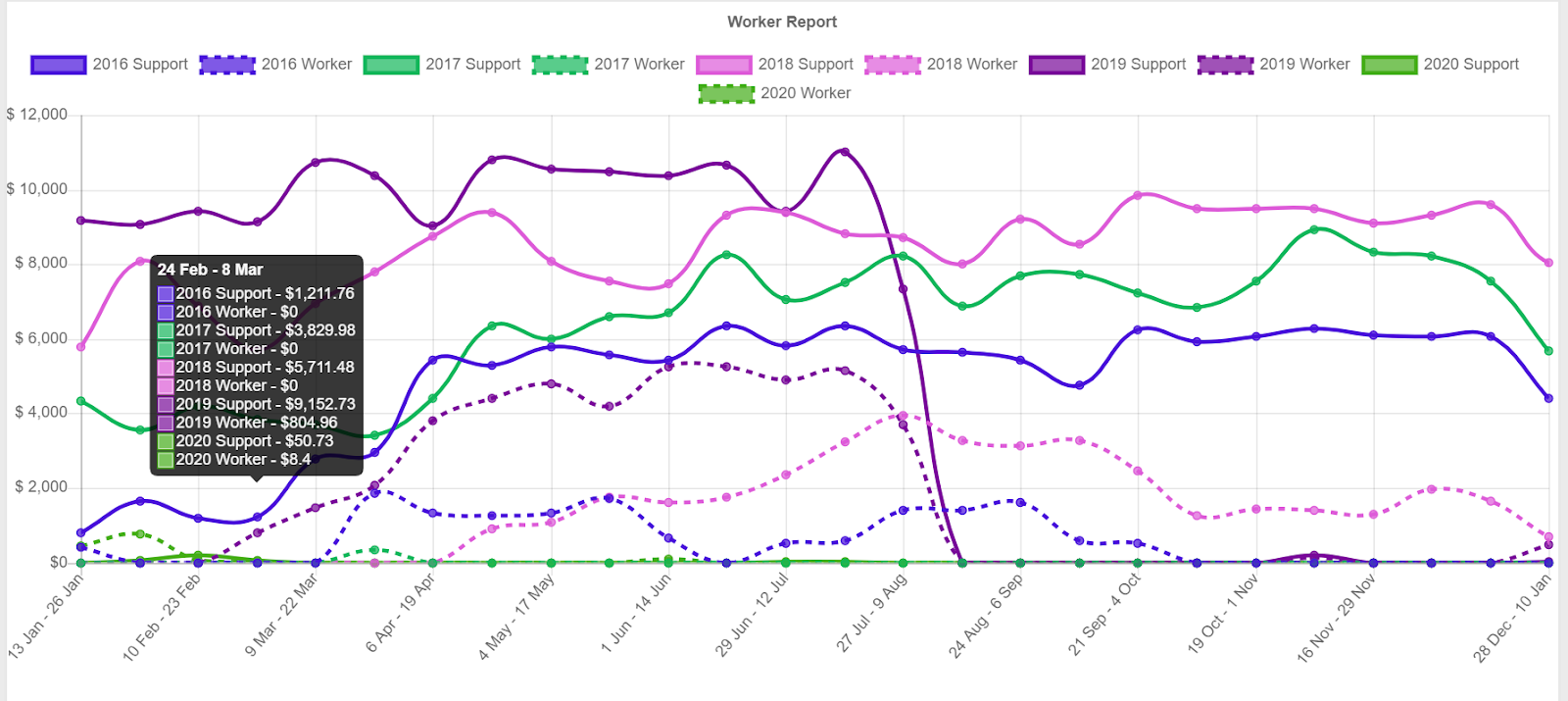
If you want to enable/disable the data for a specific year and type, click on the corresponding rectangle.