On-Site Upselling for Fieldworkers
There's always an opportunity to offer additional services to a client while your crew is on-site. With this feature, workers no longer need to call the office to update the estimate. Instead, the Crew Leader can instantly add the service to the job and estimate, ensuring a seamless workflow and a better customer experience.
- To access this feature the Crew Leader should open a job and select Additional Work from the option menu.
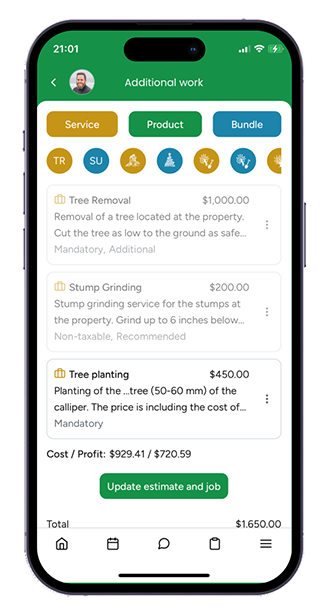
Existing job services remain disabled (greyed out) and cannot be edited or deleted, while all additions made by Crew Leaders are logged with timestamps and user details to ensure accuracy and transparency.
Once added and confirmed, additional services cannot be edited or removed by the crew leader.
A new permission in the User Management, Add Additional Work to Job, controls access to this feature: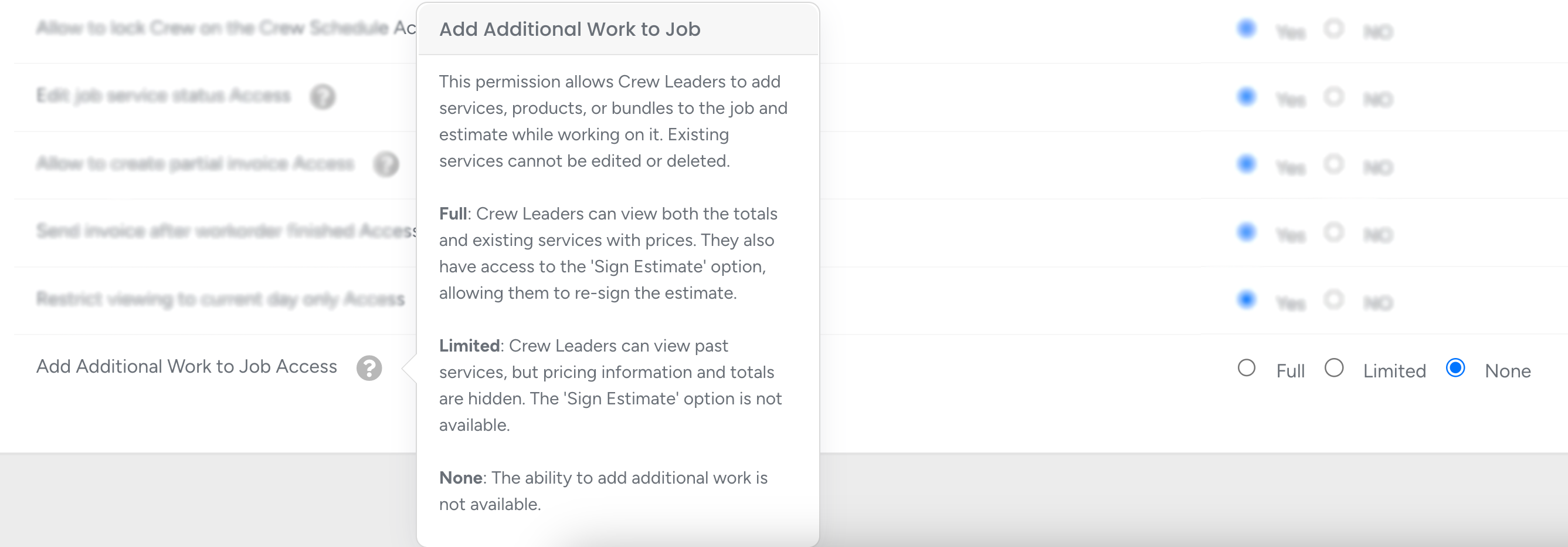
- Full: Crew Leaders can view prices, totals, and past services with pricing. The Sign Estimate button is available, allowing them to re-sign the estimate.
- Limited: Crew Leaders can view past services, but pricing information and totals are hidden. The Sign Estimate button is not available.
- None: Crew Leaders cannot add additional work
Google Calendar integration for Office Schedule
Estimators can sync their tasks with Google Calendar to stay organized and manage their appointments more efficiently. The option is accessible from the Settings page (available only for Estimators).
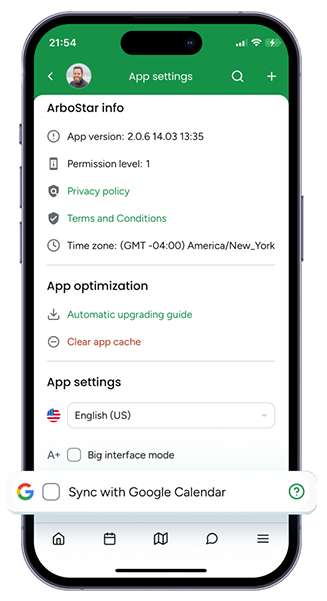
- When the checkbox is selected, the system will ask you to authorize the integration.
- Once authorized, all estimator appointments from the Office Schedule will be automatically transferred to Google Calendar.
This is a one-way sync—updates made in ArboStar will appear in Google Calendar, but not vice versa.
Language Switching & Large Interface Mode
On the same Settings page, you can find additional customization options that are designed to make our mobile application more accessible and convenient for all users.
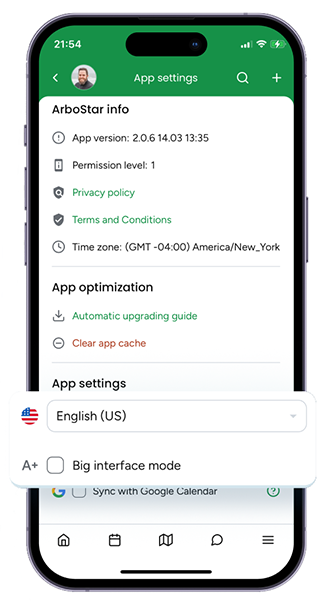
- Language Switcher – Choose from English, Spanish, French, or Arabic to use the app in your preferred language.
- Large Interface Mode – Enables larger buttons and text for better visibility outdoors and easier operation while wearing gloves.
UI/UX improvements and minor changes
We've made a series of enhancements to improve the overall experience, making the app faster, smarter, and more intuitive:
- Enhanced Address Management – Enjoy improved GPS accuracy with military-grade precision, ensuring better location tracking and more intelligent routing for your team.
- Increased Performance – The app now runs up to 30% faster, with optimizations that enhance responsiveness and reduce loading times, helping you work more efficiently.
- Advanced App Engine – A more powerful and reliable app engine ensures smoother operation, minimizing disruptions while laying the foundation for future improvements.
- Estimator Preset Recognition – The system recognizes the logged-in estimator and saves their preset filters on the Estimate, Lead, Workorder, and Invoice Lists. When the user reopens the app, the page will load with the same settings as before, preserving their previous filter configurations.
- Estimate & Invoice Portal Links Refinement – Estimate and Invoice Portal links resemble the web version. Quickly access and share links with customers directly from Advanced Options in the Estimates & Invoices lists.
- Auto-Set Date to Today – The app defaults to today’s date on the Estimator’s & Fielworker's Agendas and Crew Schedule, for better clarity and task/job monitoring.
- Project Tags on Fieldworker’s App – project tags are displayed on the Fieldworker's Dashboard and underneath the Job Profile ensuring quick access to essential information.
- Experience Improvements – We’ve streamlined key workflows, reducing the number of taps needed to access essential functions, so you can get things done faster.
