Variables are placeholders in email and SMS templates that dynamically pull data based on the context in which the message is sent.
Accessing Variables
To open the list of templates, go to the Clients module → Email template, then click on the green plus icon on the upper right. Click [var] on the Email Template panel to utilize variables.
General Rules for Variables
Client-Related Variables: These variables pull information tied to the client or company profile (e.g., client name, company email). They can be used in templates sent from the Client Profile.
Project-Specific Variables: Variables tied to a specific project (e.g., project address, estimate number) are only functional when sending templates from a Project Profile (Lead/Estimate/Workorder/Invoice). If used incorrectly, the system won't know which project to reference, and placeholders will remain unresolved in the sent email.
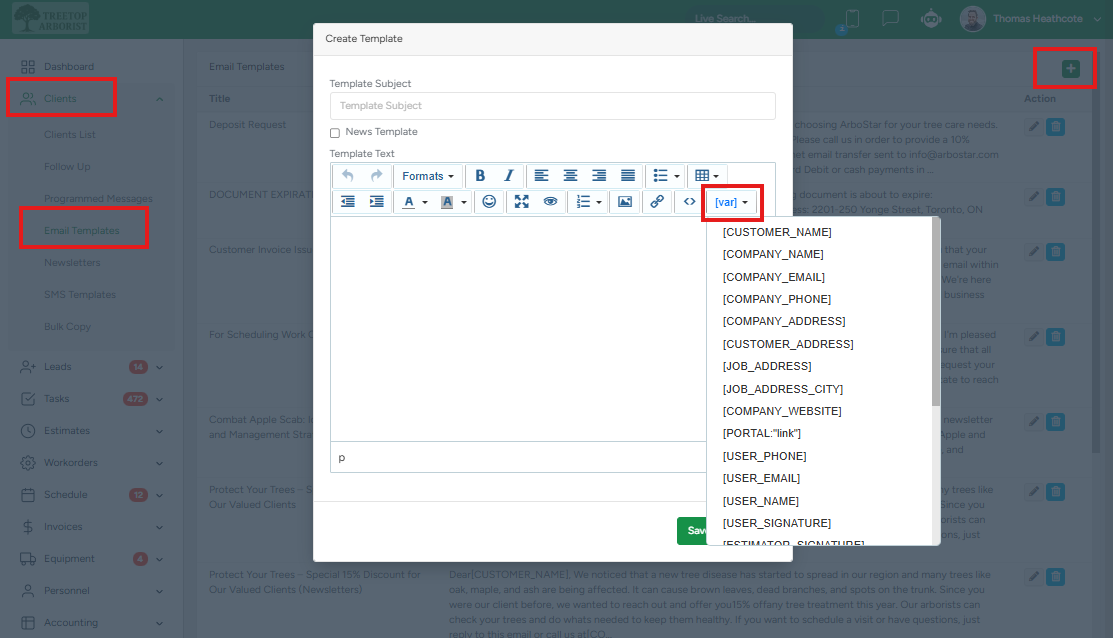
Email Variables
Below is a detailed explanation of the available variables that can be used within email messages:
General Variables
These variables can be used everywhere within the system:
- [CUSTOMER_NAME]: Displays the client's primary contact name (from the Client Profile) or the contact assigned to a project
- [CUSTOMER_ADDRESS]: Shows the client's billing address.
- [CUSTOMER_PHONE]: Displays the primary contact's phone number.
- [COMPANY_NAME]: Pulls the company name from the Brands module. If sent from a project with a different brand, the project-specific brand name is used.
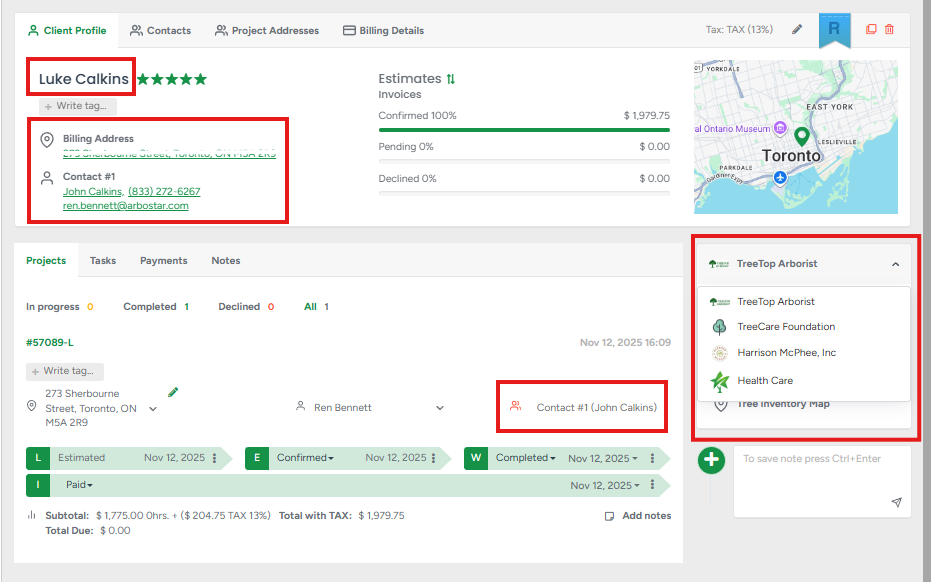
- [COMPANY_EMAIL], [COMPANY_PHONE], [COMPANY_ADDRESS], [COMPANY_WEBSITE]: Similar to [COMPANY_NAME], pulls brand-specific information.
- [COMPANY_ADDRESS_ALTERNATE]: Displays an alternate address if enabled in the Brands module.
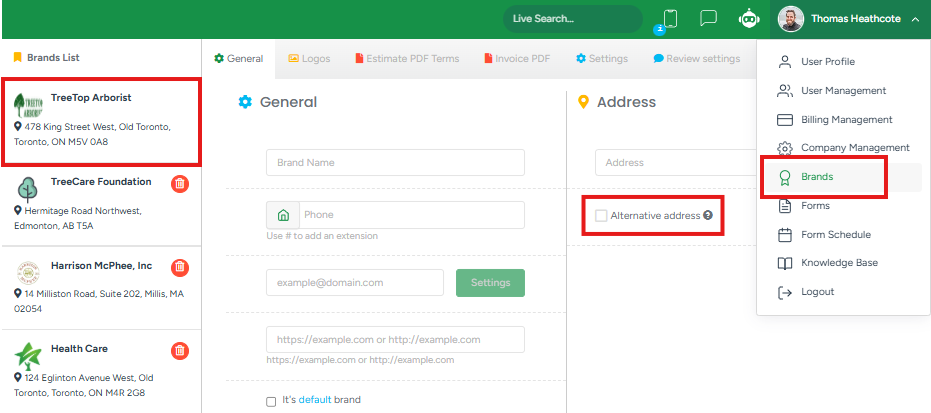
- [USER_NAME], [USER_EMAIL], [USER_PHONE]: Pulls the sender's information from the User Management module.
- [USER_SIGNATURE]: Includes the sender’s signature as configured in User Management.
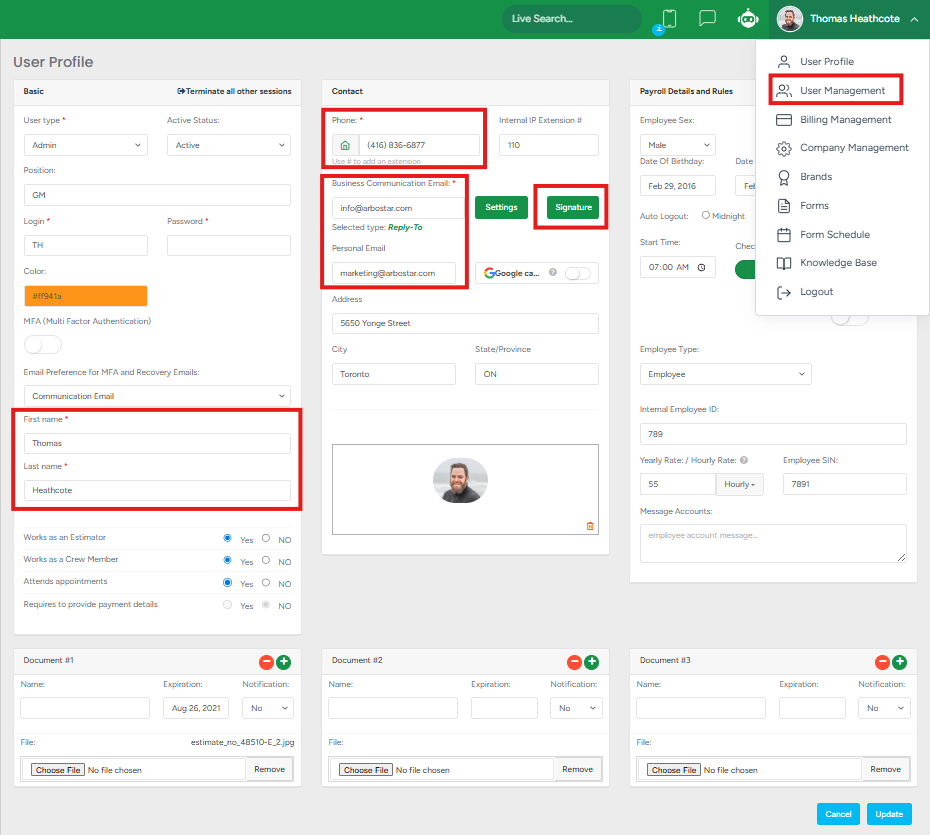
Project-Specific Variables
These variables require sending the template from a project profile:
- [JOB_ADDRESS]: Displays the city from the project/lead address. It takes the name of the City specified in the lead/project address (i.e., project/lead address: Henry Welsh Drive, Toronto, ON M2R 1P1, Canada; within the sent email, this variable will be replaced with Toronto).
- [ESTIMATOR_NAME], [ESTIMATOR_EMAIL], [ESTIMATOR_PHONE], [ESTIMATOR_SIGNATURE]: Pulls details of the assigned estimator for the project (from their user profile).
- [ESTIMATE_NUMBER], [INVOICE_NUMBER]: Displays the estimate or invoice number for the specific project.
- [PORTAL:"link"]: Generates a link to the Customer Portal, replacing the "link" text. Used in Estimate or Invoice emails.
Schedule-Specific Variables
These variables are tied to scheduled jobs or tasks:
- [SERVICES_LIST]: Lists services associated with a specific project's work order (Crew Schedule).
- [DATE]: Shows the job/task date from the Crew or Office Schedule.
- [TIME_AND_DATE]: Displays the job/task date and time from the Crew or Office Schedule.
SMS Variables
General Variables
- [NAME]: Displays the client's primary contact name (from the Client Profile);
- [COMPANY_NAME] [COMPANY_EMAIL] [COMPANY_PHONE] [COMPANY_ADDRESS] [COMPANY_ADDRESS_ALTERNATE] [COMPANY_BILLING_NAME] [COMPANY_WEBSITE]: Pulls the information mentioned in Brands;
- [USER_PHONE] [USER_EMAIL] [USER_NAME]: Pulls the sender's information from the User Management module;
- [EMAIL]: Displays the client's primary contact email address.
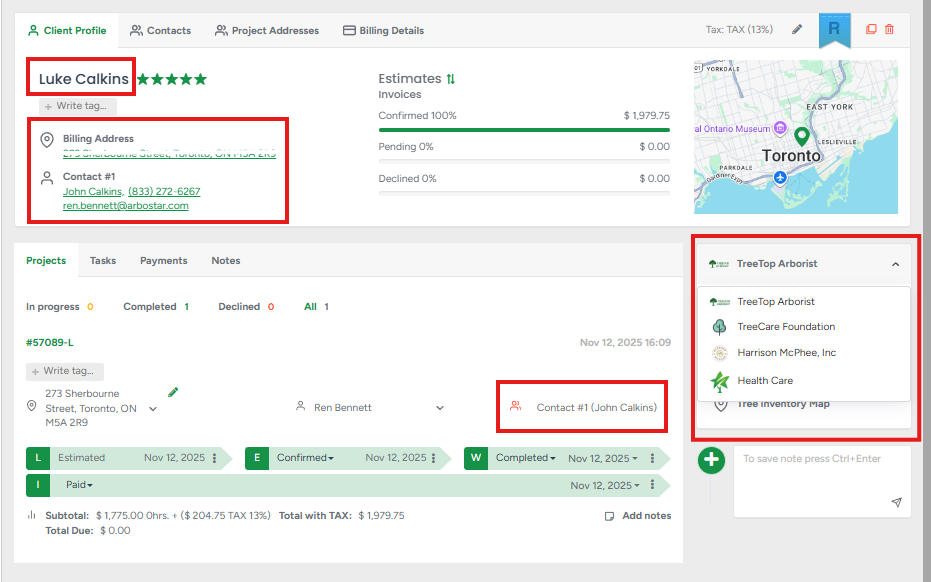
Project-Specific Variables
These variables require sending the template from a project profile:
- [ADDRESS]: Pulls the information from the lead address mentioned within the project, without City or State information. (i.e., project/lead address: 124 The East Mall, Etobicoke, ON M8Z 5V5, Canada, then within the sent SMS, this variable will be replaced with 124 The East Mall, Etobicoke)
- [AMOUNT]: Pulls the information from the project invoice Total with Tax
- [DATE]: shows the job/task date from the Crew or Office Schedule.
- [ESTIMATOR_NAME] [ESTIMATOR_EMAIL] [ESTIMATOR_PHONE] [USER_PHONE]: Pulls details of the assigned estimator for the project (from their user profile).
