The Equipment Types submodule lets you select which equipment will be included or excluded when generating an estimate. To access this submodule, navigate to Estimates → Equipment Types.
Creating a New Equipment Type
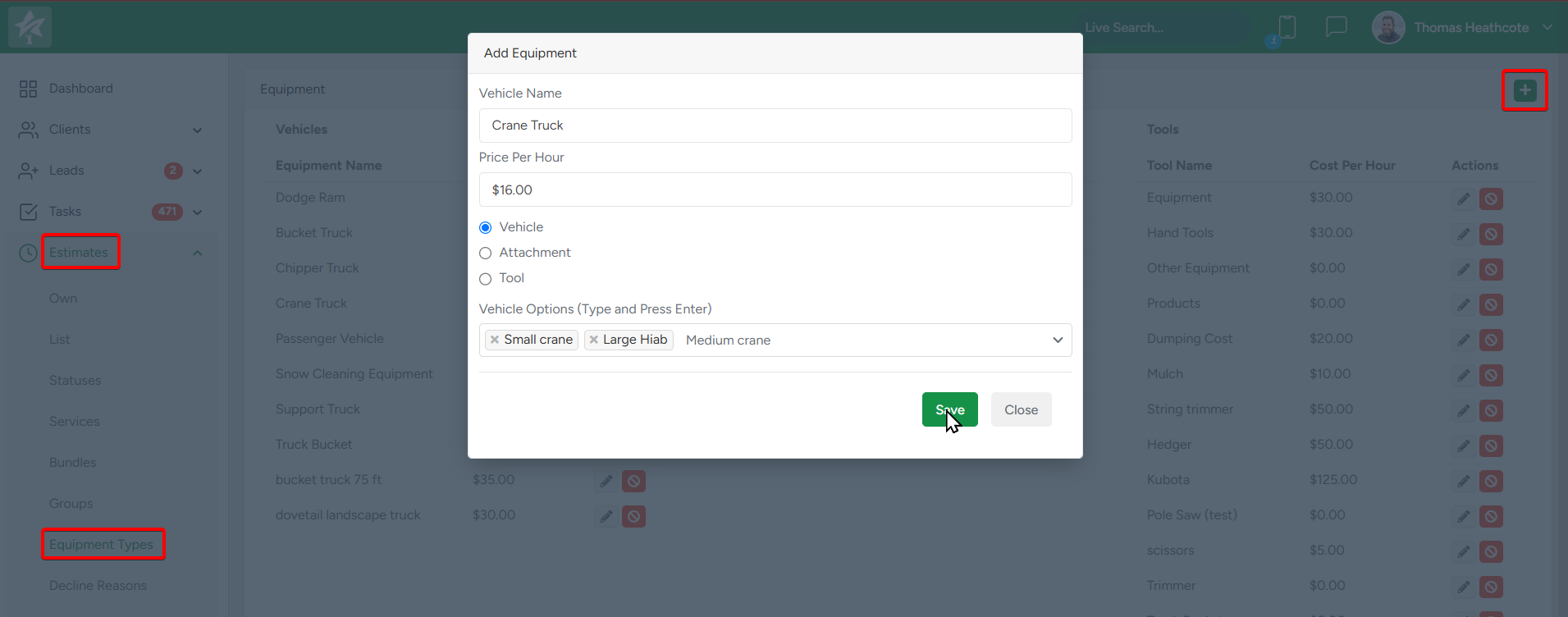
1. Within Estimates → Equipment Types click the + button in the top right corner;
2. The Add Equipment modal window will appear. Fill in the following fields:
Tool Name: Enter the name of the equipment in this text field.
Price Per Hour: Set the hourly cost for the equipment. This amount will be used in calculations when you choose to price a service using the calculator in the Estimate module.
Vehicle/Attachment/Tool: Indicate the type of equipment you are adding
Tool Options: (Optional) Add parameters for the equipment — like wheel diameter, brand, or other key attributes — to help identify and distinguish it from others.
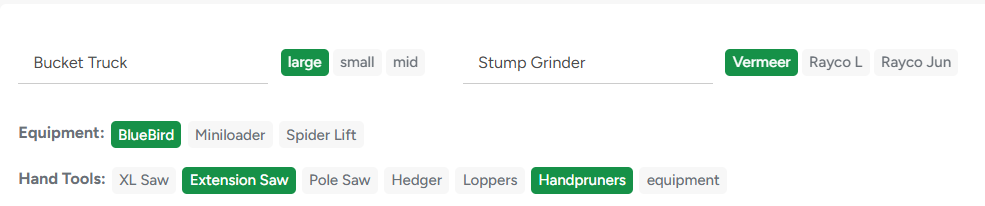
Note: Tools support multiple selection, and, unlike any other option, will add to the total price with each option selected
Note: Creating new equipment may involve specifying details that also aid in defining related services.
3. Click Save to apply the changes and create the new equipment type.
Managing Existing Equipment Type
- Click the pencil icon to modify any details entered during the equipment creation process.
- Click the red crossed-out circle icon to disable (hide) equipment from the system. Disabled equipment will be moved below a blue line in the interface, where all hidden equipment types are listed.
Disabling equipment simply hides it from view within the system. However, if the equipment is already linked to a service, that connection will stay in place.

