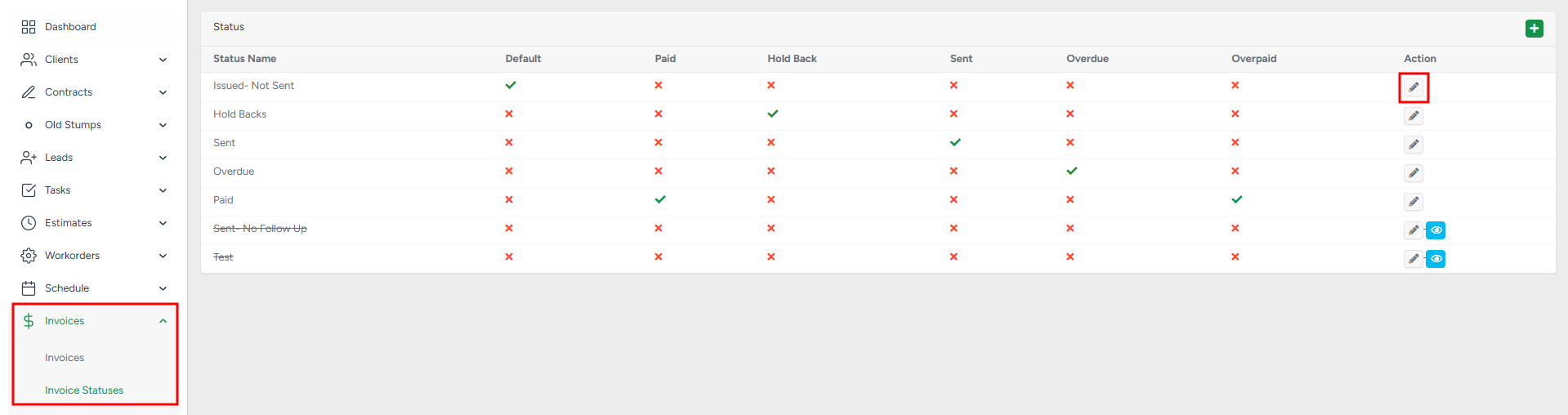Invoice statuses help you to filter the invoices that exist in the system.
To access the list of all existing invoice statuses, navigate to Invoices ⇾ Invoice Statuses.
Adding a New Invoice Status
To add a new invoice status:
- Click on the "Plus" icon;
- In the pop-up window fill in the "Status Name" and click on the "Save" button.
Editing an existing Invoice Status
To edit an existing invoice status, click on the "Pencil" icon.