Use mobile app
You can download the mobile app from both the Play Market and the Apple Store.
To download the app, please tap “ArboStar” in the search bar.
After downloading the app, please fill in the Company ID, which should correspond with your company domain and tap the “Sign In” button. On the next page enter your username and password. If you have access to the web version of ArboStar, it will be the same. Then tap the “Sign In” button.
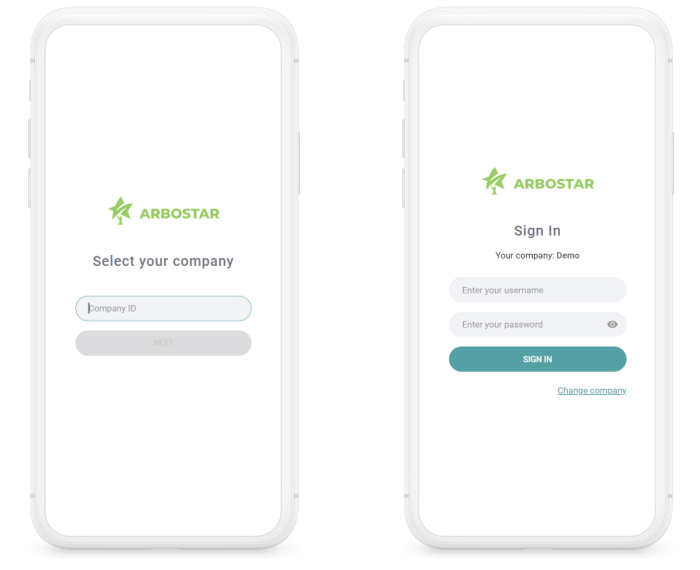
If you want to change the Company ID, you can tap on the “Change Company” button.
Estimators and Field workers are offered different features.
