How to create a new task
Tasks on the mobile app can be created in several ways.
One of the ways to create a new task is to click on the Plus button and tap on the Task.
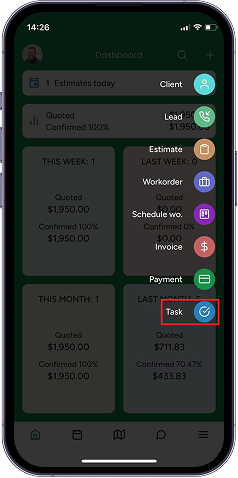
Please make sure to fill out all the fields that are marked with *.
Another way to add a new task is to navigate to the client’s profile you would like to create a new task for and click on the button on the bottom right side of the screen.
- Click on the Add Task option to schedule the new task.
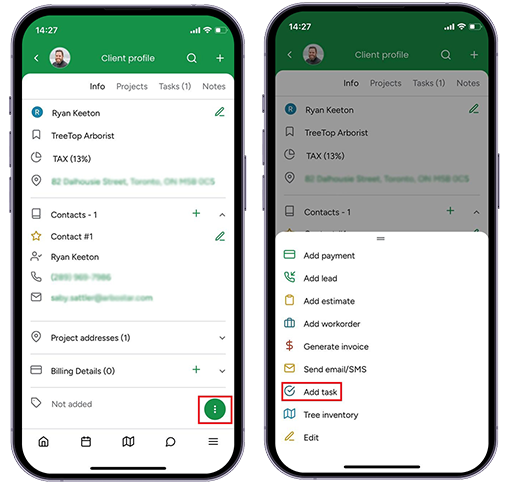
- You can also create a task from the lead's profile.
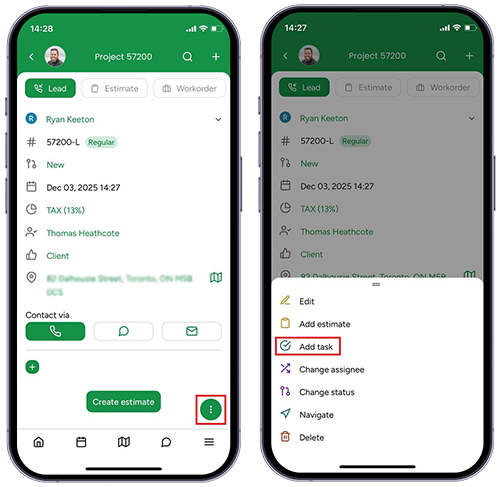
Note: Now when creating a new task from the lead profile page, the lead is automatically assigned to the task.
Task Behaviour Based on Lead Status
1. Tasks when Lead is set to Declined
When a Lead is changed to Declined, all related Tasks with the status New are automatically updated to Cancelled.
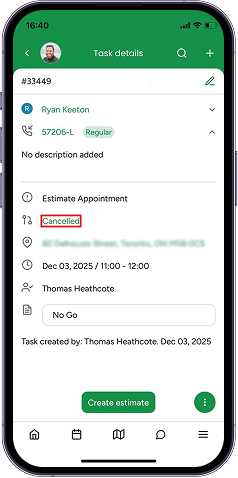
While the Lead remains in Declined, changing the status of these Tasks is not allowed - all status change actions are disabled.
The Complete Task button in the Task Details screen is also hidden, as it would update the Task status, which is restricted while the Lead is Declined.
If the user attempts to change the Task status, a warning window will appear: 'You cannot change the task status assigned to the cancelled lead'.
Things to keep in mind:
- If the Lead is switched back to an active status, the Tasks become unlocked, and their status can be changed manually again.
- If the Lead status changes from Declined to any other status, all related Tasks that were previously moved to Cancelled remain Cancelled.
2. Tasks when Lead is Completed
If the Lead status changes to Estimated, all related Tasks with the status New are automatically updated to Done.
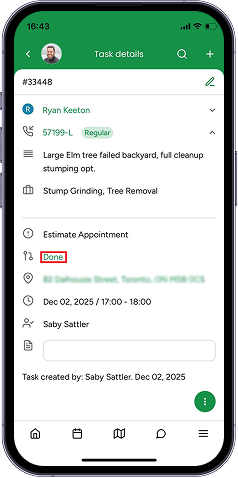
After the automatic update, the user can manually change the Task status to any other.
Automatic status change applies only when:
The Task is linked to the corresponding Lead, and
Both the Task and the Lead are assigned to the same User.
In all other cases, the status must be updated manually.
3. Estimator Assignment When Creating or Reassigning a Task
If an Estimate already exists for the Lead, creating a new Task or reassigning it to another estimator does not update the estimator in the Lead. The Lead keeps the original estimator.
If the Lead does not yet have an Estimate, creating or reassigning a Task updates the Lead’s estimator to the selected user.
If the Lead’s estimator is Unassigned, and a new Task is created or reassigned with an assigned estimator, the Lead automatically receives that estimator.
This rule applies to all Task types and statuses.
