Financial audits are designed to give you the ability to track the differences between estimated and event prices.
- To access the submodule, navigate to Schedule → Schedule Financial Audit.
- Click the estimate or workorder number, to open the corresponding project.
- To filter the list based on the time period, click the date tab and choose the start and end dates from the calendar and click Go!
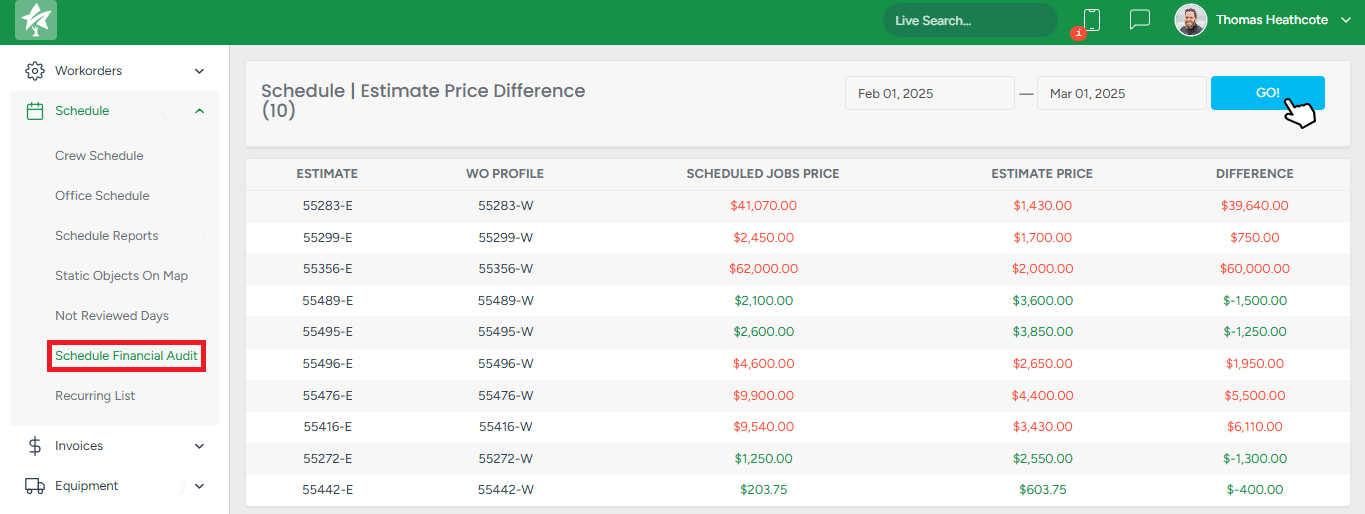
The positive difference in the project is shown in green, while the negative is shown in red.
