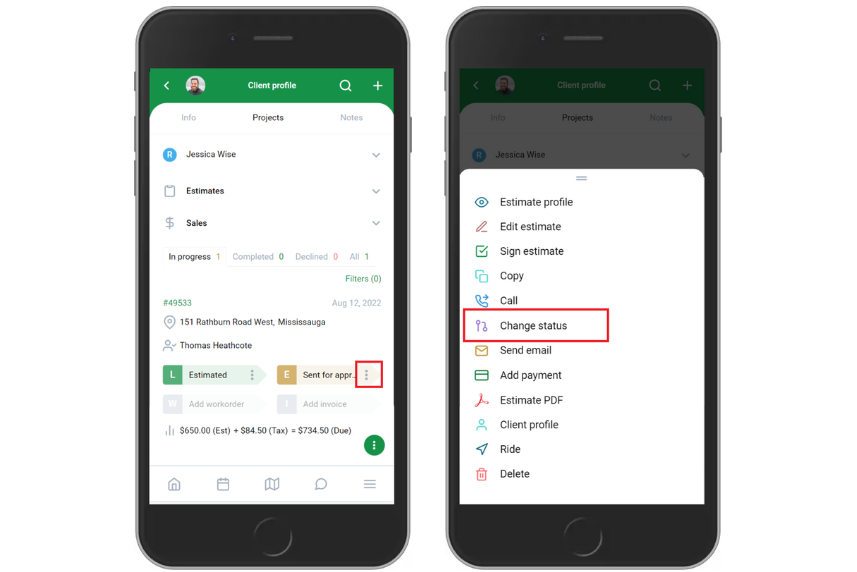How to update your estimate status
You can update the status of the estimate from the mobile app.
One way to update the status of the estimate is to navigate to the “Estimates” from the side bar menu and click on the dots next to the preferred estimate. From the menu choose "Change Status" and choose the necessary status from the list.
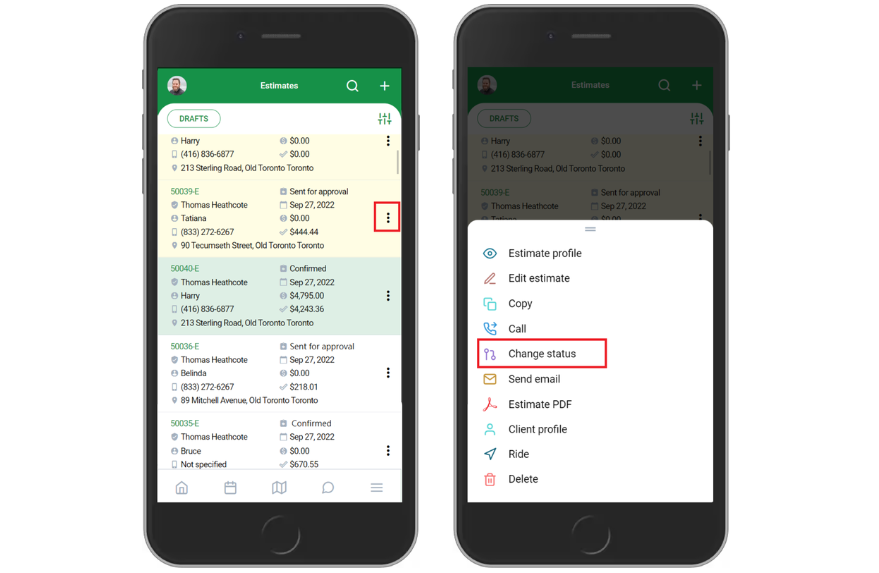
Another way to update the estimate status is to navigate to the estimate page, tap on the "Estimate Status" and update the status of the estimate.
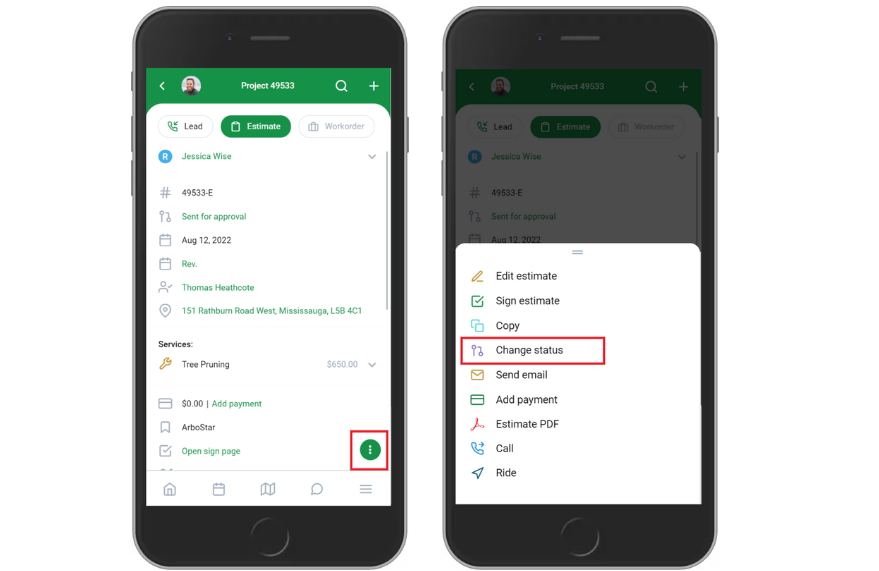
Alternatively, you can click on the already set status and change it in the new window.
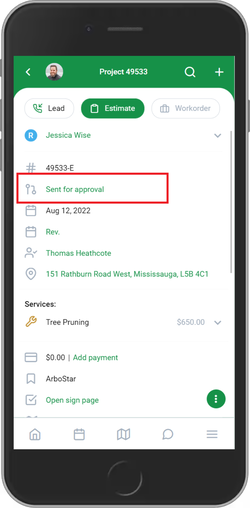
You can also update the status from "Projects" section on the client's profile by clicking on the dots next to the "Estimate".