View and Manage Near Miss and Incident Reports
The Near Miss/Incidents module provides a centralized view of all near-miss and incident reports submitted by field workers or team leads. It enables tracking, reviewing, and managing reports to maintain workplace safety and operational continuity.
Access path: Business Intelligence → Workorders → Near Miss/Incidents
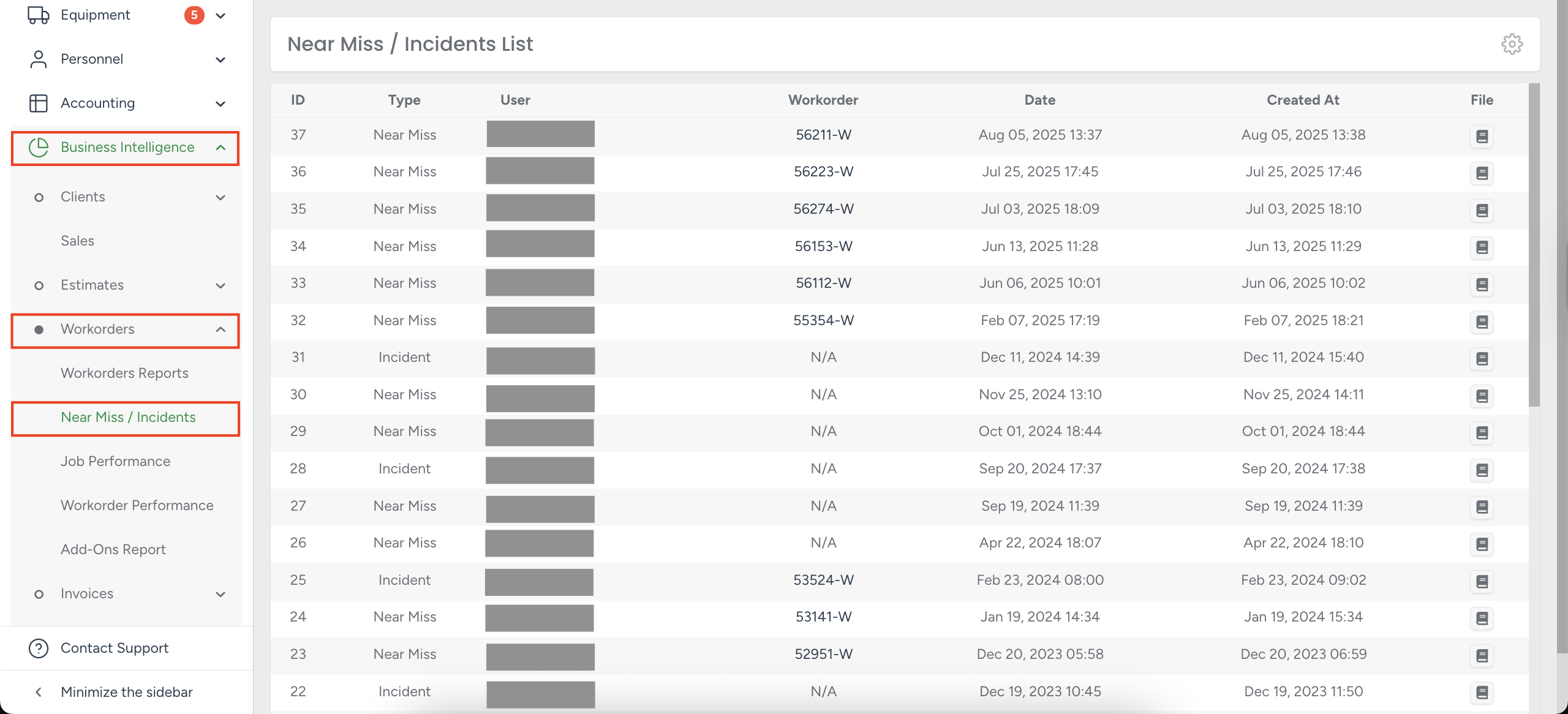
Form Submission
Near Miss and Incident reports can be created at any time through the Forms section in the app. Reports may be linked to a specific Workorder or submitted independently. Both estimators and field workers have access to these forms, ensuring that safety events are recorded regardless of the role.
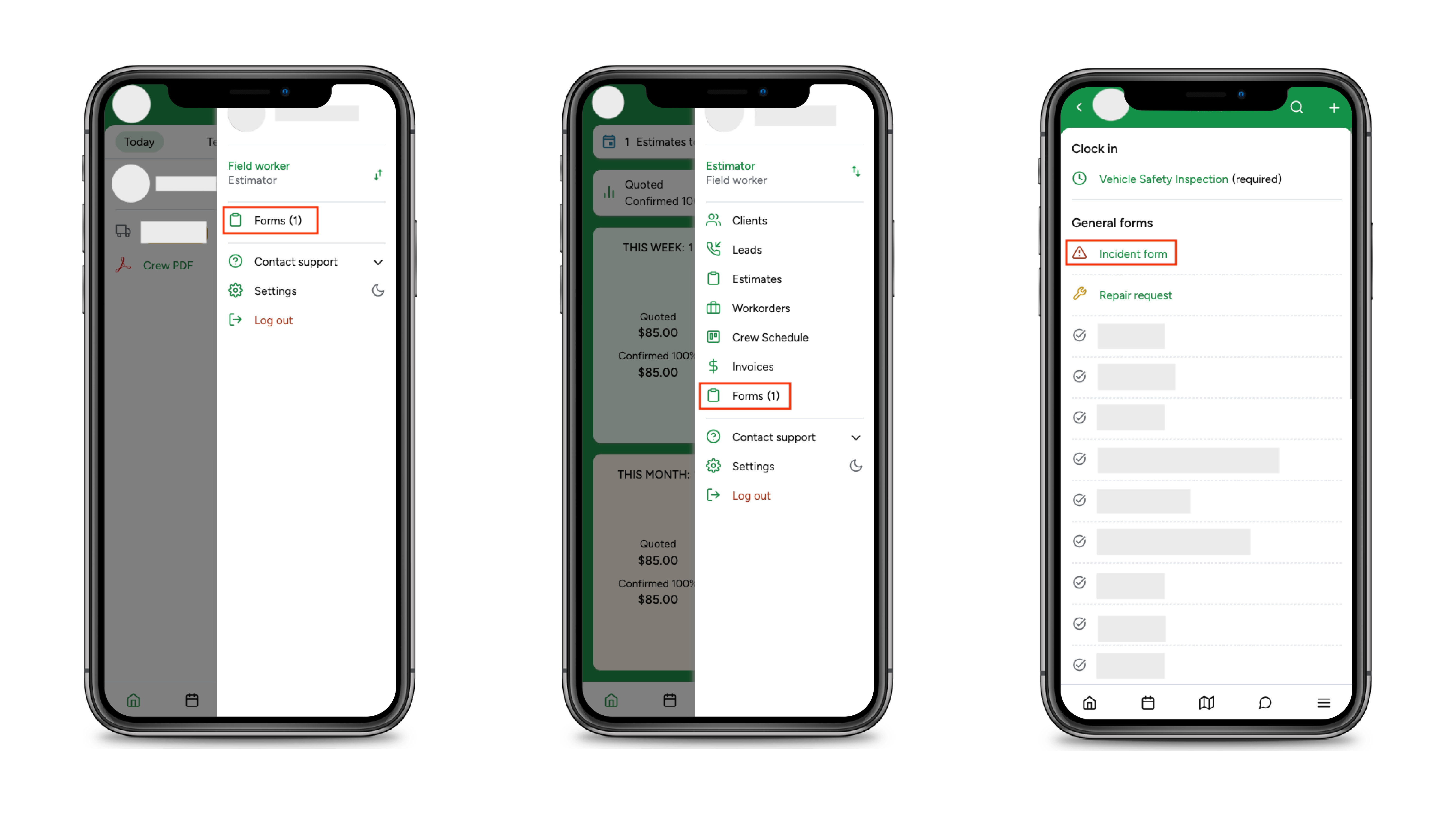
Notification settings
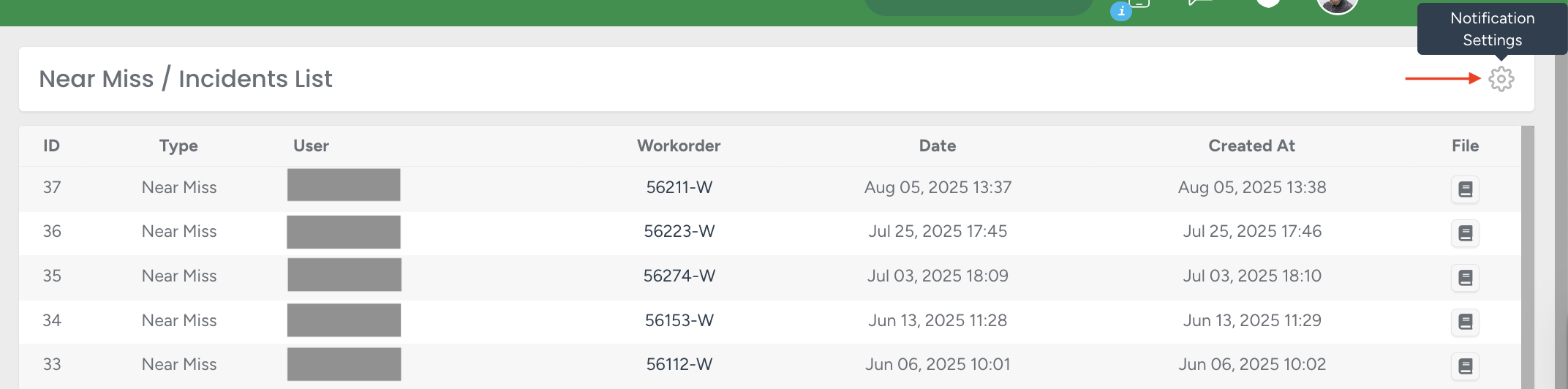
Click the gear icon to open the notification settings window.
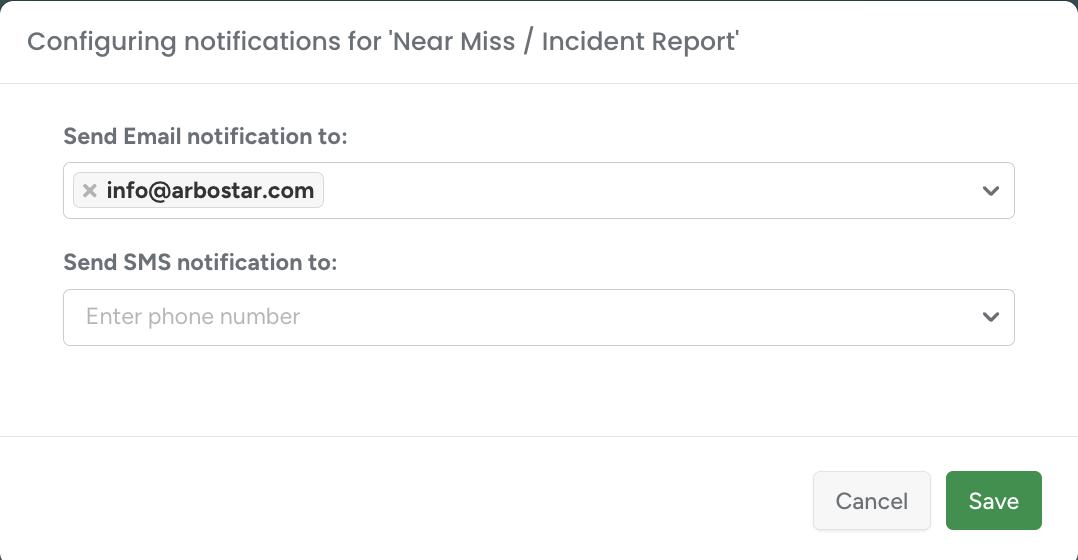
Notifications can be configured by email or SMS to alert designated users whenever a new report is submitted. This ensures that safety managers, supervisors, or other responsible team members are immediately informed and can take timely action. Notifications can be enabled for all users or targeted to specific roles.
Report Data Overview
The report table displays the following information:
ID — system number assigned to each report
Type — Near Miss or Incident
User — name of the field worker who submitted the report
Workorder — associated workorder number
Date — date the report was opened
Created At — date the report was submitted
File — PDF version of the report
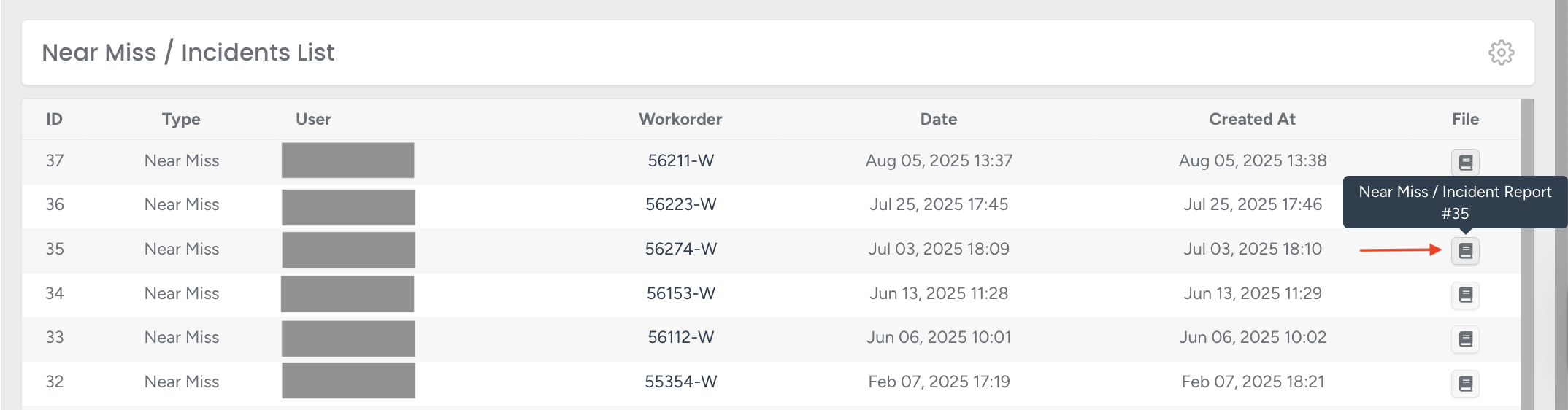
If the form is connected to a Workorder, clicking the Workorder number redirects to the corresponding Workorder page in the client profile.
The Near Miss/Incidents module offers a structured approach to monitoring and managing workplace safety reports. With notifications, detailed data, and direct links to Workorders, it supports timely decision-making and efficient incident tracking.
