Billing Management lets you manage payment methods, track transactions, order SMS subscriptions, and make one-time SMS package purchases.
This feature is only available to admin-type users, and it can assist you with automated ArboStar purchases.
- To access Billing Management, simply click on the profile name and select Billing Management.
This page enables you to manage your payment methods, keep track of your transactions, and order new subscriptions or packages.
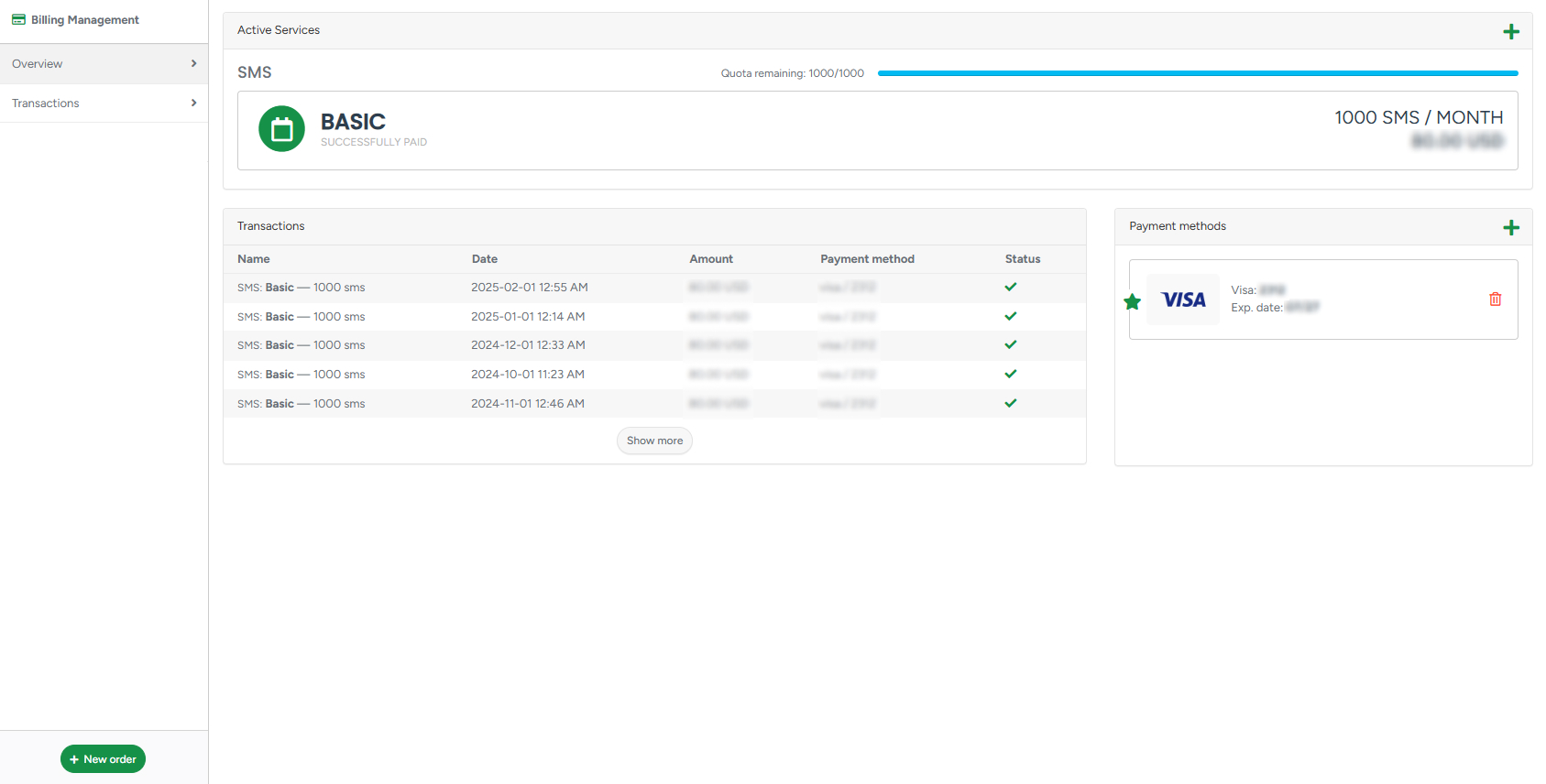
By clicking on the Show more button in the Transactions block, you can view all the transactions and payment methods used.
Order an SMS subscription or package
All SMS from one-time packages and subscriptions are active only for the current month, and unused SMS from the previous month are not carried over.
To order an SMS subscription or package, simply click the New order button. In addition, you can update and select the default card to be charged by clicking on the Plus (+) on the payment methods section.
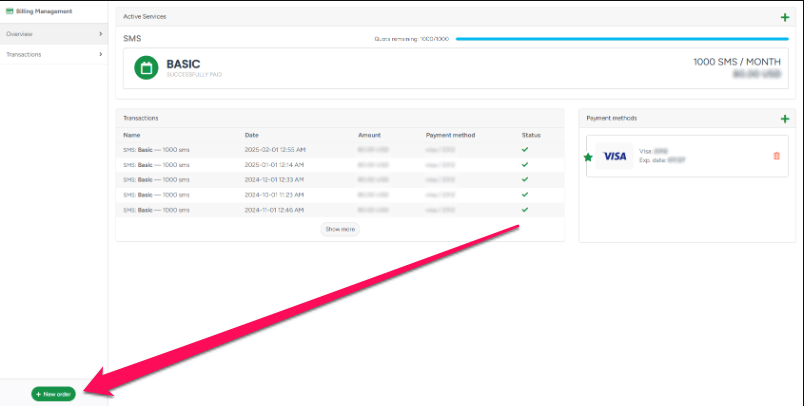
We offer SMS packages as one-time purchases or as monthly subscriptions. For the subscription option, you have two choices:
- on the 1st of the following month;
- when you reach the SMS limit of 10 or lower.
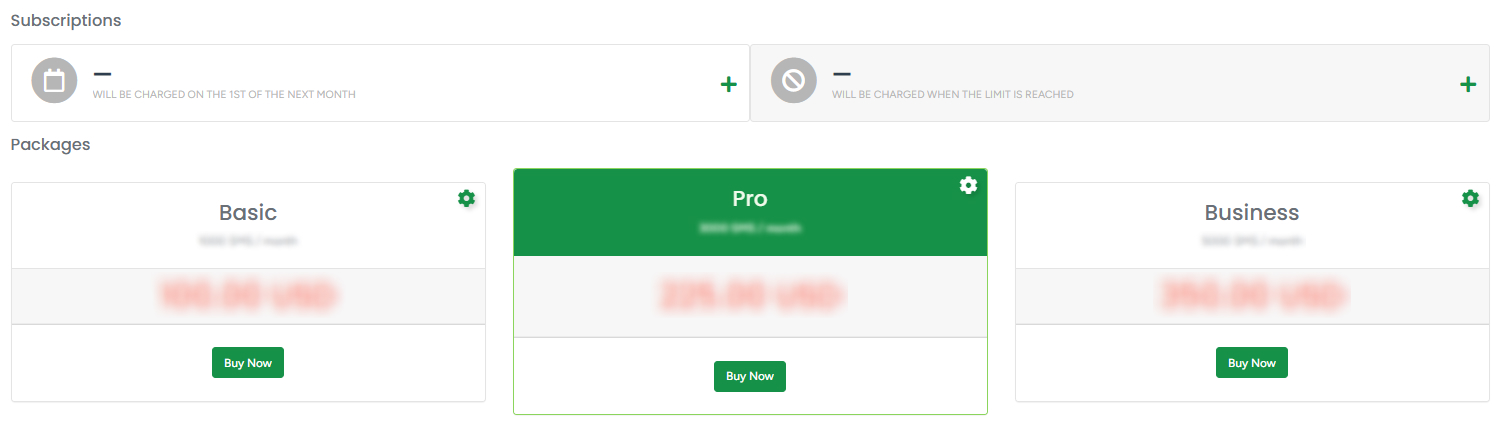
The price and SMS amount are based on the client’s region.
When you’re down to 10 or fewer messages, you can purchase a one-time SMS package, or you can opt for automatic payments that replenish the supply each time you reach that level.
