“Tags” Feature on the Web
With the “Tags” feature you can add tags to clients making it easier to search them and filter the data points. Tags are available both on the mobile app and the web.
Tags can be added on the “Add Client” page. To add the tags, please fill them out in the “Tags” section.
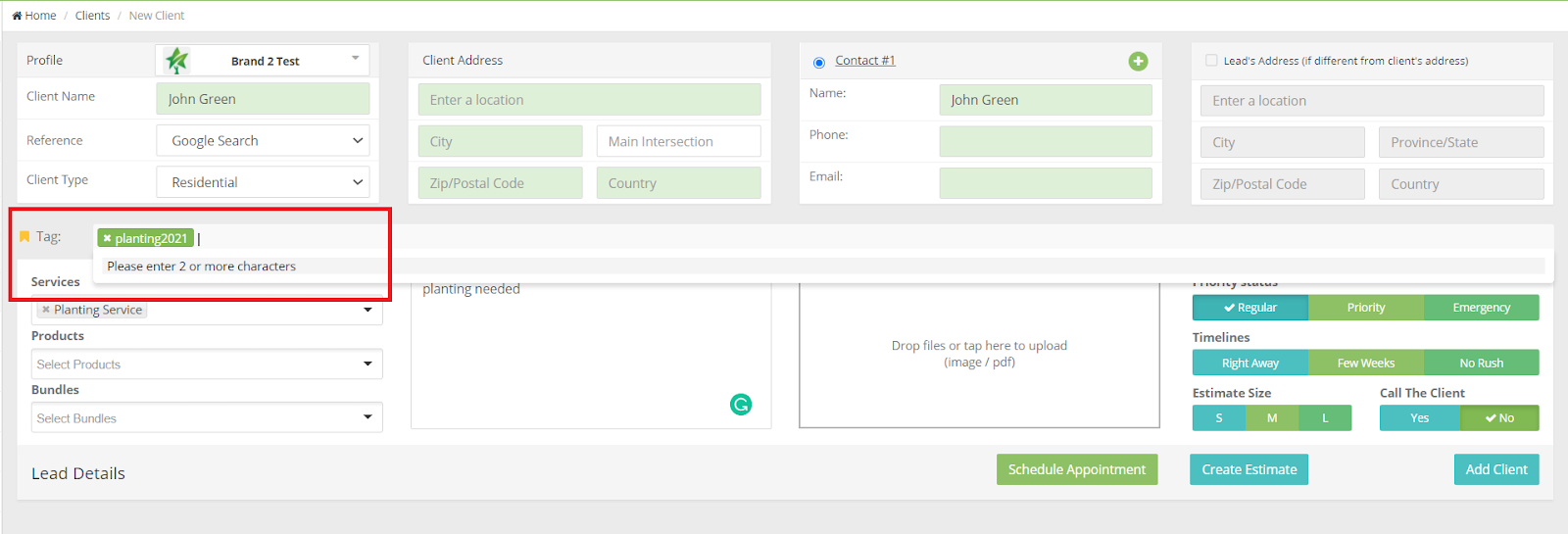
The tags are available on the client profile as well as on the estimate, WO and invoice pages.
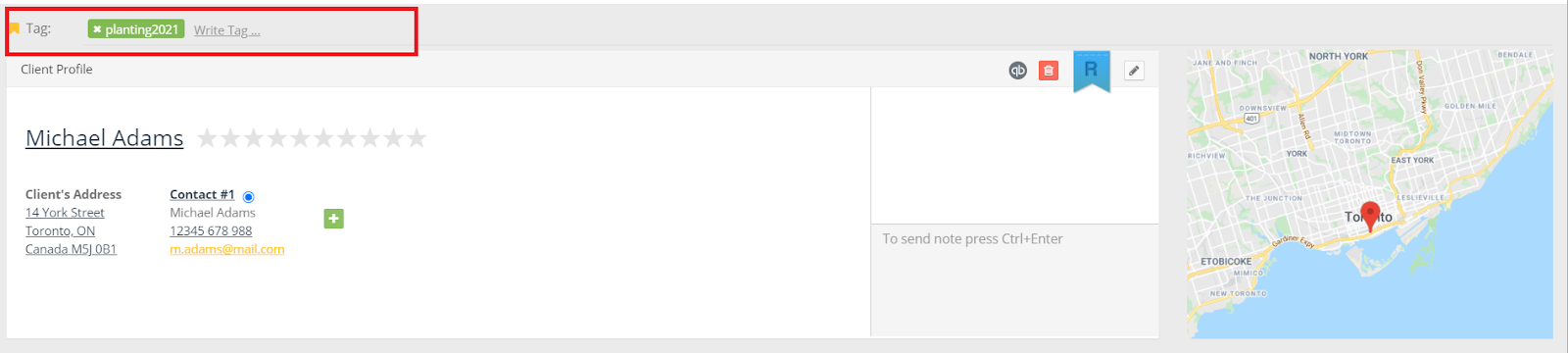
To add a new tag to the client, please fill it out in the “Tag” field. To delete an existing tag, please click on the “x”.
The clients can be filtered based on the tags in the “Clients List” sub-module. When doing a tag search, the database will bring up all client profiles that have that tag associated with their profile. To filter the client list based on tags, please fill them out in the “Tag” section and click “Go”.
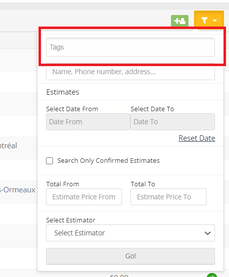
New “Create Client” Form
A new “Create Client” interface is now available.
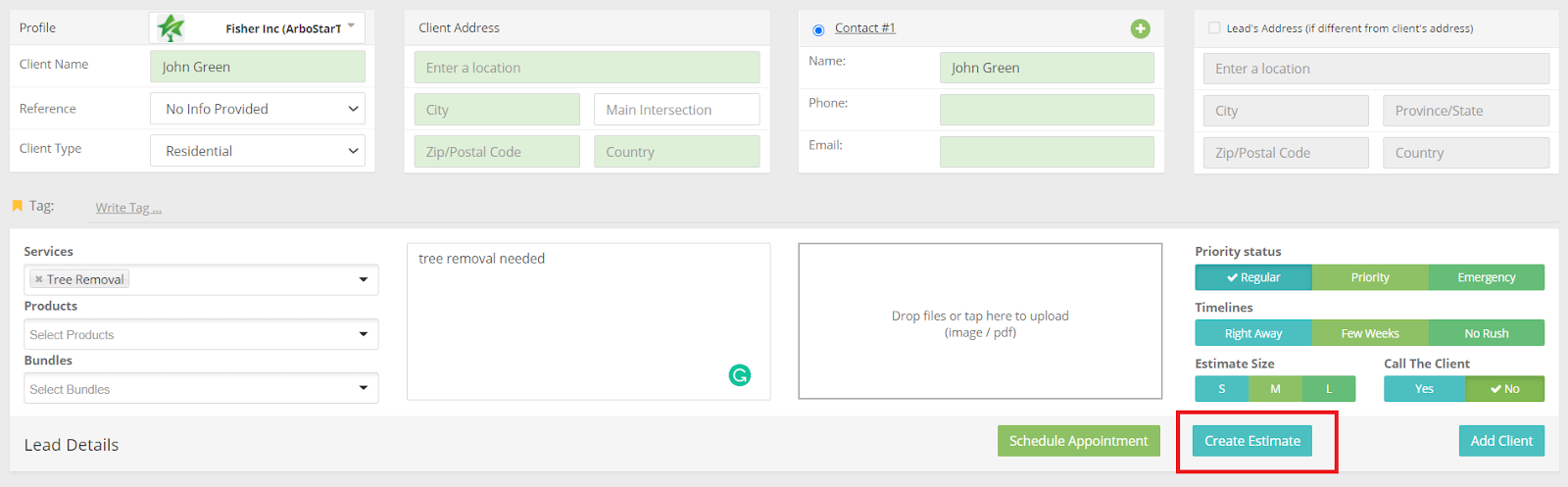
With the new interface, you can add tags to the client in the “Tag” section. You can also create an estimate right from the “Create Client” page by clicking on the “Create Estimate” button.
If you click on the “Create Estimate” button, the client will be automatically saved.
Preview PDF File on the Estimate Page
On the “Create Estimate” page, it is now possible to preview the estimate PDF.
To preview the estimate PDF, please click on the “Preview PDF” button at the bottom of the screen.
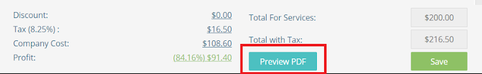
Synchronization of Drafts with Web and Mobile App
An estimate draft on the website is automatically synchronized with the same estimate in the mobile app.
It is a 2-way synchronization. The estimate drafts on the mobile app synchronize with the web as well.
Changing the Lead Status on the Lead’s Map
On the Lead’s map you can change the status of the lead right from the map in the “Status” section.
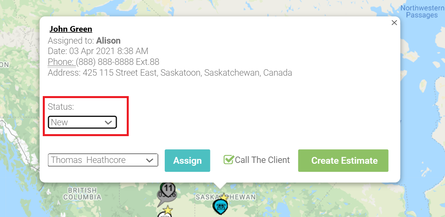
The interface of the lead’s pop-up window has also been updated.
Time Change Notification from the Office Schedule
When changing the appointment time, you can now send an email notification about the new time to the estimator and the client right from the office schedule page.
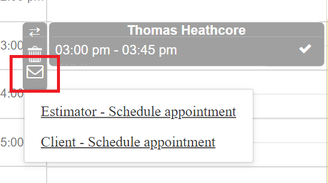
Client Email Validation
The status of the email is checked and added to the customer profile when creating a new customer or when adding/editing the contact information on the client’s profile. The status of the email is checked automatically.
Green: Approved email.
Orange: Email cannot be verified. Emails still are sent out.
Red: Not Approved email. No outgoing emails will be sent out to this email.
In most of the cases RED means that email was misspelled and needs to be verified with the customer. In the past month we had 2 cases where a correct email was flagged as red. We decided to add an override option, where RED email can be manually approved by the system user.
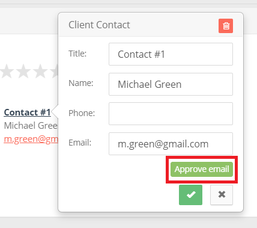
Custom Text for the Payment Link
For estimate, partial invoice and invoice emails in the template we can use the [CCLINK] variable, which, when sent, turns into a link for credit card payment (if credit card payment is enabled in the system). Previously, this link was always inserted into the body of an email as [link] and could not be changed. Now we have added the ability to customize this text in the email template with a colon in double quotes.
Ex: [CCLINK: “YOUR CUSTOM TEXT HERE”]
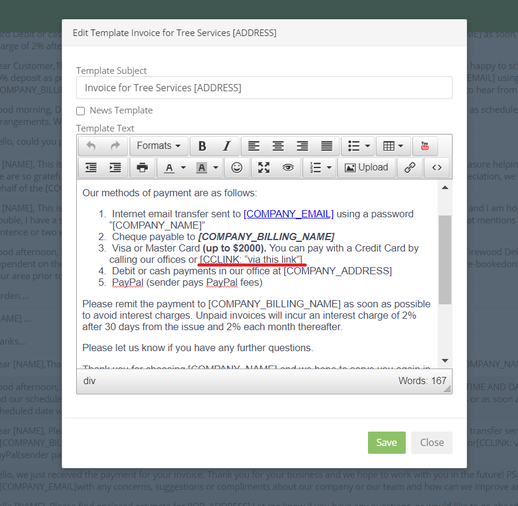
In this case, in the email the payment link will be signed with your text. If you leave the [CCLINK] without specifying the text, the link will be signed with the link text as before.
"Thank you" Email for Fully Paid Invoices
When an invoice is fully paid, in a pop-up window an automated “Thank you for the Payment” email appears that you can send to the clients.
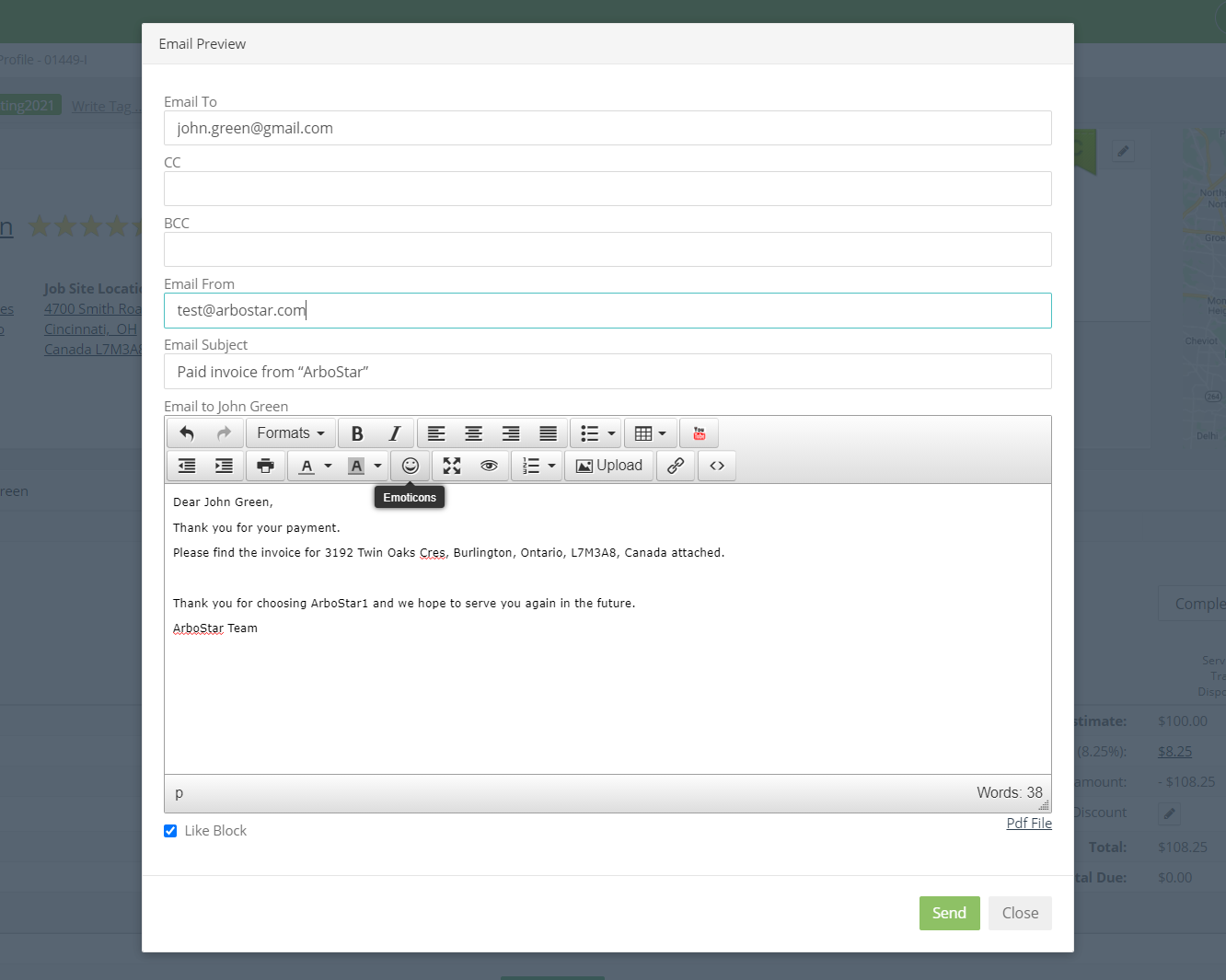
The “Send Invoice” button changes to “Send Paid Invoice”. To send the “Thank you” email manually, please click on the “Send Paid Invoice” button.
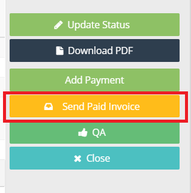
Users and Brand Emails Verification
The followings are added to "User Management" and "Brands":
- Current verification status of the specified email on Amazon email identity.
- Ability to send/resend a request or check the status, depending on the current state.
The functionality is available only if Amazon is specified as the email drive.
Added Ability to Sort Product/Service Categories
The ability to not only sort products and services but also product/service categories and subcategories by drag and dropping is now added to “Estimates Services” and “Estimates Products” sub-modules.
