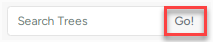Manage tree types
The Tree Species module allows adding, editing, and deleting tree types that can be job objects.
To access this submodule, navigate to Leads → Tree Species.
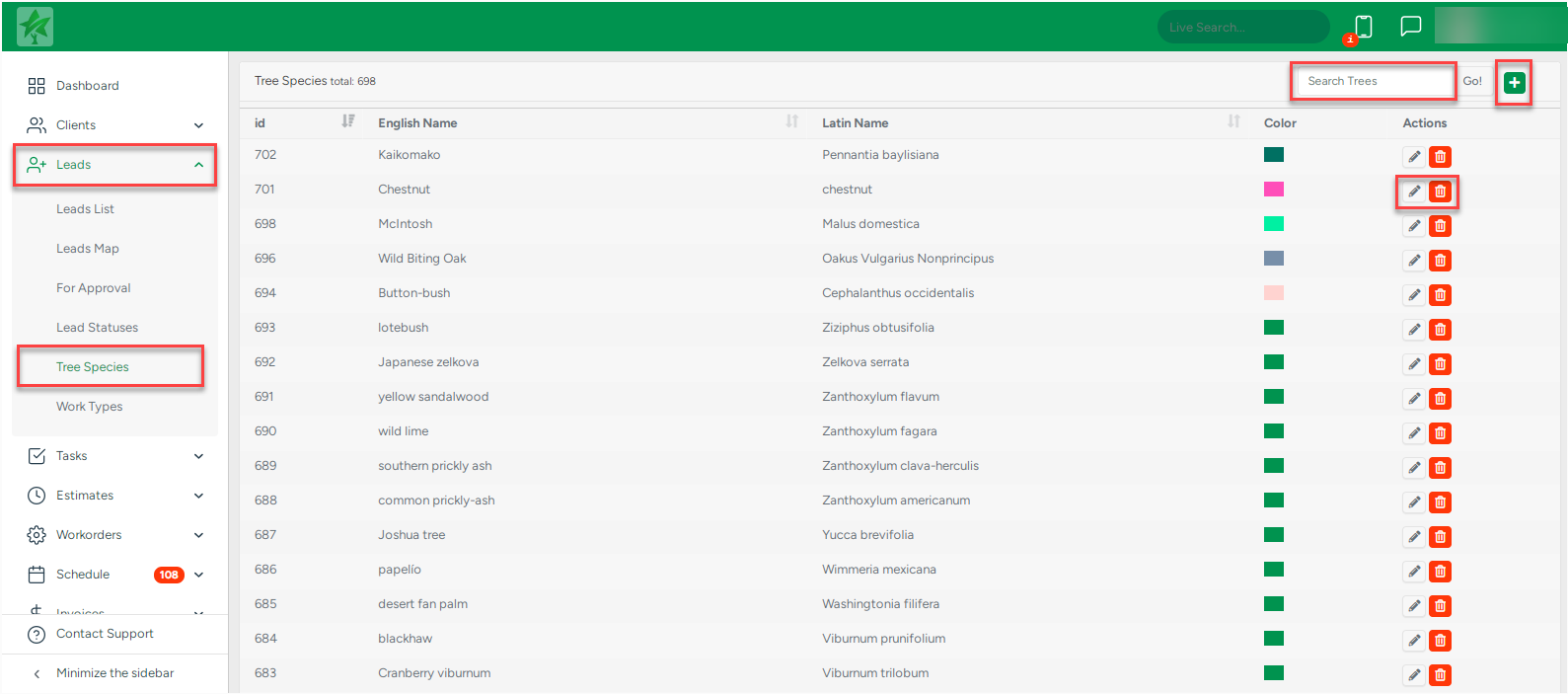
To add a new tree to the list, click on the + icon. In the pop-up window, fill out the English and Latin names, pick a color, and click Create.
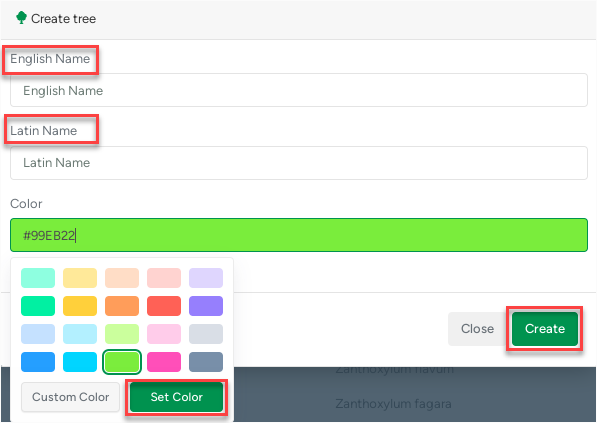
The Actions section provides the option to edit existing trees or delete them:
- To edit an existing tree, click the Pencil icon. To delete, click the Bin icon.
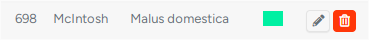
- To find a tree faster, enter the name in the Search field and click Go.