Add-ons Report
A new reporting feature has been added to the Business Intelligence module, primarily focused on resource tracking for compliance with state regulations. This supports daily, yearly, and on-demand reporting as required by different jurisdictions. The Add-on Reports can quickly demonstrate how many resources were used during a specific period, which is essential for on-site inspections and regulatory audits.
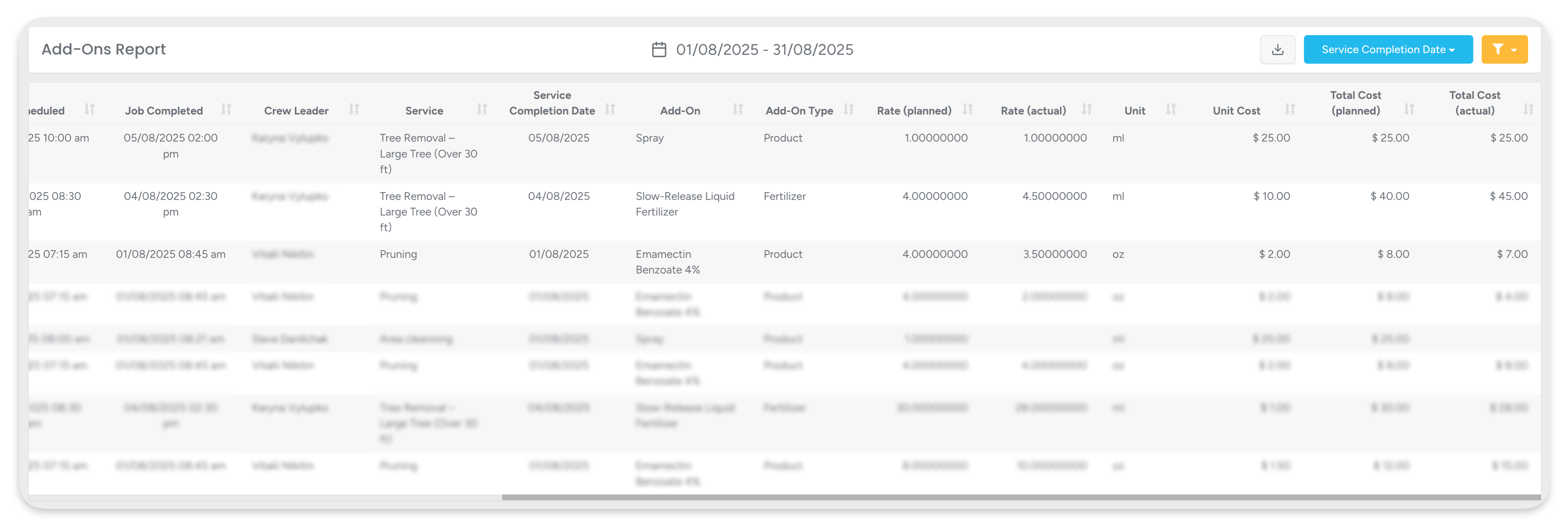
The report is accessible from the Business Intelligence → Workorders submodule, allowing you and your employees to view Add-On usage across jobs. The report includes detailed job and critical PHC data such as:
Workorder and job details
Client and project address
Job's scheduled and completion dates
Services and add-ons used
Resource usage rates (planned and actual)
Unit costs and total cost (planned and actual)
Each row in the table represents an Add-on instance applied during a service, and columns are sortable. For convenience and verification, click on any entry in the table to navigate directly to its original page.
The export of data from the report to a downloadable CSV file is also available, saving all current filter presets (e.g., date range, add-on type).
Custom Permissions for your Form submissions
We've added granular user permissions for each form, so employees can have control over forms without assigning them Admin roles.
This means you can now permit specific team members to view only, view and edit, or fully manage any type of form without giving them blanket access to everything. Want a supervisor to review submitted forms but not change them? No problem. Want a manager to handle edits without being able to delete? You’ve got options.
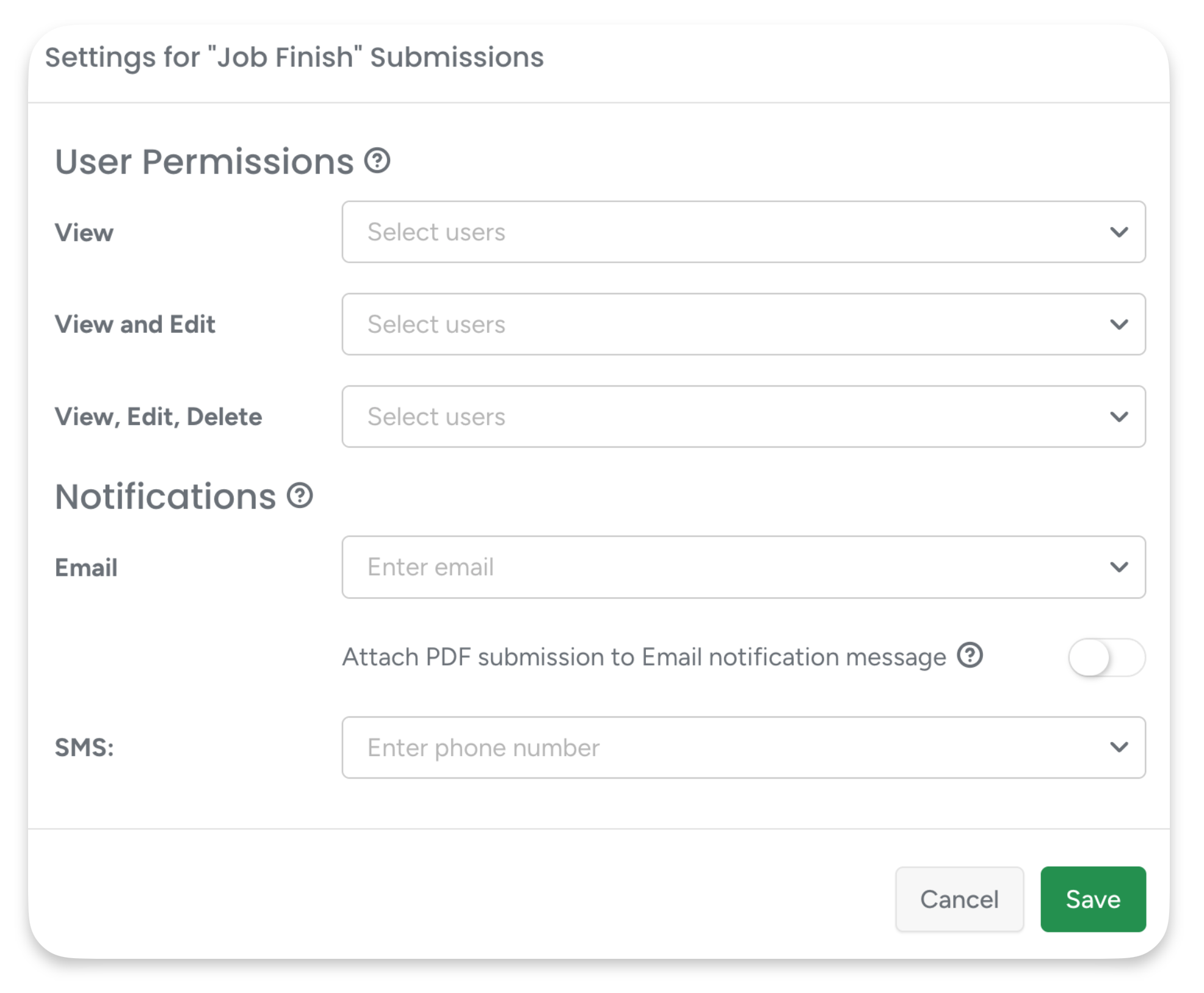
New options are accessible from the Settings for Form Submissions menu (previously just notifications). In this menu, you’ll find three permission levels you can assign per user:
View
View and Edit
View, Edit, and Delete
These permissions apply only to the ArboStar Web version. Admin users still have full access to all submissions, regardless of what's set here.
If the user has any of these permissions, they’ll also be able to access a new Form Schedule Settings panel, which includes the Form Calendar. However, they won't see dropdowns or calendars to fill out in forms if they don’t have permission — keeping things simple and relevant. PDF previews are available for all permission levels.
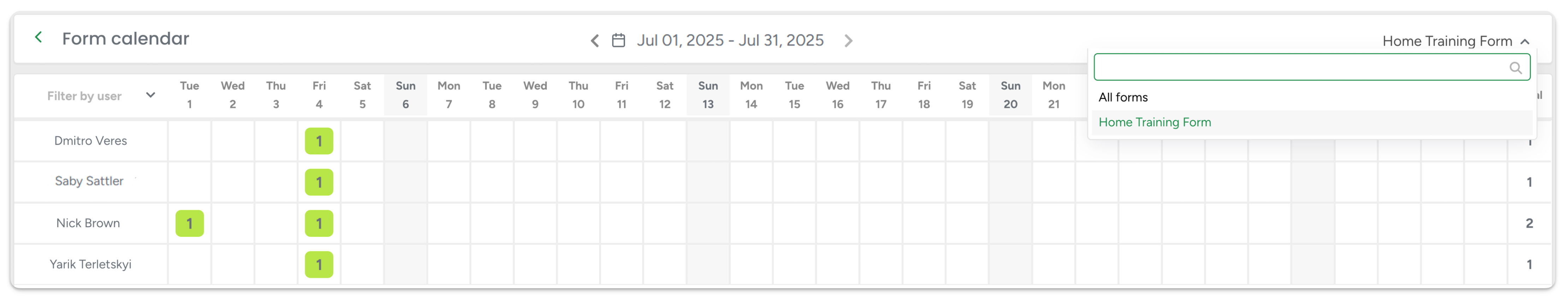
These changes also connect to Schedule Reports. If a user has access to the Schedule Reports module via User Management, they’ll be able to view Start/Finish form submissions. Whether they can edit or delete those submissions depends on the form permissions you’ve assigned them in this new settings panel.
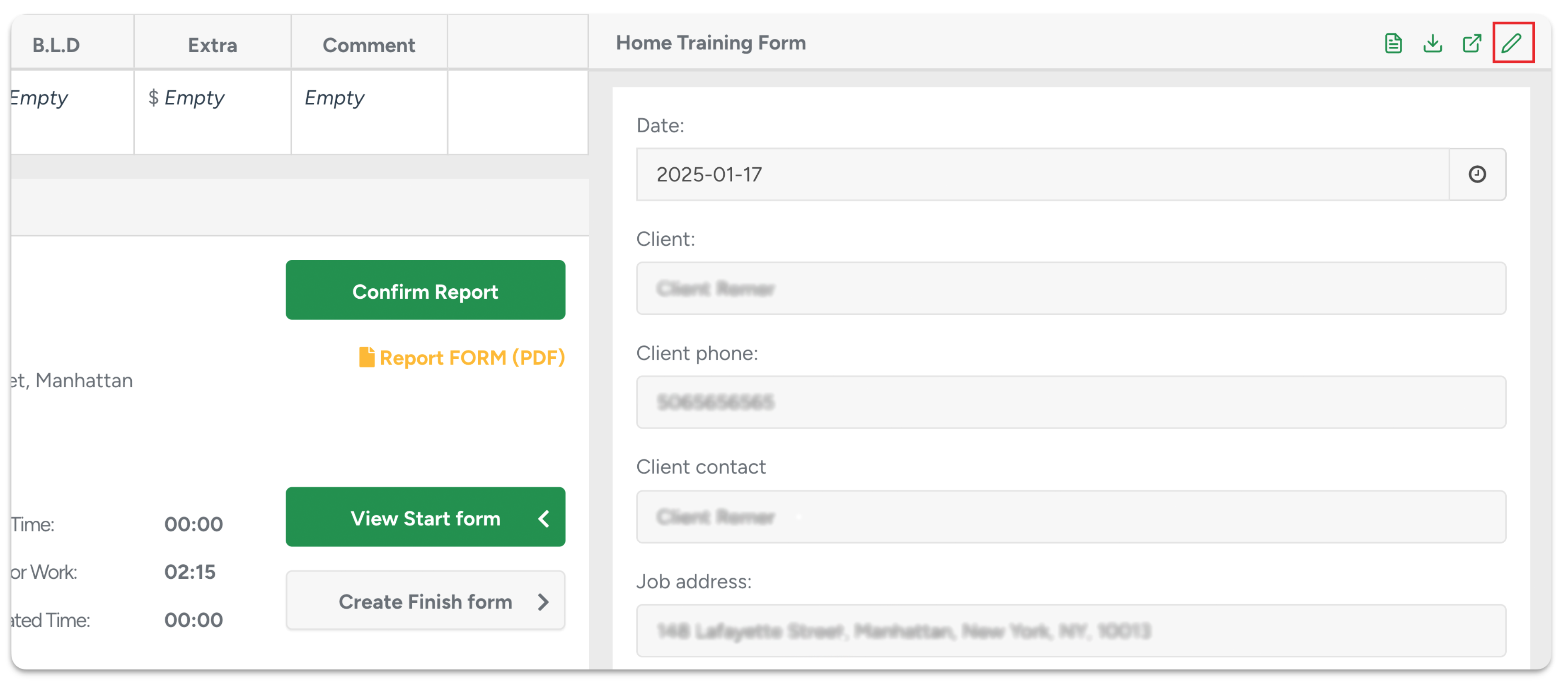
You’re now in full control of form access — no more all-or-nothing Admin access just to keep people in the loop or let them do their job.
Default Estimate Service — save time, add value automatically
You can now set any service to be automatically included on every new estimate. This allows companies to set up consistent, repeatable line items like marketing prompts, disclaimers, or common services — no more forgotten items!
To include the service in the estimate automatically, navigate to the Estimates → Services submodule.
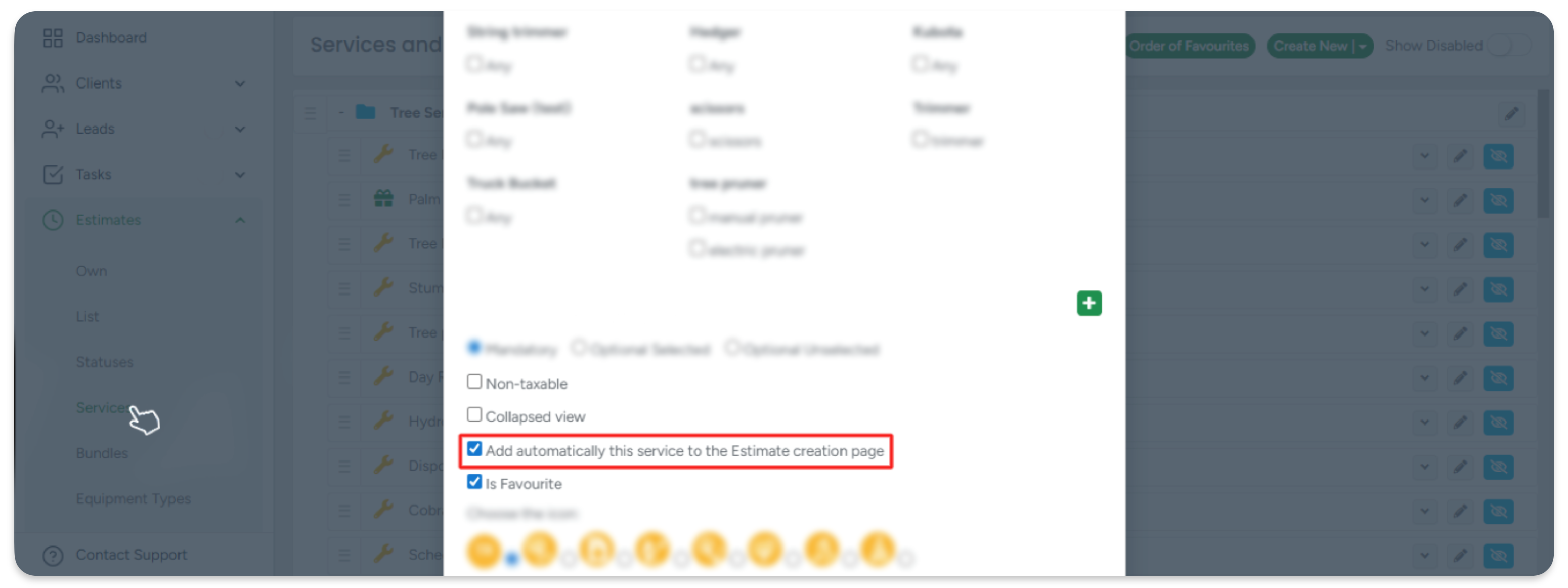
During the creation or editing of any service, you can find a new Add automatically this service to the Estimate creation page option.
These services behave like any other: they can still be edited or removed on individual estimates. And once removed, they won’t be re-added automatically.
The auto-added servies are marked with a tooltip: “This service is added automatically by default. Please note that you can edit, delete this service, or disable the automatic addition of this service when creating an Estimate in the web settings.”
Translate your Request Generation Form to French
To better serve clients in the French-speaking regions of Canada, we’ve introduced full French support for Request Generation Forms embedded on your website. This ensures that your lead capture experience reflects the language and culture of your customers — because first impressions matter.
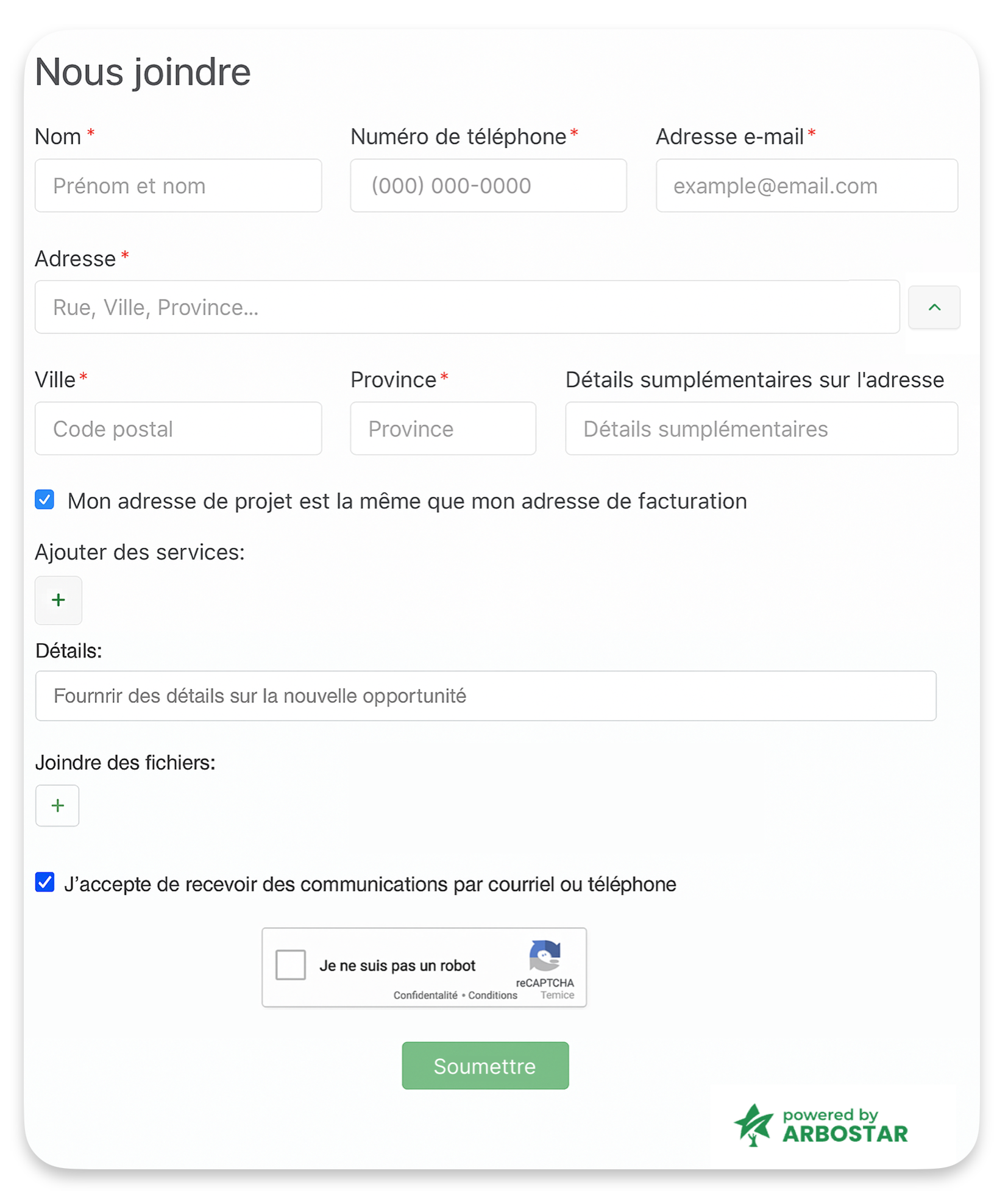
When embedding the Request Form on your site, you can now choose the display language directly from your admin panel.
- To activate the translated form, navigate to Company Management → Request Management → Preview and Copy section.
A new language dropdown lets you select either:
🇬🇧 English (default)
🇫🇷 French
Based on your selection, the system generates the appropriate iframe code that you can copy and paste into your template.
Let us know if you'd like help setting up your French form, or if you'd like to enable additional languages in the future.
Other improvements
Option to disable automatic Travel Time calculation
A new setting in Company Management lets you turn off automatic travel time calculation in estimates. When enabled, travel time defaults to zero and can be entered manually, giving you more precise control over job timing. This works consistently on both Web and App.
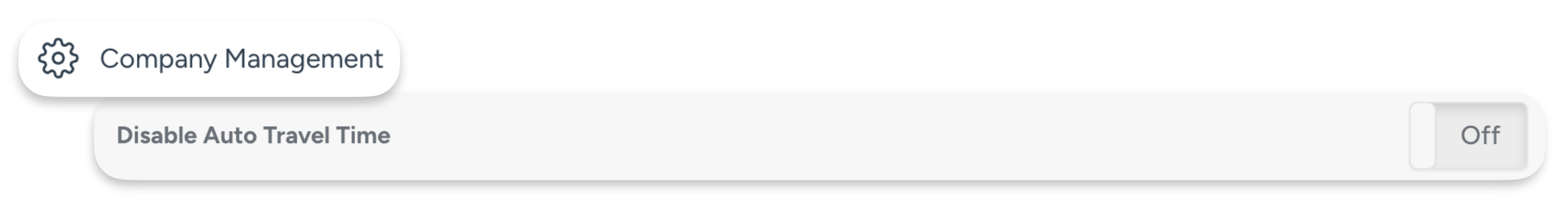
Clearer labels for Estimate services
Estimate and workorder items now use clearer labels: Mandatory, Recommended, and Optional, making it easier to understand which services are required and which are preselected for the client.
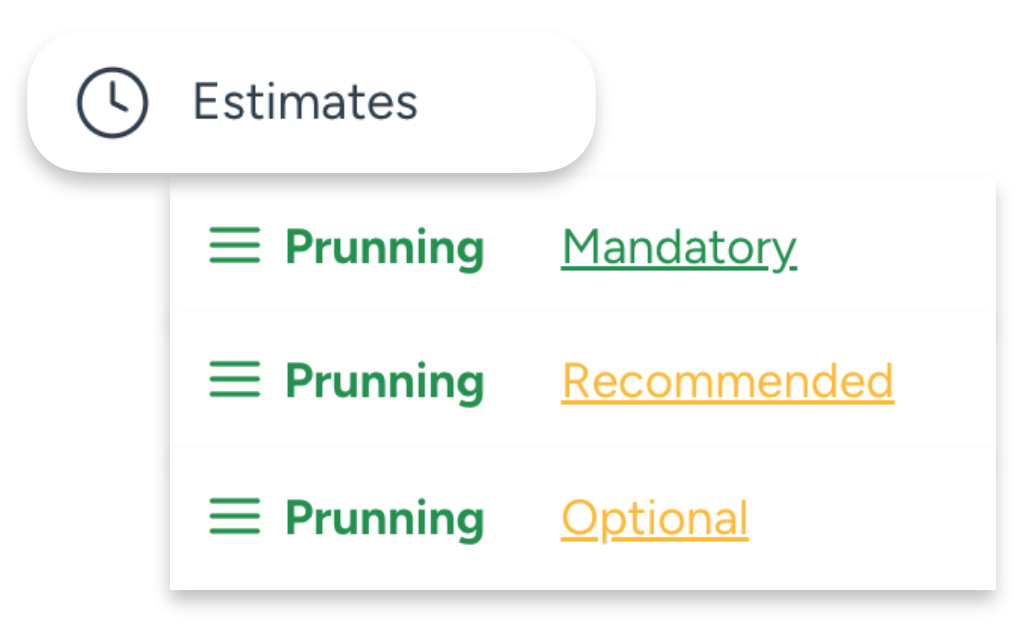
More intuitive Invoice process
When generating an invoice from a workorder, the system now always uses the full invoice email template — even if only some services are selected. This ensures consistent communication and avoids confusion caused by partial invoice templates.

Estimator column and filter added to the KPI reports
You can now see the Estimator column in key KPI reports and filter data by Estimators for easier analysis. This column is also included in CSV exports, helping you generate more detailed and accurate reports. Available across multiple KPI report types for consistent insights.
Preserve original file names on ArboCloud upload
Uploaded files to ArboCloud now keep their original file names. This makes it easier to identify documents and reduces confusion when managing uploads.
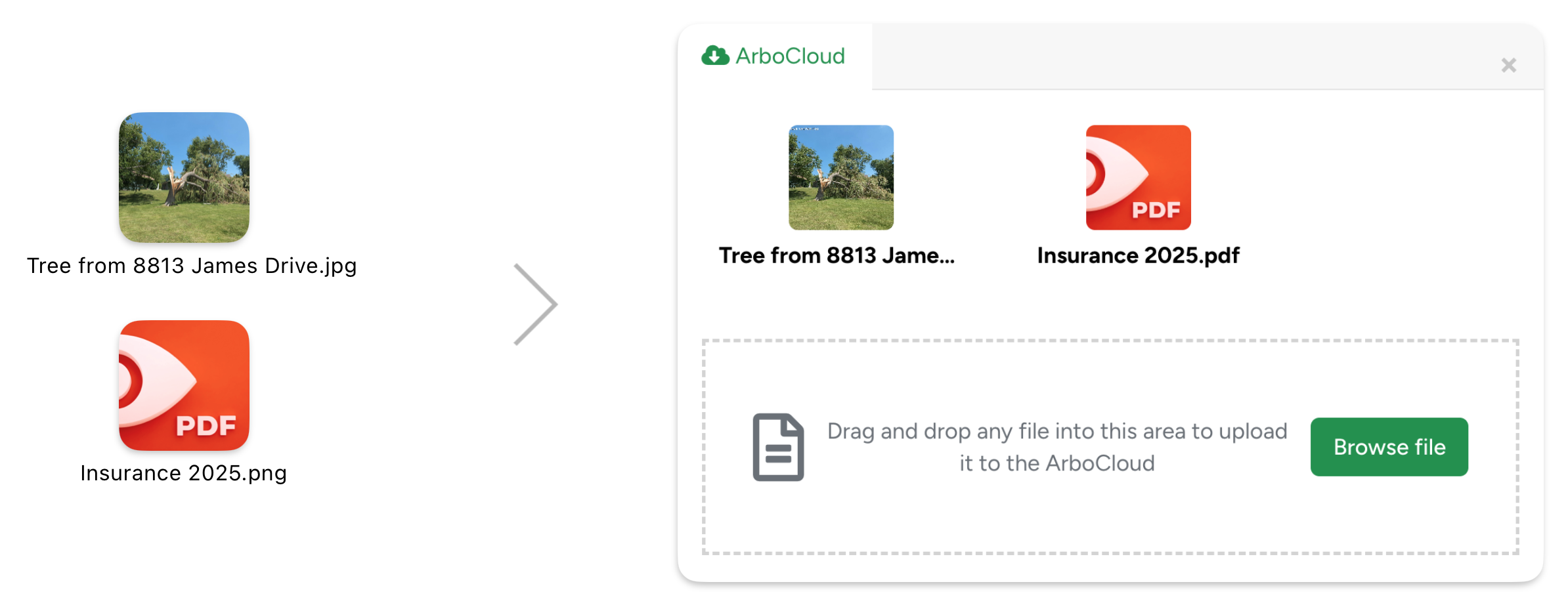
Flexible editing in Locked Financial Periods
Estimates and services without associated workorders remain fully editable — even in locked financial periods — allowing adjustments before work begins. Once a workorder is created within a locked period, financial data editing is restricted, but status changes, service descriptions, and adding new services remain allowed. This ensures better control over financial data while maintaining flexibility for in-progress projects.
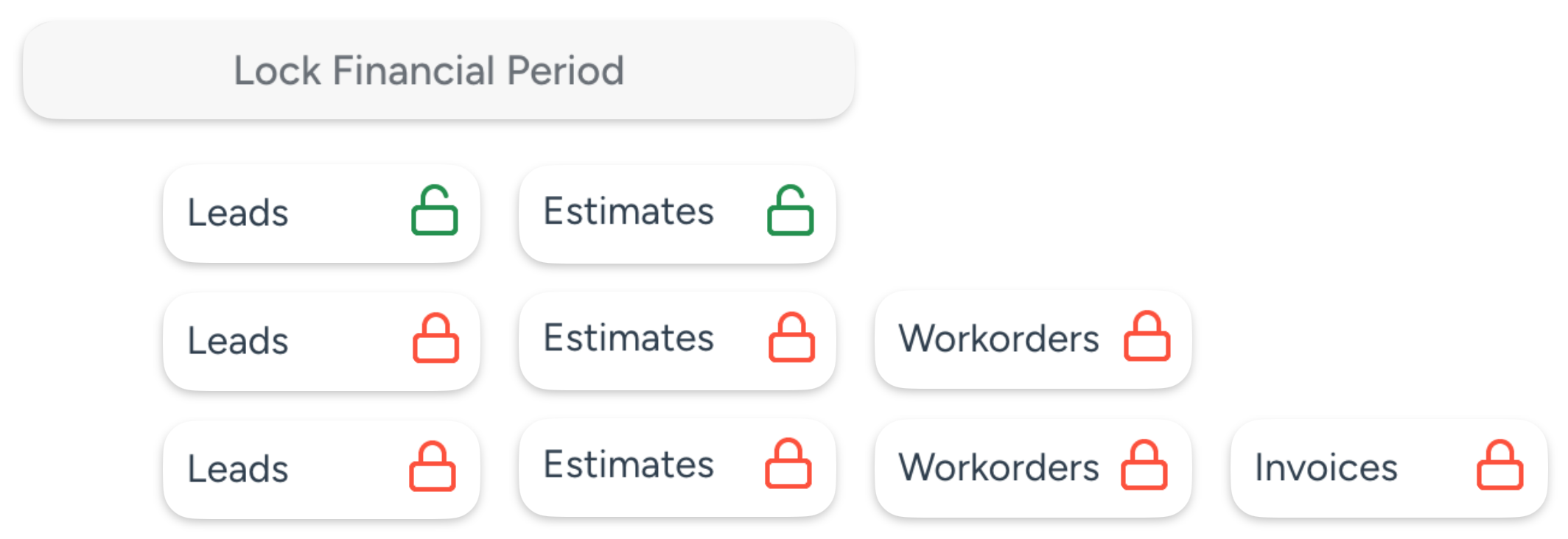
More precise lunch break settings
You can now enter custom lunch break durations, including 15-minute breaks. This gives teams more flexibility and ensures more accurate time tracking in schedules and reports.
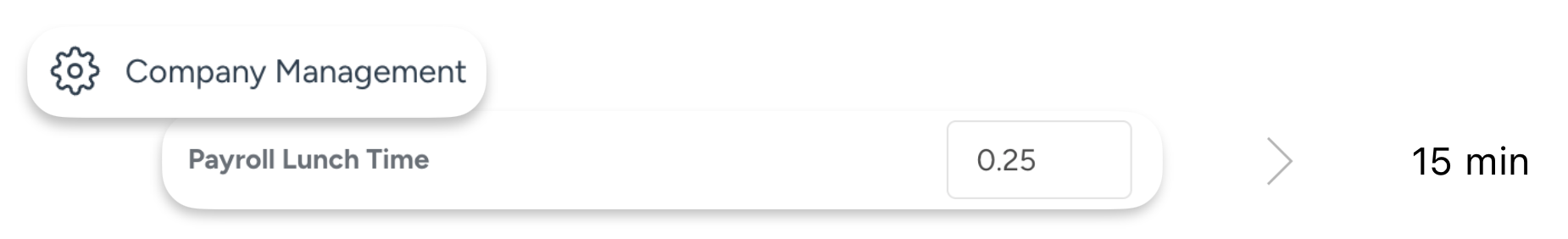
Consistent display of Alternative Address
The Sign Estimate page in the mobile app now correctly shows the brand’s Alternative Address, phone, and email — just like the Customer Portal — ensuring your client-facing info is accurate and consistent everywhere.
