Understanding the Job Performance Report
The Job Performance report is a key tool for evaluating the accuracy of job estimates, the efficiency of execution, and the overall success of job completion. This submodule enables you to filter performance data by estimator, crew members, or services within a selected date range for more targeted insights.
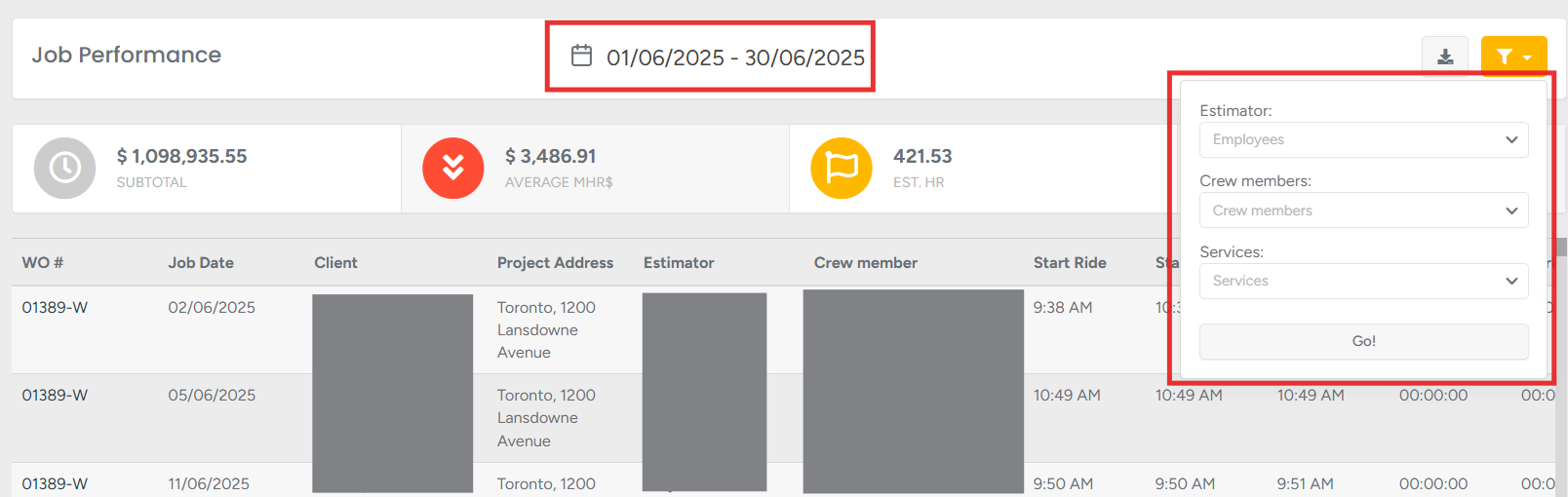
This section of the Job Performance report provides a quick summary of key job metrics. Here's what each part means:

- Subtotal - This is the total revenue generated from all completed jobs within the selected date range.
- Average MHRs - This metric shows how much a crew has earned per man-hour on average.
- Estimated Hours - This represents the total planned work hours for all completed jobs within the selected period, based on the estimates created.
- Actual Hours - The total number of hours logged by the crew across all jobs. This is the actual time spent working.
If you have admin permissions, you can also download the list in CSV format by clicking on the Download button.
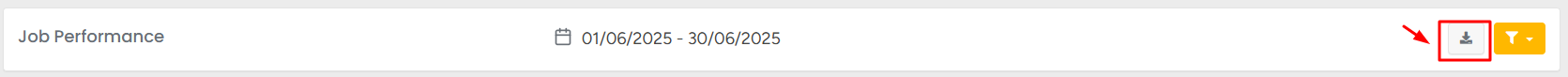
Clicking on the Work Order number will redirect you to the corresponding Work Order page within the client’s profile.
