Smarter Time Tracking and Payroll Navigation
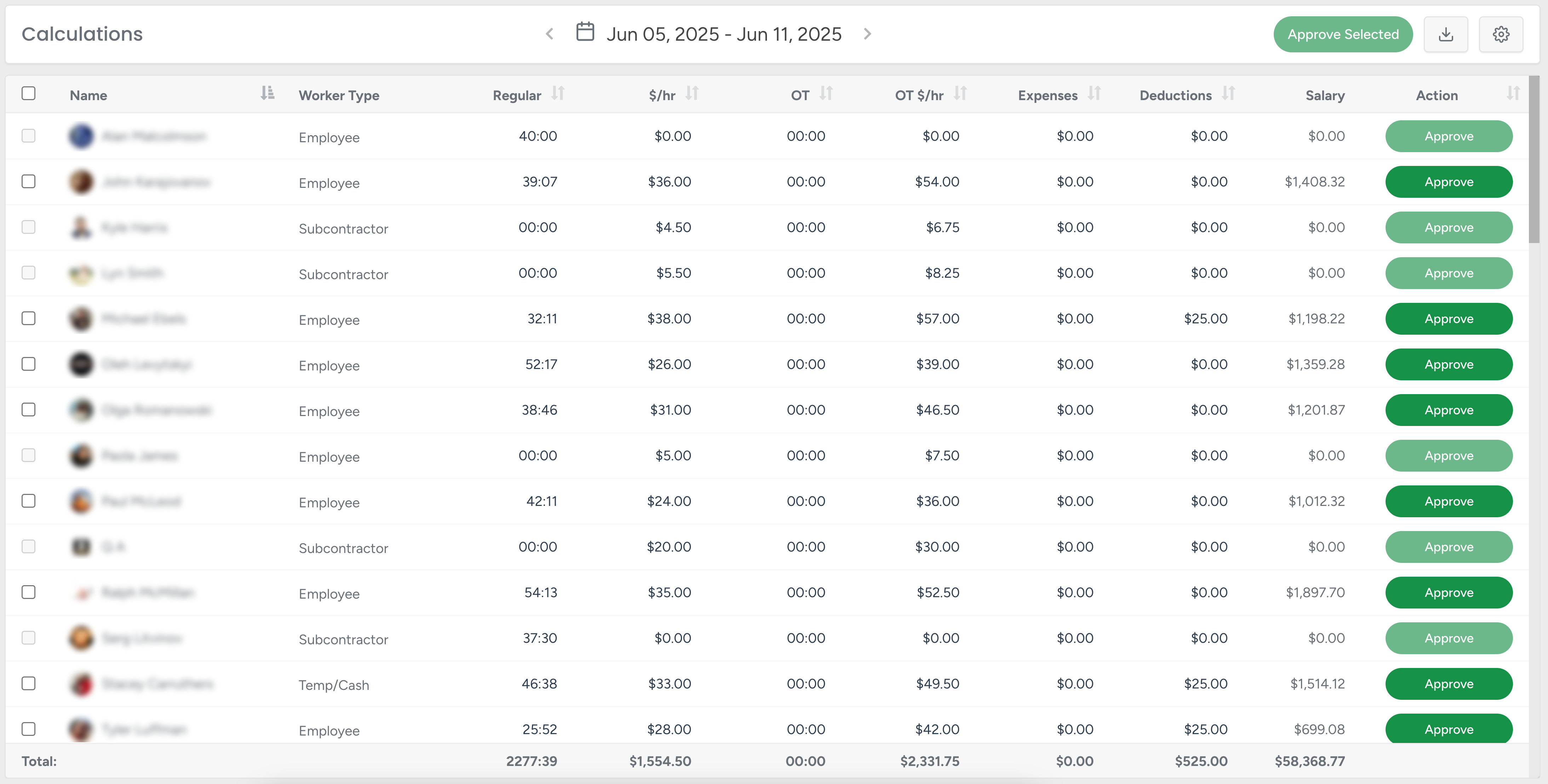
We’ve completely reworked the Time Tracker and Payroll tools to make time and payroll management more accurate, intuitive, and aligned with your internal processes.
You’ll now see consistent payroll periods across Payroll Overview, Calculations, and Time Tracker. Whether you use weekly, bi-weekly, or monthly pay cycles, the system will automatically adjust the view to match your company's setup — even for past periods with different settings. Navigating through payroll periods is easier too: simply use the new arrows or calendar picker to move forward or back.
The Time Tracker page has also been redesigned for a smoother experience. A new top bar helps you switch dates without resetting your filters. You can search employees by name and the renamed tabs make it easier to find: “Current”, “Inactive”, and “Dismissed”.
Dismissed employees will now remain in the active payroll list until the end of the current pay period, ensuring complete records and calculations.
A new CSV export lets you download detailed time tracking reports — including Tracked Hours, Lunch Breaks, and actual Worked Hours — calculated automatically for your selected date range.
These updates help ensure payroll accuracy, easier oversight, and a more reliable workflow for your HR and admin teams.
Permission Improvements & UI Enhancements
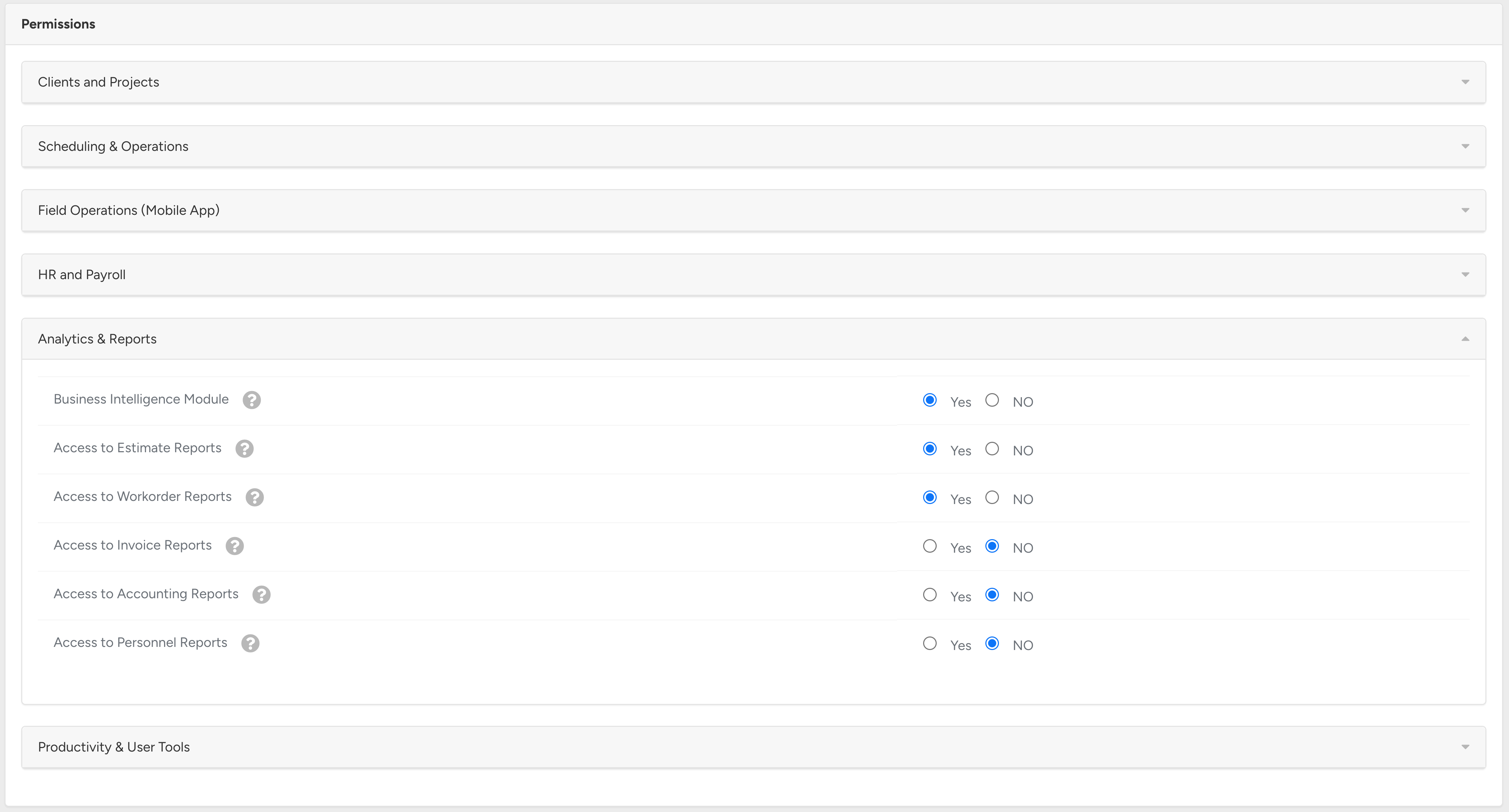
We refined user permissions across the system to improve security and usability. Regular users cannot change statuses or services in the Estimates module unless explicitly permitted or if they are admins. Permissions are organized into collapsible groups with tooltips explaining each access level to help users understand their rights clearly.
We renamed, consolidated, and added new permissions across modules including Services and Bundles, Schedule, Equipment, HR, Payroll, and Reporting to simplify management and enhance control.
UI was improved by removing the Delete Payment button for users without appropriate permissions, reducing confusion.
Importantly, these permission updates did not affect your current workflows or user settings — a careful migration was performed to preserve all existing configurations.
These changes enhance system security, clarify permission management, and improve user experience
Filter Enhancements
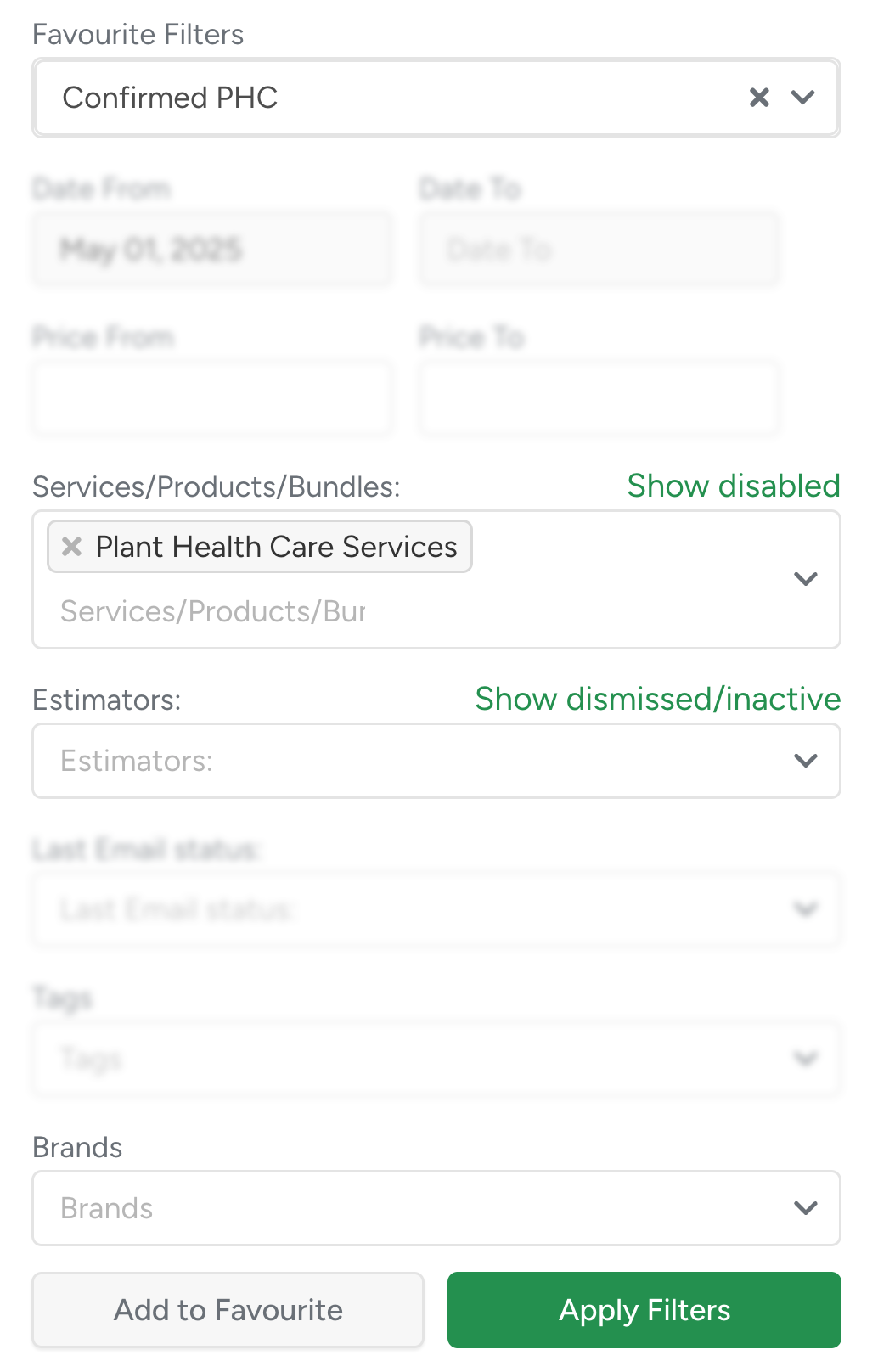
Finding the right data just got easier! We’ve revamped filters to boost clarity, consistency, and speed up your workflow.
Now, Services, Products, and Bundles are combined into a single, easy-to-use selector grouped by category. You can toggle the visibility of disabled items, which show up grayed out when visible, and your preference is remembered every time you open the filter.
The Assigned To / Estimators filter also gets smarter with a toggle to show or hide dismissed and inactive users. These users appear grayed out but stay selectable, and your toggle choice is saved for next time.
You can now save your favourite filter setups as Favourite Filters and share them with your team, making repetitive filtering faster and simpler. Plus, filters automatically remember your last settings per module and display how many filters are active with a handy badge.
Finally, the new Brands filter supports multi-selection and automatically hides itself when only one brand exists — keeping your interface neat and focused.
Together, these improvements make filtering smoother, clearer, and more efficient.
Mass Email Sending from Estimate List
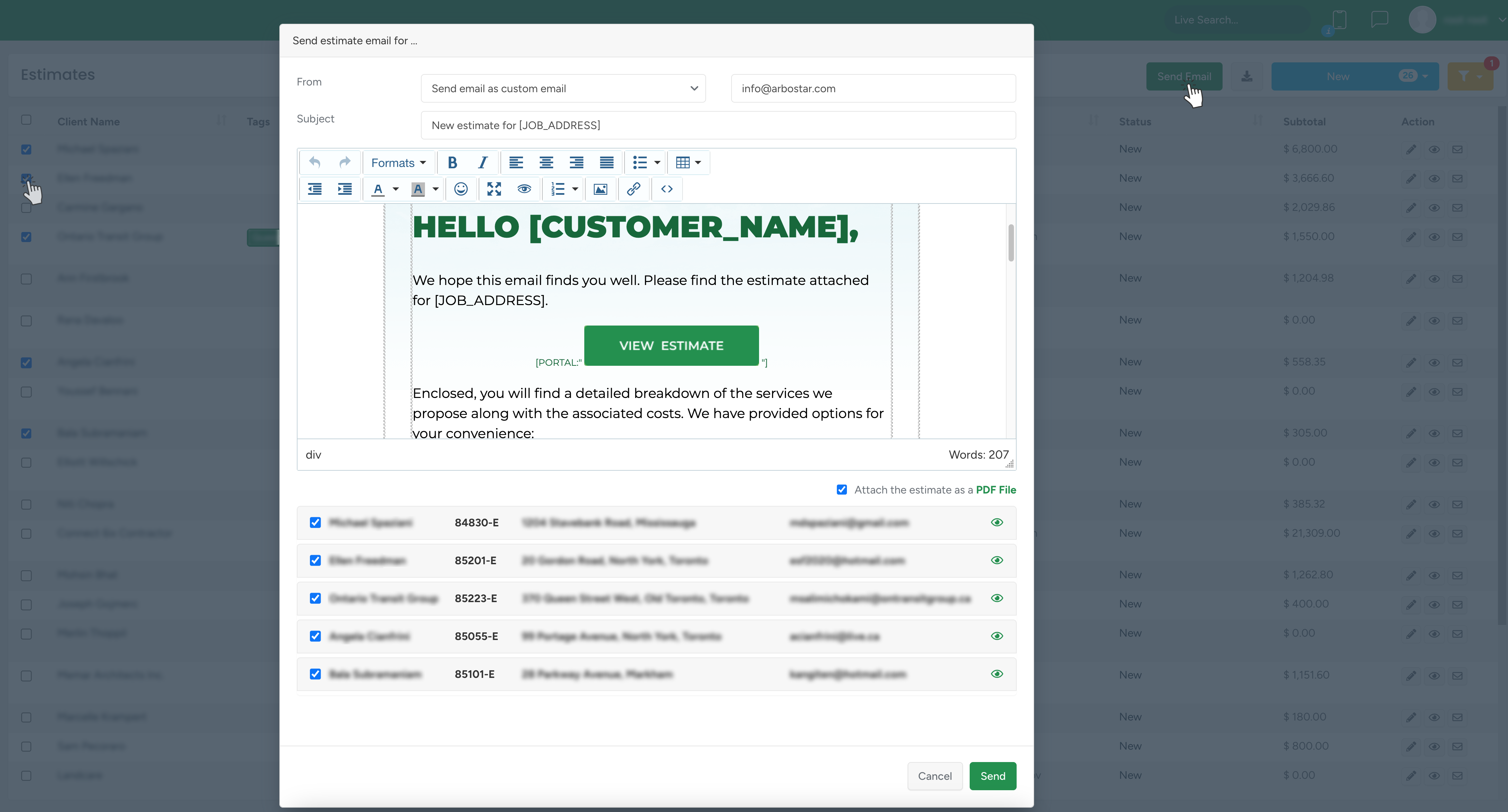
You can now send emails to multiple estimates directly from the Estimate List using new checkboxes for quick bulk communication. Select one or more Estimates (excluding those in Confirmed or Declined status, or without email addresses), then use the Send Email button to dispatch Estimate emails in bulk — perfect for speeding up sending after Bulk Copying Estimates.
You can select all Estimates on the page and choose the sender email (company brand, estimator, or custom). The subject is editable, and the email body preview can be collapsed. Attach PDFs based on template settings and preview emails before sending.
The Send Email button activates only when at least one Estimate is selected. This feature speeds up mass emailing to clients.
Personalize How Client Communication Affects Workorders
To give you more control over how communication with clients is reflected in your workflow, we’ve introduced an improved mechanism for marking work orders as Client Contacted.
Previously, when a work order was scheduled and an email or SMS was sent to the client from the Crew Schedule, the system would automatically update its status to Schedule – Pending. Now, this behavior is fully customizable.
You can assign the Client Contacted label to any status via a new checkbox in your status settings, or remove it entirely to disable automatic status changes. Only one status can hold this designation at a time, helping teams stay aligned without clutter or confusion.
This update enables you to customize how client communication is reflected in your workflow, allowing you to either track these interactions or opt out of auto-updates altogether.
Crew Schedule: Easy Select All for Workorder Services
The Select All button was added to the job creation modal on the Crew Schedule page. It lets you quickly select or deselect all services and products in the Workorder, except those with a Declined or Completed status. The button text updates dynamically to simplify and speed up scheduling.
