The live search, which is always available in the header, allows you to search for a client or project from anywhere within the system. To see its functions, start typing something in the field and you'll get all the results in an instant.
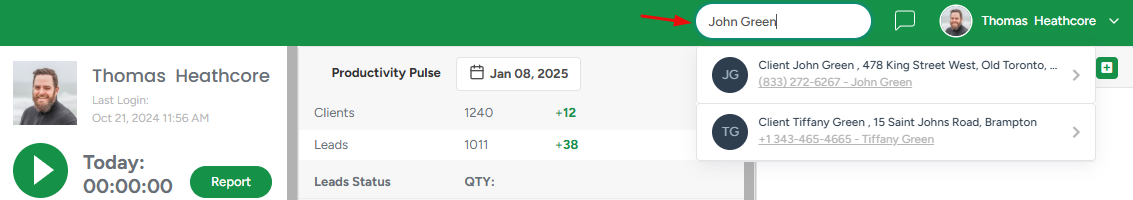
Due to the improved algorithm, you can perform a search even with the smallest bits of information at hand. The system supports the following types:
- By client's name or address (billing and/or project). Please note that word order does not matter. For instance, a client with the name “John Smith” will be found if you search for both “John Smith” and “Smith John”.
- By project number or project address. The results will show you all project steps from Lead to Invoice, in case they were generated.
- By contact details. Please be advised that phone numbers can be searched in any form, For instance: (416) 530-4341 = (416)5304341 = (416).5304341 = 416.530.4341 = 416-5304341 = 4165304341, etc.
If nothing comes up when typing in the live search, please check the spelling or use another search word.
