When creating an estimate, you’ll need to choose from the list of all available services, products, and bundles on the platform. This list is managed in the Estimates module:
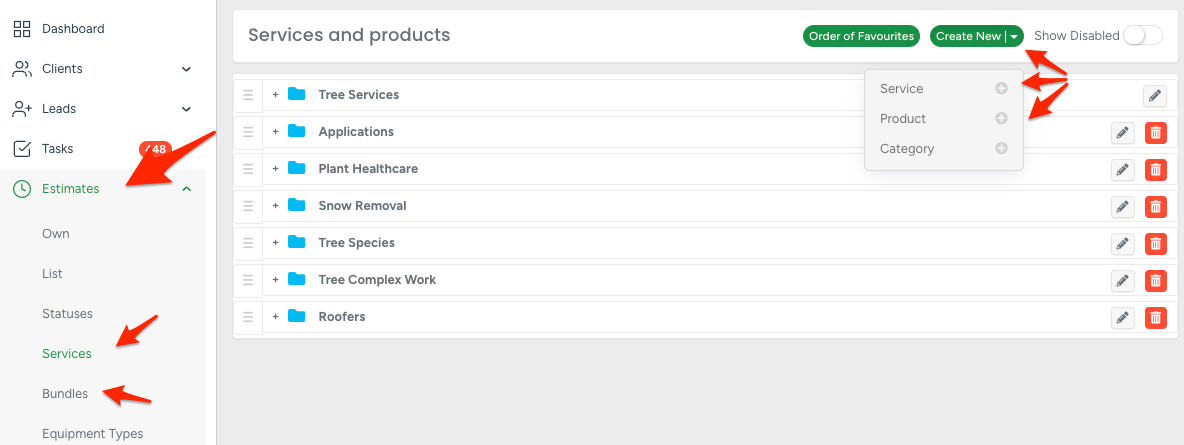
Once there, click on the green "Create New" icon to create a new service or product. Add specifications in the pop-up window that appears:
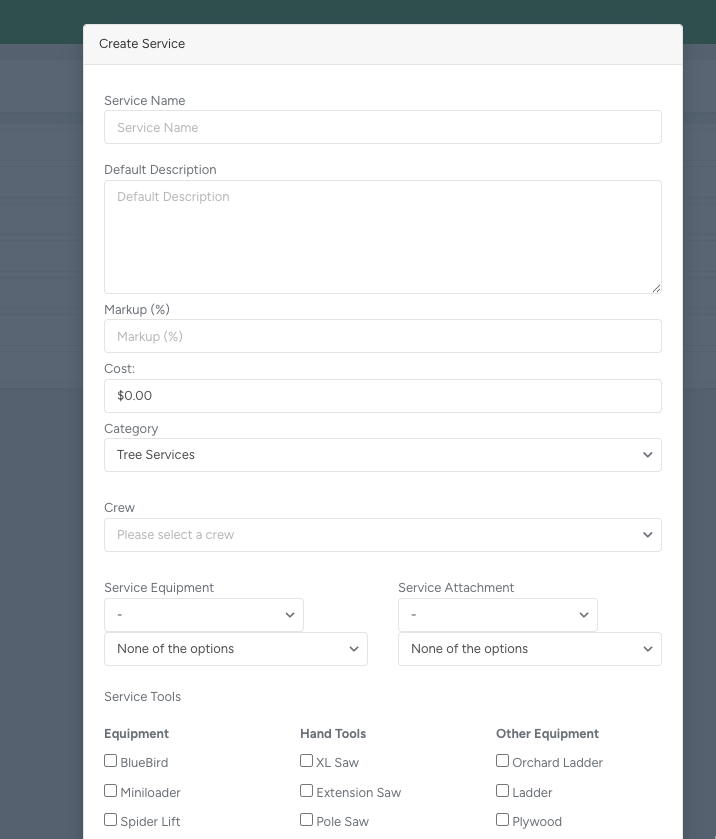 | 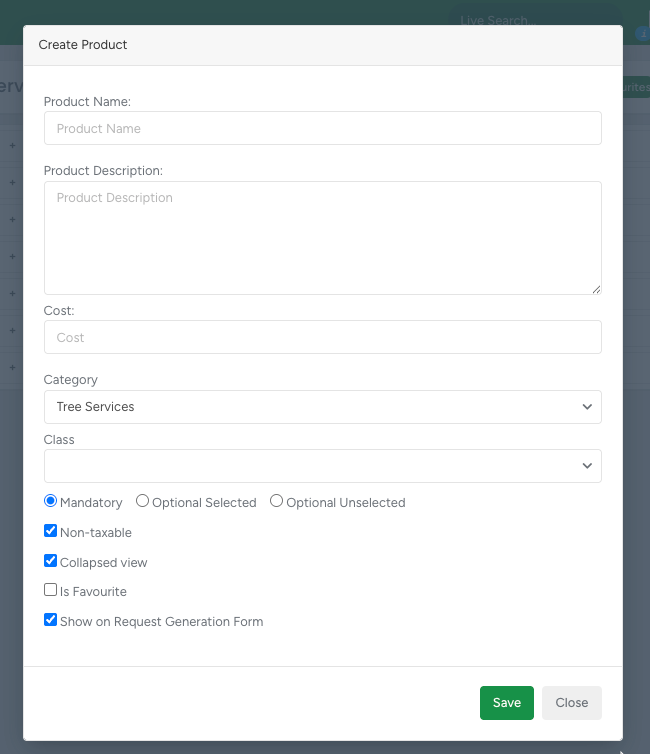 |
You must add the services and products first before creating a bundle.
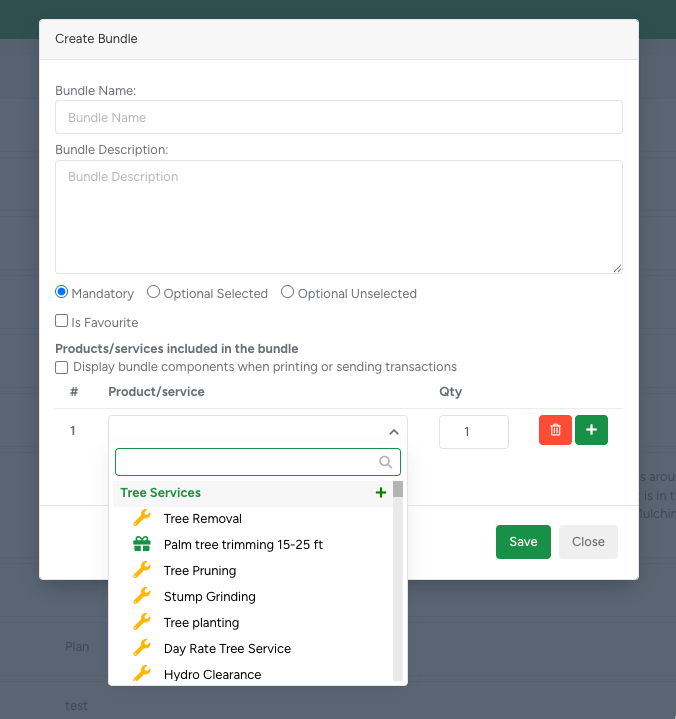
Note: The amount you enter in the Cost field sets the standard (regular) price for the service and product. You can still change this price when creating an estimate, or use the calculator to determine the cost, add a markup percentage, and have the system suggest a price. To learn more about how the price is calculated, check out the article here: How the estimate price is calculated.
To edit the existing service, click on the "pencil" icon. To hide the service from the list, press the "eye" icon:

