Quick Access Payment Button
In the quick access buttons “Payment” button is now available.
To add a payment, please click on the “Plus” sign in the top right corner of the screen, tap on the “Payment”, in the “Add Payment” page choose the payment information and click “Add”.
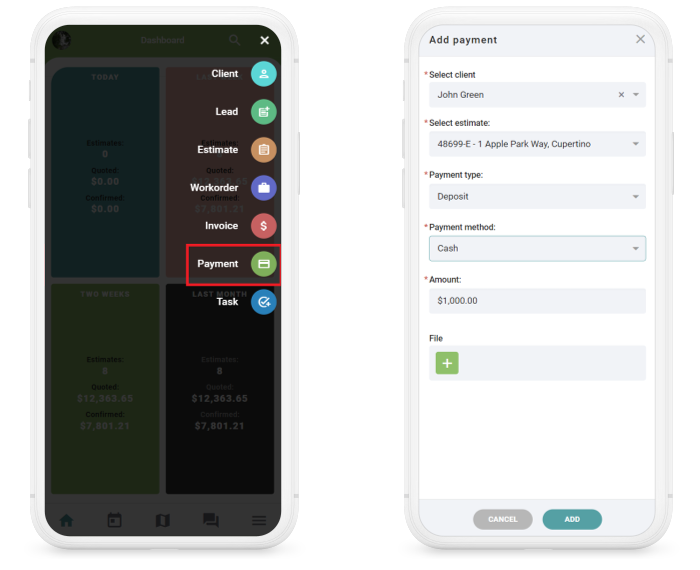
The fields marked with * are mandatory.
Payment Total Due Amount Autofill on the Mobile App
When adding a payment, the total due amount of the estimate is now automatically filled out in the “Amount” section.
the function is applicable everywhere on the app when adding a payment.
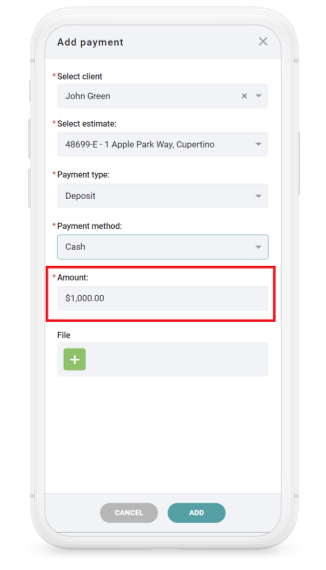
Workorder Map
Workorder Map is now available on the mobile app. To access the map, please navigate to the Workorder List from the side-bar menu and click on the “Map” icon in the top left corner.
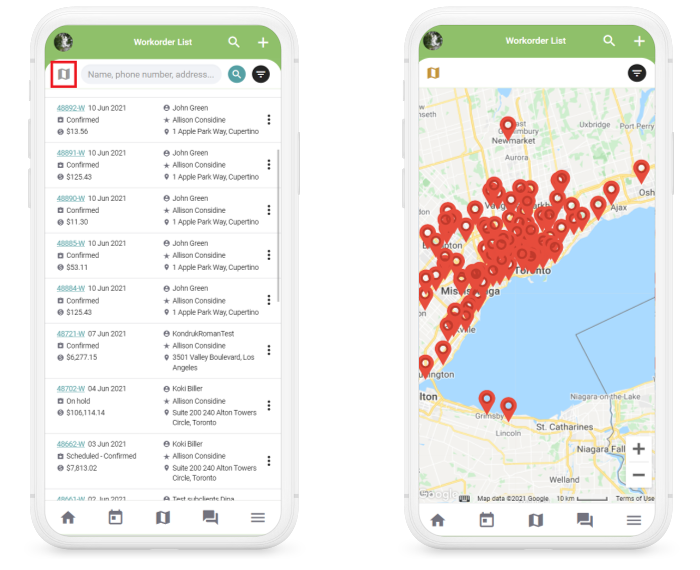
On the map, when you click on the pin you will be forwarded to the WO page.
Editing the Work time of Team Members
It is now possible to add or edit the work time of team members.
Only the team lead can add or edit the work time of the team members.
To add the work time, on the Dashboard navigate to the “Work Time” section, click “Add Time” next to the team member, fill out the clock in and clock out time and tap on the tick to save it.
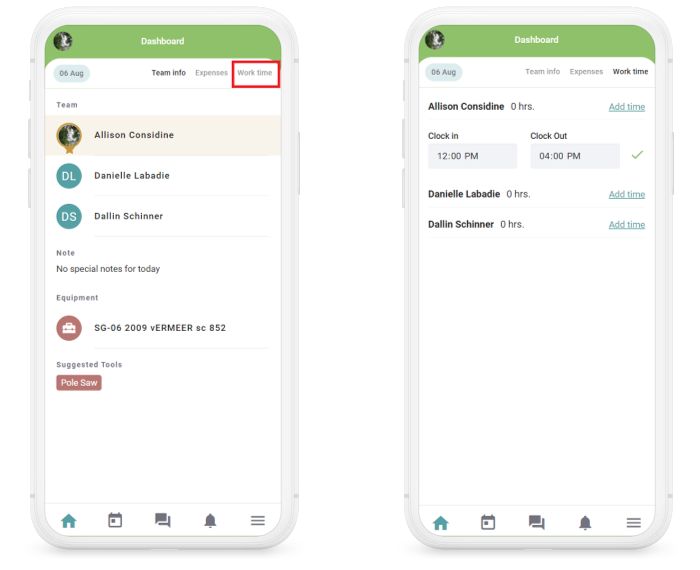
An already added time can also be edited.
Estimate Calculator Update
Estimate calculator has undergone major UI/UX changes with the new update.
Now to use the calculator, please click on the icon next to the “Total” field.
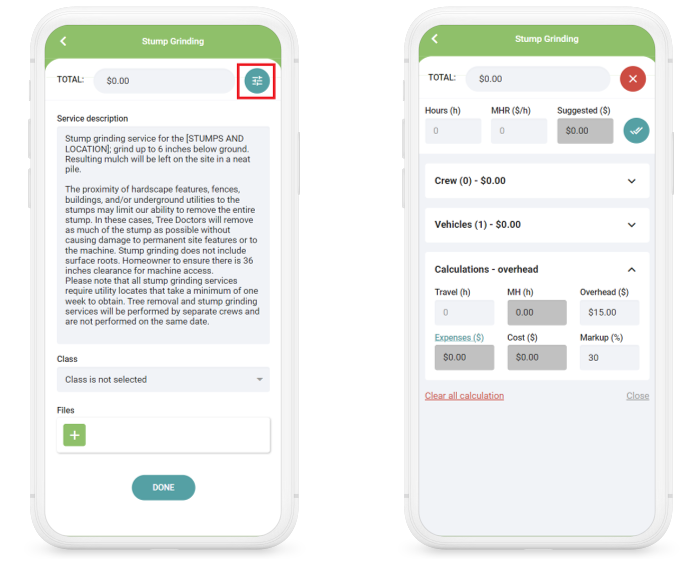
Now MHR can be manually edited.
Signing the Safety PDF
With the new update not only the team lead but also other team members can sign the safety form before starting the work.
To add a signature, after the team lead clicks on the “Work” button from the “Sign Form” section click on the “Add Sign" next to the preferred team member. After inserting the signature, click on the “Save Member Sign” button.
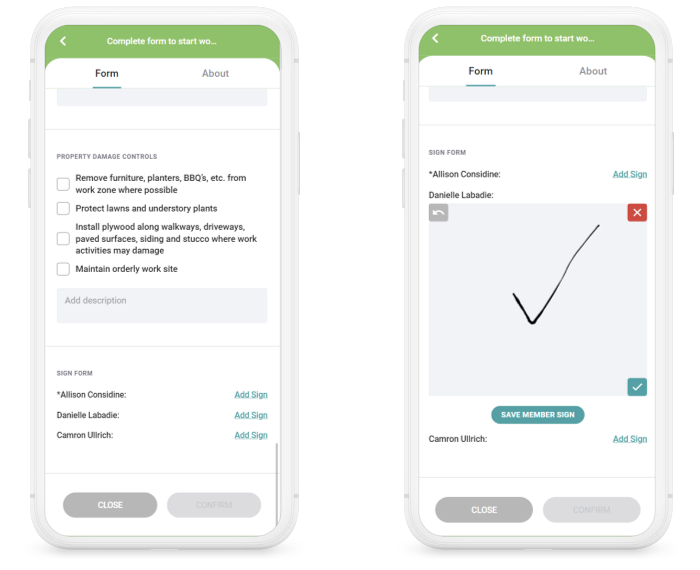
Possibility to Add MP3 and MP4 files to Services
On the “Create an Estimate” page when adding a service, there is a possibility to upload MP3 and MP4 files as well as record voice notes that get uploaded as MP3 files.
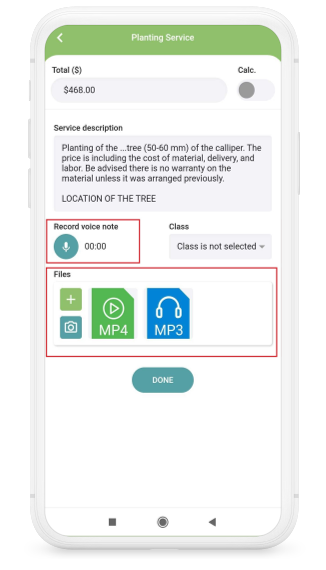
If you press on the MP3 and MP4 files, you can listen to them and watch in the video player.
Offline Support on the Lead Map
After the lead map is uploaded and pins show on the map, in case of losing the internet access, the map will still be available for use.
App Workflow Improvements
Due to system improvements, when creating a client, lead, estimate, WO or an invoice in case of internet connection loss the client/estimate/lead/WO/invoice won’t be lost.
Improvement of Battery Usage while GPS Tracking
Before, when GPS tracking the app used a lot of battery power. With the new update there will be less battery usage while GPS tracking.
