The Auto Logout feature can provide an additional layer of security, privacy, and resource management for the system and its users. By automatically logging users out at midnight or after a set number of hours. You can find it in User Management.
You can either edit this on an existing user profile or create a new one and add auto-logout functionality.
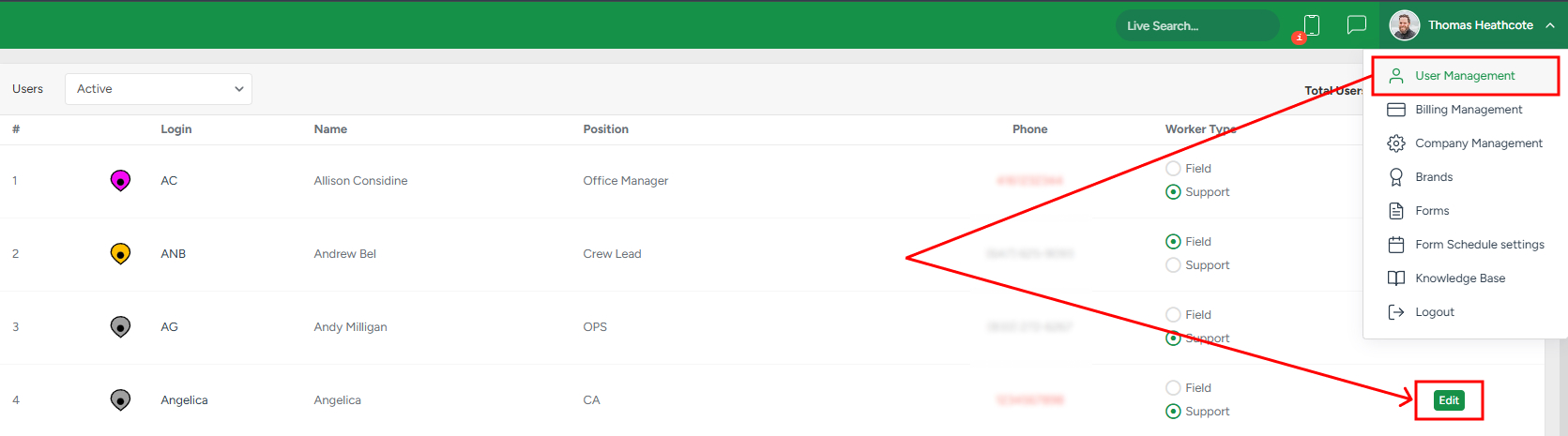
This feature is in the Payroll Details and Rules section. You can set the Auto Logout at midnight or after a certain number of hours. Please remember to press Save after updating the user profile to apply changes.
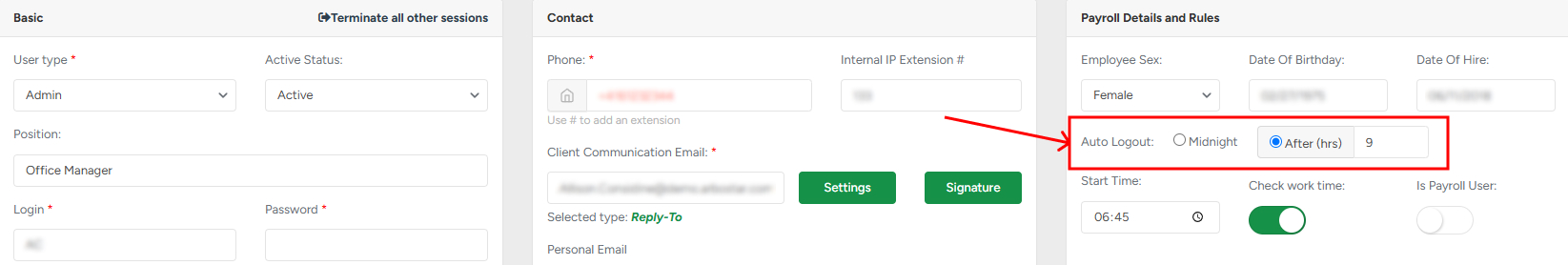
Benefits of the Auto Logout Feature:
Prevents accidental overtime by ensuring users are clocked out even if they forget to do so.
Enhances payroll accuracy by recording precise working hours.
Improves security by preventing accounts from staying logged in unnecessarily.
Reduces admin work by minimizing the need for manual adjustments to timesheets.
